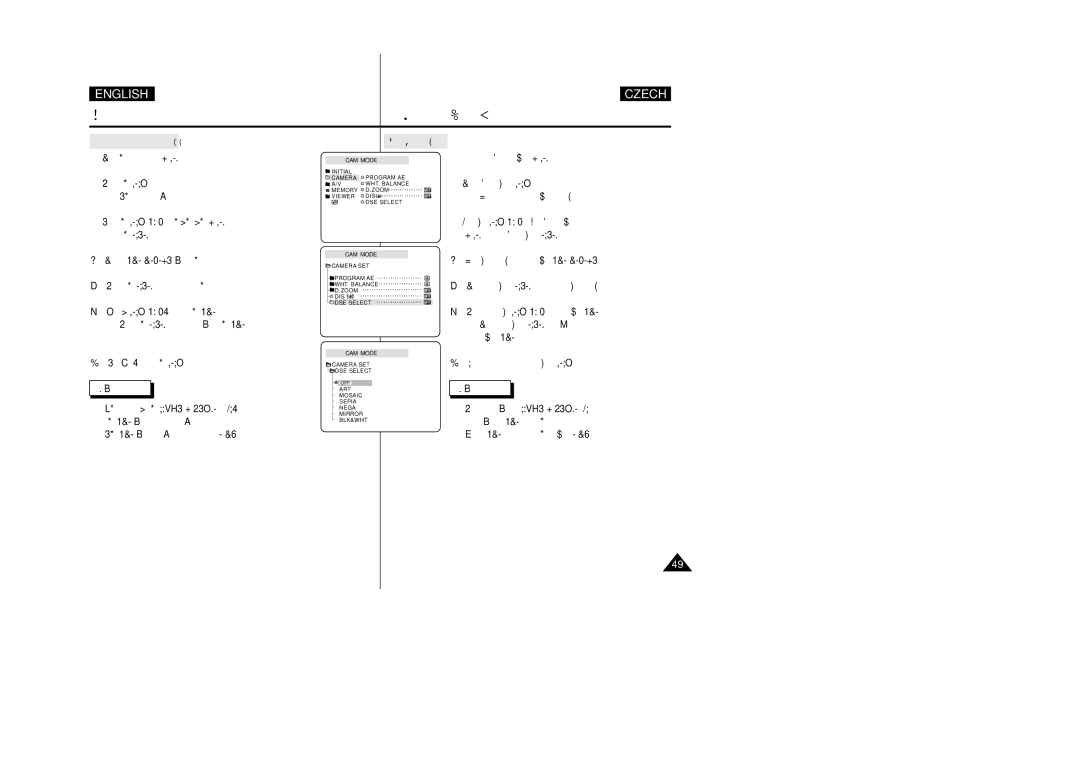ENGLISH
CZECH
Advanced Recording | Pokroãilé postupy záznamu |
Selecting an effect
1. | Set the camcorder to CAMERA mode. |
2. | Press the MENU button. |
| ■ The menu list will appear. |
3. | Turn the MENU DIAL to highlight CAMERA and |
| press the ENTER button. |
Volba efektu
CAM MODE
INITIAL | PROGRAM AE |
CAMERA | |
A/V | WHT. BALANCE |
MEMORY | D.ZOOM |
VIEWER | DIS |
| DSE SELECT |
1.Kameru pfiepnûte do reÏimu CAMERA.
2.Stisknûte tlaãítko MENU.
■ Zobrazí se seznam poloÏek nabídky.
3.Ovladaãem MENU DIAL zv˘raznûte poloÏku CAMERA a stisknûte tlaãítko ENTER.
4. | Select DSE SELECT from the submenu. |
5. | Press the ENTER button to enter the submenu. |
|
| CAM MODE |
| 4. Z dílãí nabídky zvolte poloÏku DSE SELECT. |
|
| CAMERA SET | ||
|
|
| ||
|
| PROGRAM AE | 5. Stiskem tlaãítka ENTER vstupte do dílãí nabídky. | |
|
| WHT. BALANCE | ||
|
|
| ||
|
| D.ZOOM |
| |
|
| DIS |
| |
|
|
| ||
|
| DSE SELECT |
| |
6.Using MENU DIAL, select the DSE mode.
■Press the ENTER button to confirm the DSE mode.
7.To exit, press the MENU button.
Reference
■While setting the NIGHT CAPTURE to ON, the DSE function does not work.
■The DSE function will not operate in EASY mode.
CAM MODE
![]() CAMERA SET
CAMERA SET ![]()
![]() DSE SELECT
DSE SELECT
OFF
ART
MOSAIC
SEPIA
NEGA
MIRROR
BLK&WHT
6.Pomocí ovladaãe MENU DIAL zvolte reÏim DSE.
■Stiskem tlaãítka ENTER potvrìte volbu reÏimu DSE.
7.Nabídku opustíte stiskem tlaãítka MENU.
Reference
■Pfii zapnutí funkce NIGHT CAPTURE (ON) nejsou funkce DSE dostupné.
■Funkce DSE nejsou dostupné v reÏimu EASY.
49