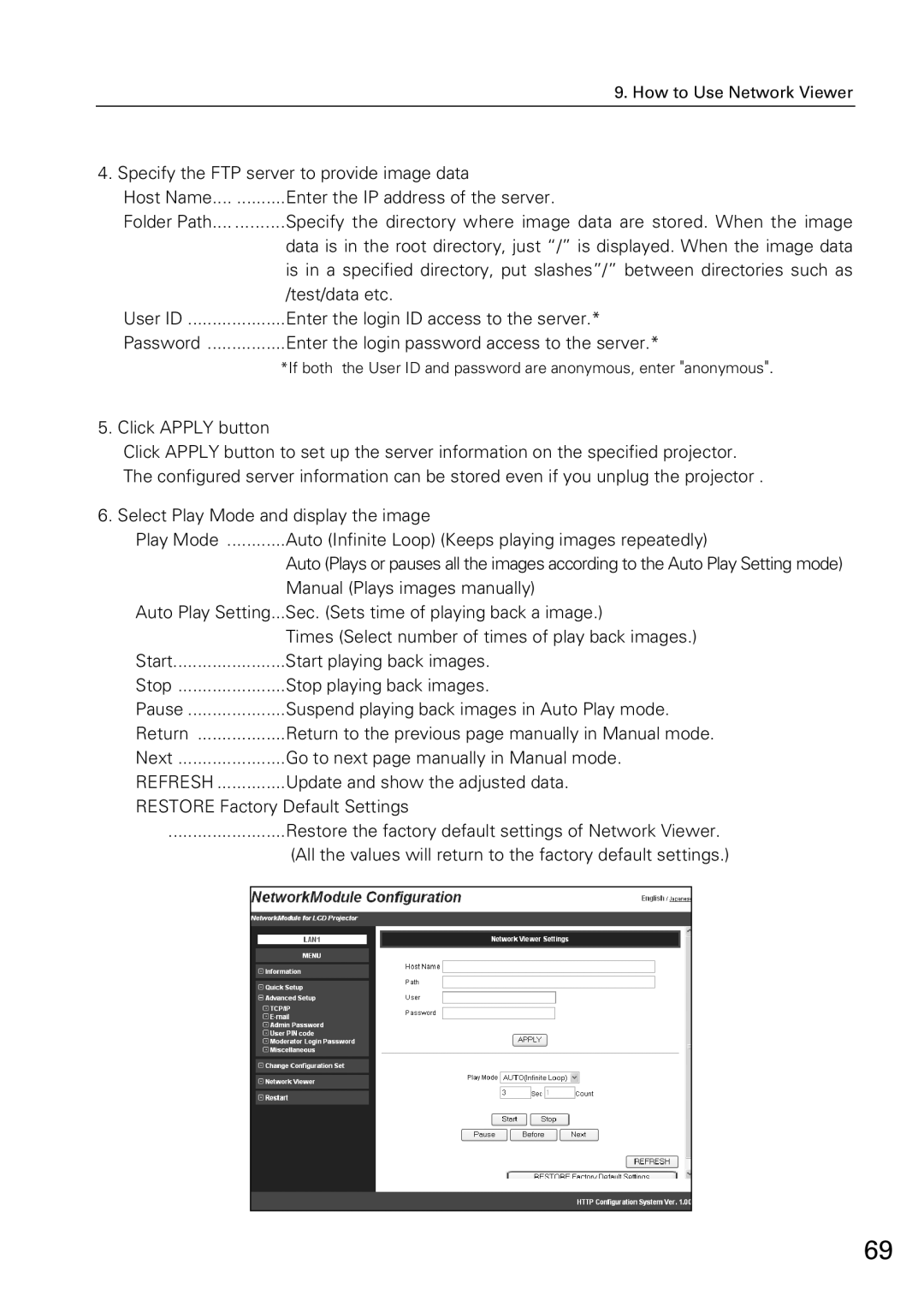| 9. How to Use Network Viewer |
4. Specify the FTP server to provide image data | |
Host Name.... | ..........Enter the IP address of the server. |
Folder Path.... | ..........Specify the directory where image data are stored. When the image |
| data is in the root directory, just “/” is displayed. When the image data |
| is in a specified directory, put slashes”/” between directories such as |
| /test/data etc. |
User ID | Enter the login ID access to the server.* |
Password | Enter the login password access to the server.* |
| *If both the User ID and password are anonymous, enter "anonymous". |
5. Click APPLY button
Click APPLY button to set up the server information on the specified projector. The configured server information can be stored even if you unplug the projector .
6. Select Play Mode and display the image
Play Mode | Auto (Infinite Loop) (Keeps playing images repeatedly) |
| Auto (Plays or pauses all the images according to the Auto Play Setting mode) |
| Manual (Plays images manually) |
Auto Play Setting... | Sec. (Sets time of playing back a image.) |
| Times (Select number of times of play back images.) |
Start | Start playing back images. |
Stop | Stop playing back images. |
Pause | Suspend playing back images in Auto Play mode. |
Return | Return to the previous page manually in Manual mode. |
Next | Go to next page manually in Manual mode. |
REFRESH | Update and show the adjusted data. |
RESTORE Factory Default Settings
........................Restore the factory default settings of Network Viewer.
(All the values will return to the factory default settings.)
69