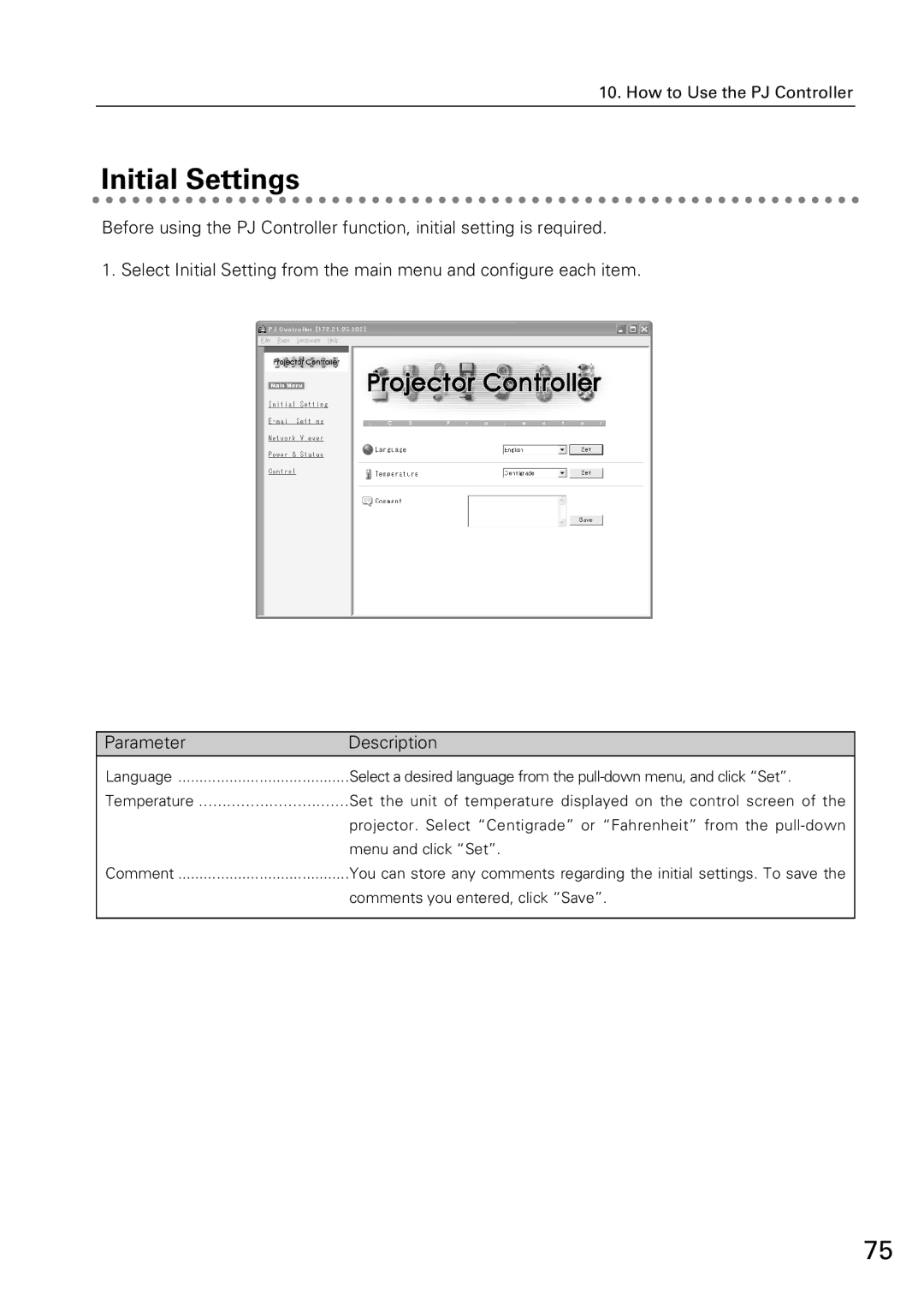10. How to Use the PJ Controller
Initial Settings
Before using the PJ Controller function, initial setting is required.
1. Select Initial Setting from the main menu and configure each item.
Parameter | Description |
Language | Select a desired language from the |
Temperature | Set the unit of temperature displayed on the control screen of the |
| projector. Select “Centigrade” or “Fahrenheit” from the |
| menu and click “Set”. |
Comment | You can store any comments regarding the initial settings. To save the |
| comments you entered, click “Save”. |
|
|
75