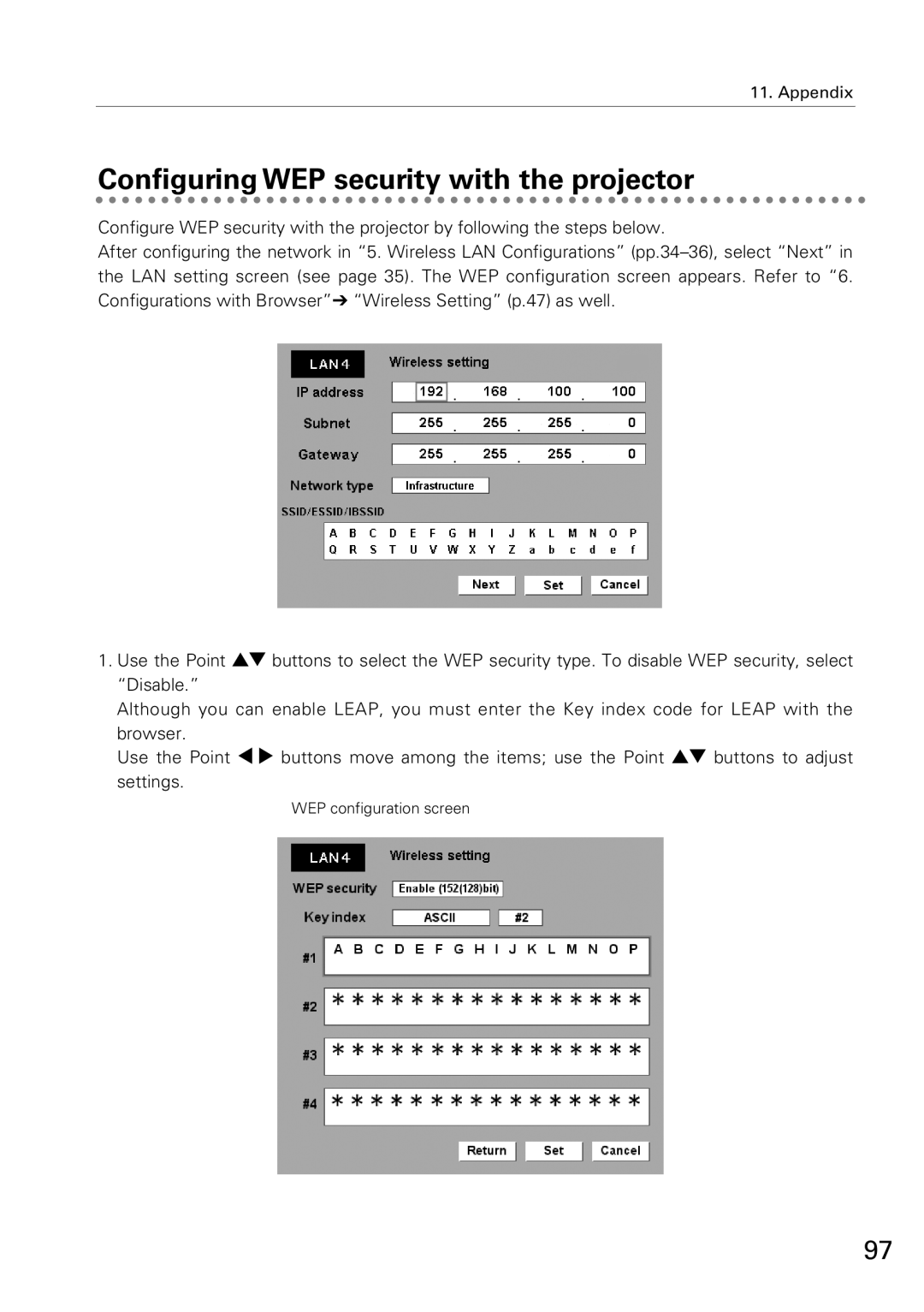11. Appendix
Configuring WEP security with the projector
Configure WEP security with the projector by following the steps below.
After configuring the network in “5. Wireless LAN Configurations”
1.Use the Point ed buttons to select the WEP security type. To disable WEP security, select “Disable.”
Although you can enable LEAP, you must enter the Key index code for LEAP with the browser.
Use the Point 7 8 buttons move among the items; use the Point ed buttons to adjust settings.
WEP configuration screen
97