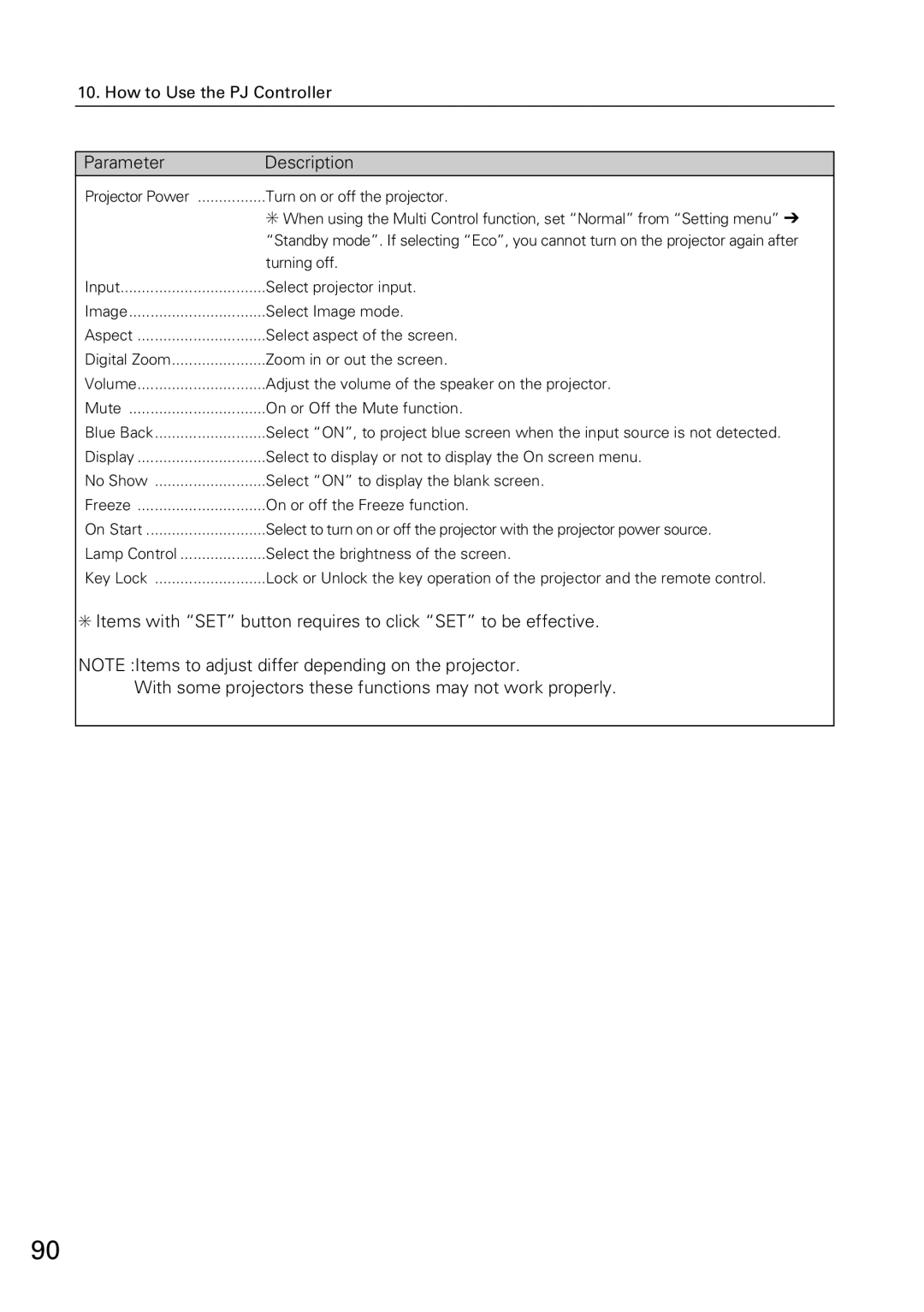10. How to Use the PJ Controller
Parameter | Description |
Projector Power | ................Turn on or off the projector. |
| ✳ When using the Multi Control function, set “Normal” from “Setting menu” ➔ |
| “Standby mode”. If selecting “Eco”, you cannot turn on the projector again after |
| turning off. |
Input | Select projector input. |
Image | Select Image mode. |
Aspect | Select aspect of the screen. |
Digital Zoom | Zoom in or out the screen. |
Volume | Adjust the volume of the speaker on the projector. |
Mute | On or Off the Mute function. |
Blue Back | Select “ON”, to project blue screen when the input source is not detected. |
Display | Select to display or not to display the On screen menu. |
No Show | Select “ON” to display the blank screen. |
Freeze | On or off the Freeze function. |
On Start | Select to turn on or off the projector with the projector power source. |
Lamp Control | Select the brightness of the screen. |
Key Lock | Lock or Unlock the key operation of the projector and the remote control. |
✳ Items with “SET” button requires to click “SET” to be effective.
NOTE :Items to adjust differ depending on the projector.
With some projectors these functions may not work properly.
90