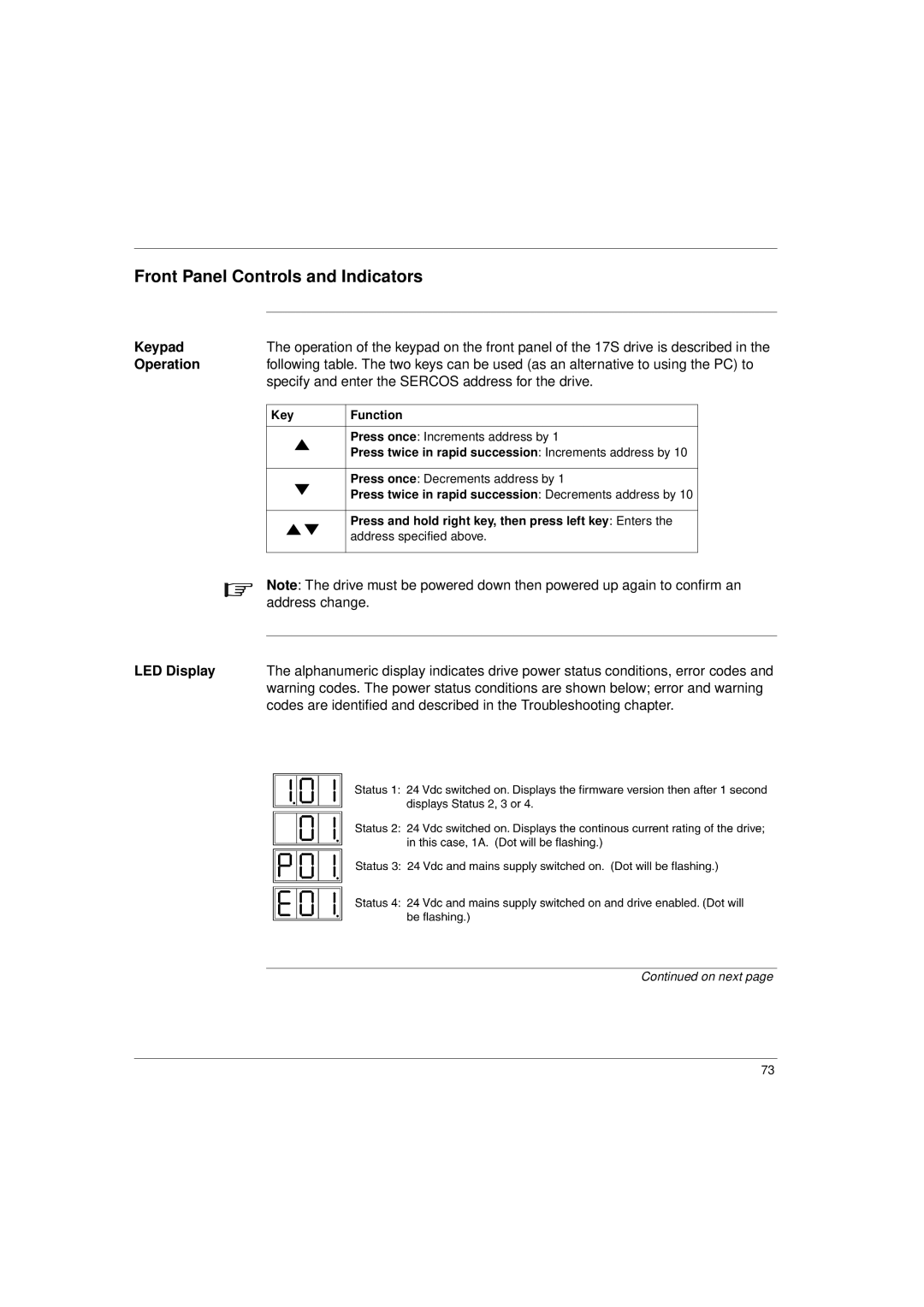17S Series specifications
Schneider Electric, a global leader in digital transformation of energy management and automation, has unveiled its innovative 17S Series designed for enhancing operational efficiency and sustainability in various industries. The 17S Series is a range of monitoring and control systems that integrates advanced technologies to enable seamless management of energy use, providing businesses with greater control over their energy consumption.One of the main features of the 17S Series is its user-friendly interface that simplifies system navigation and operation. The graphical display provides real-time data and analytics, allowing users to monitor energy consumption patterns and identify areas for improvement. This enhanced visibility into energy usage facilitates informed decision-making, helping organizations reduce costs and increase productivity.
The 17S Series is built on advanced internet of things (IoT) technology, which allows for remote monitoring and management through cloud-based platforms. This connectivity ensures that users can access their energy management systems from anywhere at any time, optimizing their operations even when they are not on-site. Moreover, the integration with smart devices enhances automation capabilities, enabling systems to respond to changes in energy demand dynamically.
Another notable characteristic of the 17S Series is its compatibility with a variety of energy sources, including renewable energy options such as solar and wind. This flexibility supports organizations in their sustainability goals, as they can easily incorporate clean energy solutions into their operations. Schneider Electric’s commitment to sustainability is further evidenced by the energy efficiency measures embedded into the 17S Series, which minimize waste and reduce the overall carbon footprint.
The 17S Series also includes comprehensive security features to protect sensitive data and mitigate risks associated with cyber threats. Robust encryption and authentication protocols ensure that only authorized personnel can access control settings and operational data, maintaining the integrity of the system.
In conclusion, Schneider Electric's 17S Series stands out with its cutting-edge technologies, user-centric design, and commitment to sustainability. By providing real-time monitoring, IoT connectivity, and compatibility with renewable energy sources, the 17S Series empowers businesses to optimize their energy management strategies for a more efficient and sustainable future. As organizations increasingly focus on energy efficiency and reducing their environmental impact, the 17S Series emerges as a vital tool in achieving these objectives.