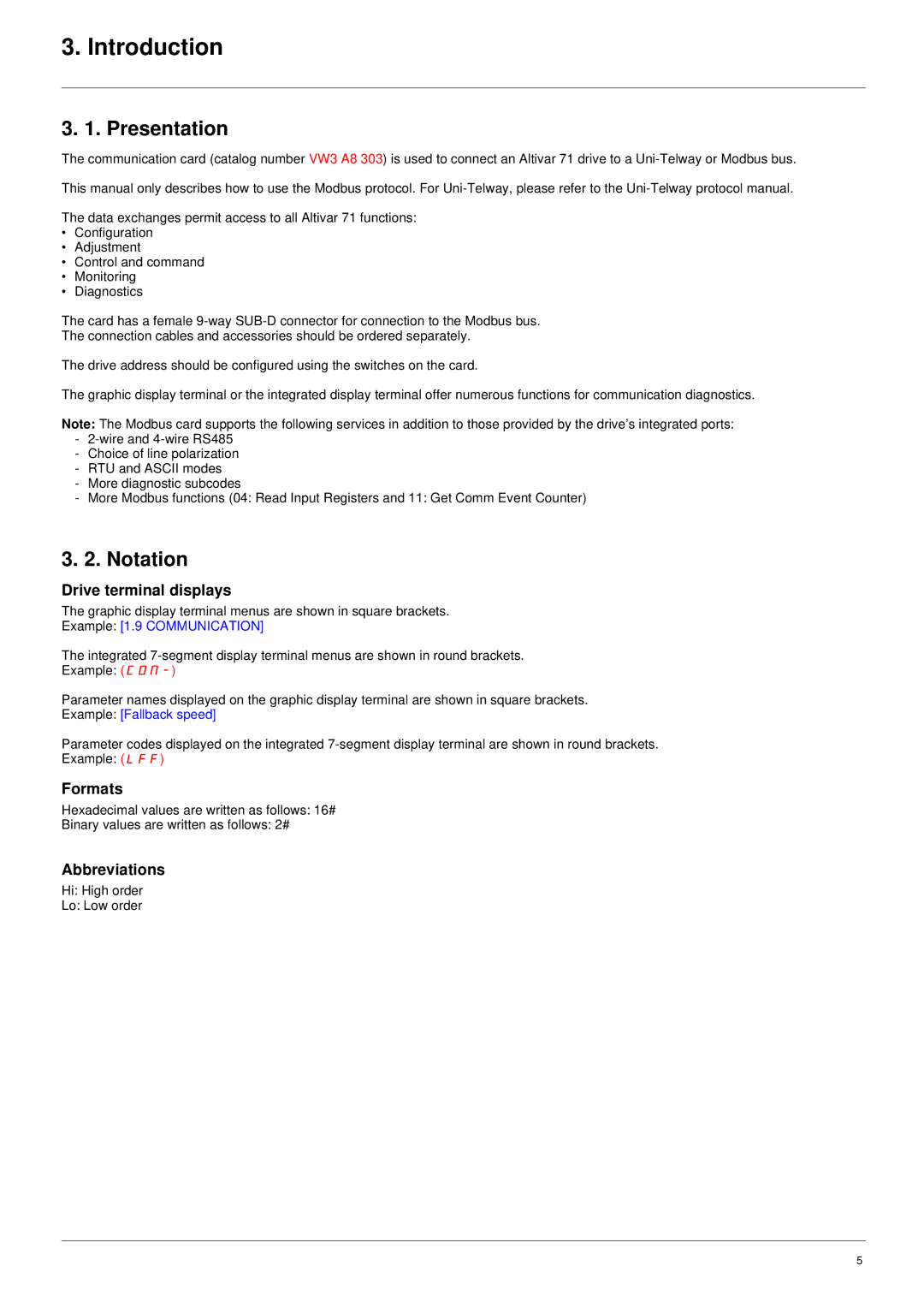3. Introduction
3. 1. Presentation
The communication card (catalog number VW3 A8 303) is used to connect an Altivar 71 drive to a
This manual only describes how to use the Modbus protocol. For
The data exchanges permit access to all Altivar 71 functions:
•Configuration
•Adjustment
•Control and command
•Monitoring
•Diagnostics
The card has a female
The connection cables and accessories should be ordered separately.
The drive address should be configured using the switches on the card.
The graphic display terminal or the integrated display terminal offer numerous functions for communication diagnostics.
Note: The Modbus card supports the following services in addition to those provided by the drive’s integrated ports:
-
-Choice of line polarization
-RTU and ASCII modes
-More diagnostic subcodes
-More Modbus functions (04: Read Input Registers and 11: Get Comm Event Counter)
3.2. Notation
Drive terminal displays
The graphic display terminal menus are shown in square brackets.
Example: [1.9 COMMUNICATION]
The integrated
Example:
Parameter names displayed on the graphic display terminal are shown in square brackets.
Example: [Fallback speed]
Parameter codes displayed on the integrated
Formats
Hexadecimal values are written as follows: 16#
Binary values are written as follows: 2#
Abbreviations
Hi: High order
Lo: Low order
5