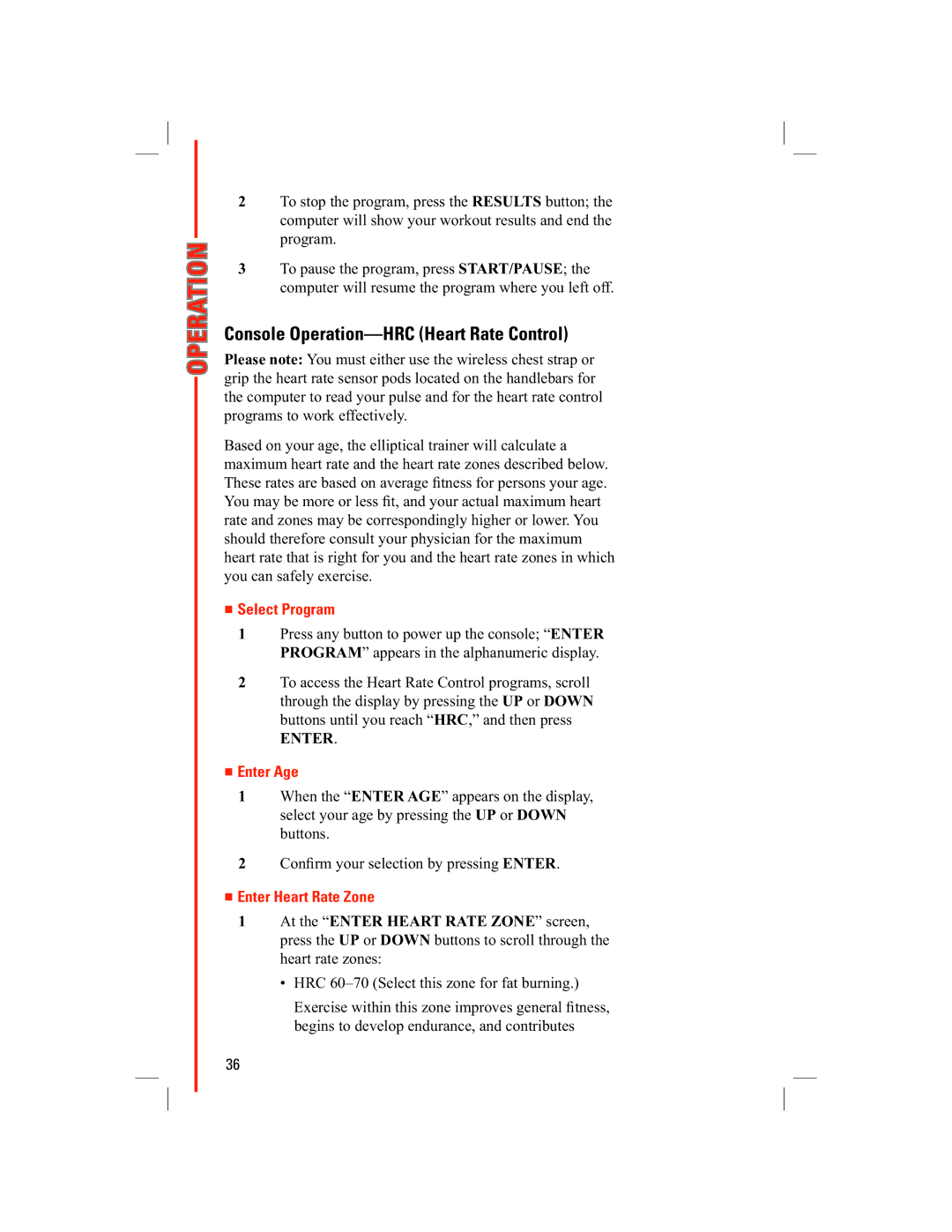OPERATION
2To stop the program, press the RESULTS button; the computer will show your workout results and end the program.
3To pause the program, press START/PAUSE; the computer will resume the program where you left off.
Console Operation—HRC (Heart Rate Control)
Please note: You must either use the wireless chest strap or grip the heart rate sensor pods located on the handlebars for the computer to read your pulse and for the heart rate control programs to work effectively.
Based on your age, the elliptical trainer will calculate a maximum heart rate and the heart rate zones described below. These rates are based on average fitness for persons your age. You may be more or less fit, and your actual maximum heart rate and zones may be correspondingly higher or lower. You should therefore consult your physician for the maximum heart rate that is right for you and the heart rate zones in which you can safely exercise.
■Select Program
1 Press any button to power up the console; “ENTER PROGRAM” appears in the alphanumeric display.
2To access the Heart Rate Control programs, scroll through the display by pressing the UP or DOWN buttons until you reach “HRC,” and then press
ENTER.
■Enter Age
1 When the “ENTER AGE” appears on the display, select your age by pressing the UP or DOWN buttons.
2Confirm your selection by pressing ENTER.
■Enter Heart Rate Zone
1 At the “ENTER HEART RATE ZONE” screen, press the UP or DOWN buttons to scroll through the heart rate zones:
•HRC
Exercise within this zone improves general fitness, begins to develop endurance, and contributes
36