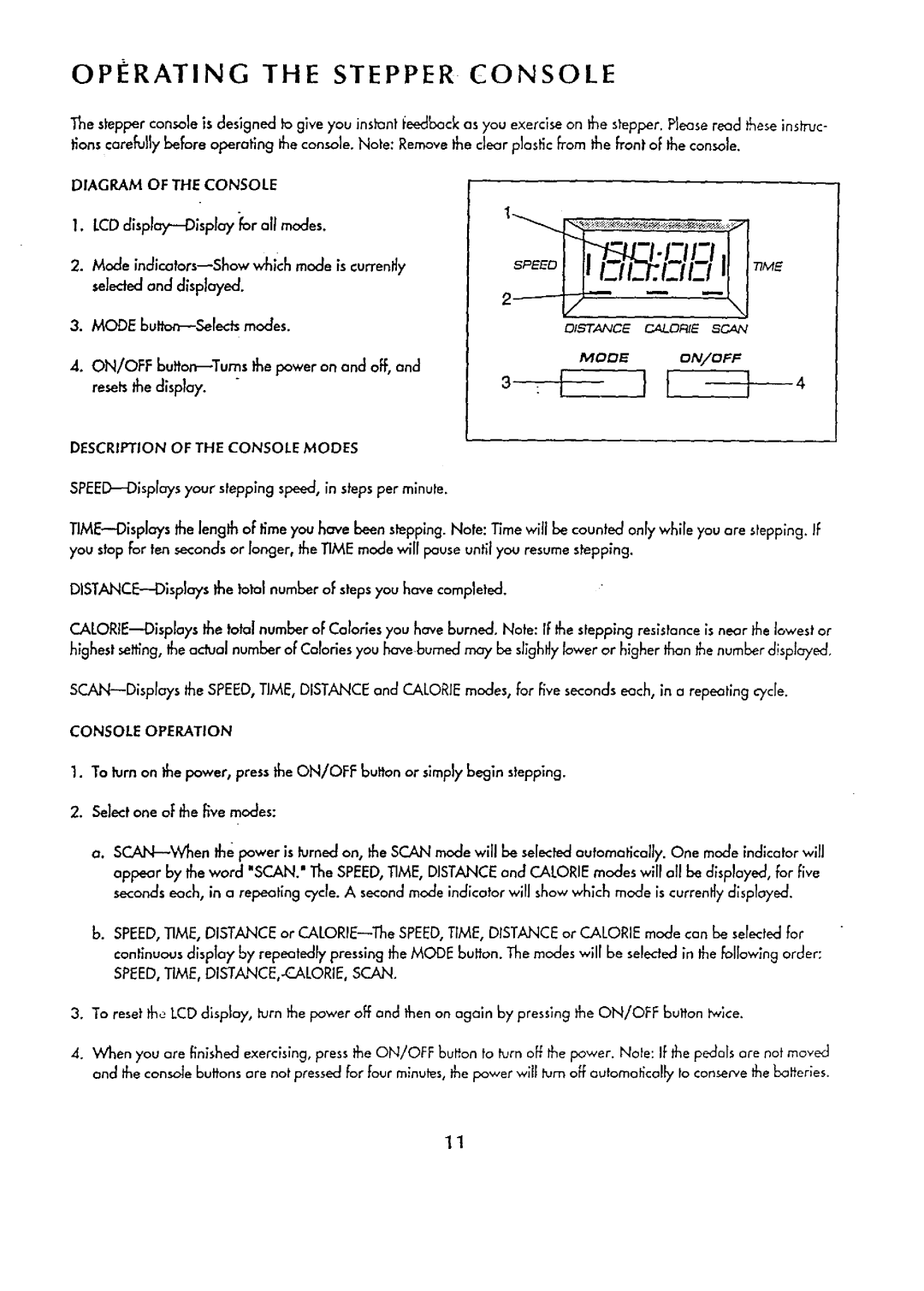OPERATING THE STEPPER CONSOLE
The stepper console is designed tions carefully before operating
to give you instant _:eedbackas you exercise on the stepper. Please read theseinstruc- the console. Note: Remove the clear plastic kom the front of the conso]e.
DIAGRAM OF THE CONSOLE
1.LCD display
2. | Mode | which mode _scurrently |
|
|
| 7;ME |
| |
| seleded and d_spbyed. |
|
|
|
|
| ||
3. | MODE | modes. |
| D/STANCE | C4LORIE | SCAN |
| |
4. | ON/OFF butto_Turns | the power on and off, and |
| MODE | ON/OFF |
| ||
3 | I[ | ] | 4 | |||||
| resets the display. |
| ||||||
DESCRIPTION OF THE CONSOLE MODES
SPEED_DispIays your stepping speed, in stepsper minute.
TIME"Displays the length of time you have been stepping. Note: Time will be counted only while you are stepping. If you stop for ten seconds or longer, the TIME mode will pause until you resume stepping.
CALORIE'_Displays the total number of Calories you have burned, Note: If the stepping resistance is near the lowest or highest setting, the adual number of Calories you have burned may be sllghl_ylower or higher than the number displayed,
CONSOLE OPERATION
1.To turn on the power, press the ON/OFF button or simplybegin stepping.
2.Select one of the _ve modes:
a.
b.SPEED,TIME, DISTANCE or
SPEED,TIME, DISTANCE,-CALORIE, SCAN.
3.To reset the LCD d_sploy, turn the power off and then on ogaln by presslng the ON/OFF button tw$ce.
4.When you ore finished exercising,press the ON/OFF button to turn off the power. Note: If the pedalsore not moved and the console buttons are not pressed for four minutes, the power will turn off automat;tally Io conserve the batteries.
11