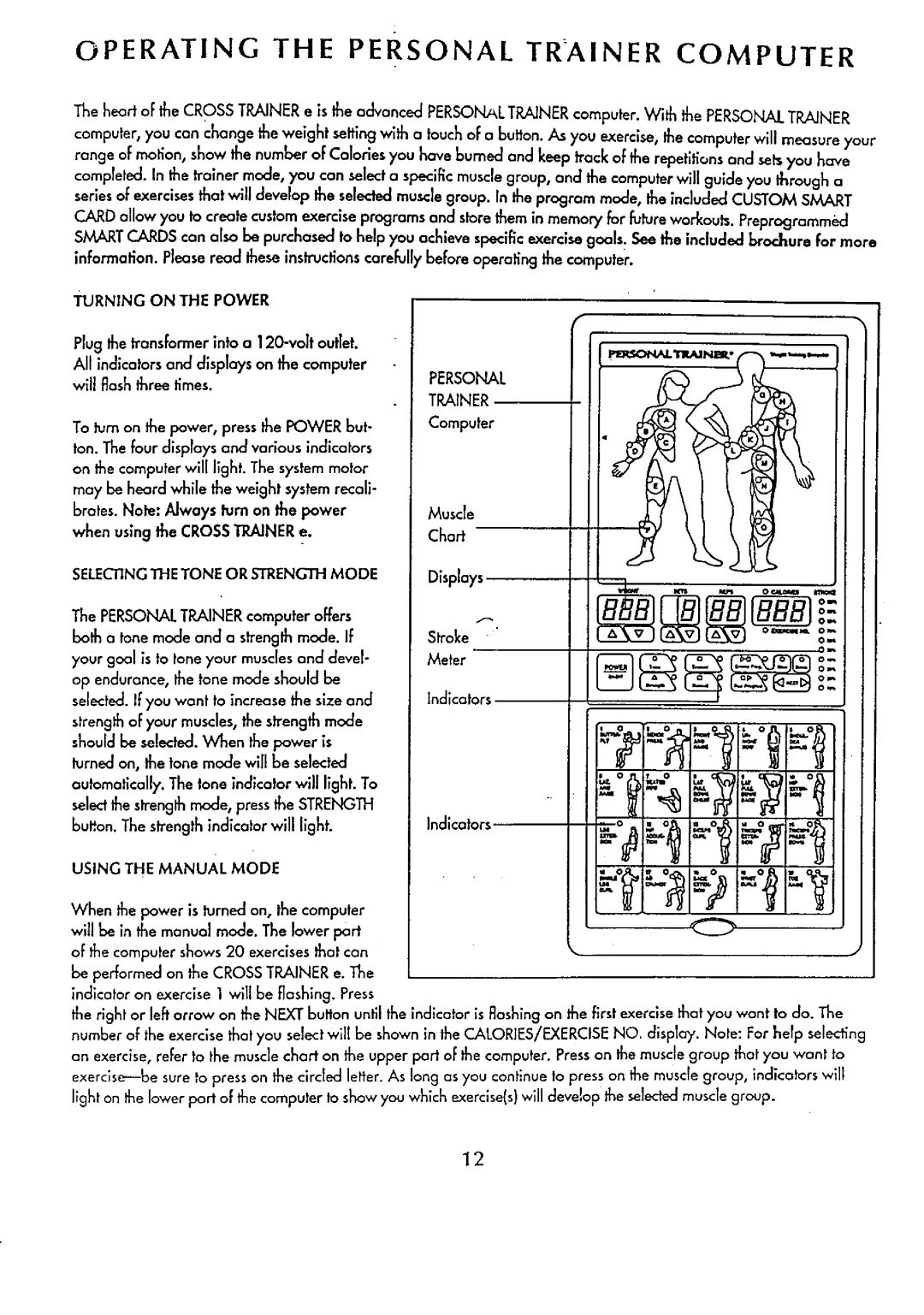OPERATING THE PERSONAL TR AINER COMPUTER
The heart oFthe CROSS TRAINER e is the advanced PERSONAL TP_NER computer. With the PERSONAL TRAJNER computer, you can change the weight settingwith a touch of a button. As you exercise, the computer will measure your range of motion, show the number of Calorles you have burned and keep track of the repetitions and setsyou have
completed. In the trainer mode, you can select a specificmuscle group, and the computerwill guide you through a series of exercises that will develop the selectedmuscle group. In the program mode, the included CUSTOM SMART
CARD allow you to create custom exercise programs and store them in memory for future workouts. Preprogrammed SMART CARDS can also be purchased to help you achieve specificexercise goals. See the included brochure for more information. Please read these instructionscarefully before operating the computer.
TURNING ON THE POWER |
| |
Plug the transformer into a |
| |
All indicators and displays on the computer | PERSONAL | |
will flash three times. | ||
TRAINER | ||
|
To turnon the power, press the POWER but- ton. The four displays and various indicators on the computer will light. The system motor may be heard while the weight system recali- brates. Note: Always turn on the power when using the CROSS TRAINER e.
SELECTINGTHE TONE OR STRENGTHMODE
The PERSONAL TRAINER computer offers beth a tone mode and a strengthmode. If your goal is to tone your muscles end devel- op endurance, the tone mode should be selected. If you wont to increase the size and strength of your muscles, the strength mode shouldbe selected. When the power is turned on, the tone mode will be selected automatically. The tone indicator will light. To selectthe strengthmode, press the STRENGTH button. The strength indicator will light.
Computer
/_uscle
Chart
Displays
Stroke
Meter
Indicators
t,1 i
Indicators
USING THE MANUAL MODE
When the power is turned on, the computer will be in the manual mode. The lower port of the computer shows 20 exercises that can be performed on the CROSS TRAINER e. The indicator on exercise 1 will be flashing. Press
the right or left'arrow on the NEXT buNon until the indicator is Roshing on the first exercise that you wont to do. The number of the exercise that you selectwill be shown in the CALORIES/EXERCISE NO. display. Note: For help selecting an exercise, refer to the muscle chart on the upper port of the computer. Presson the muscle group that you want to
12