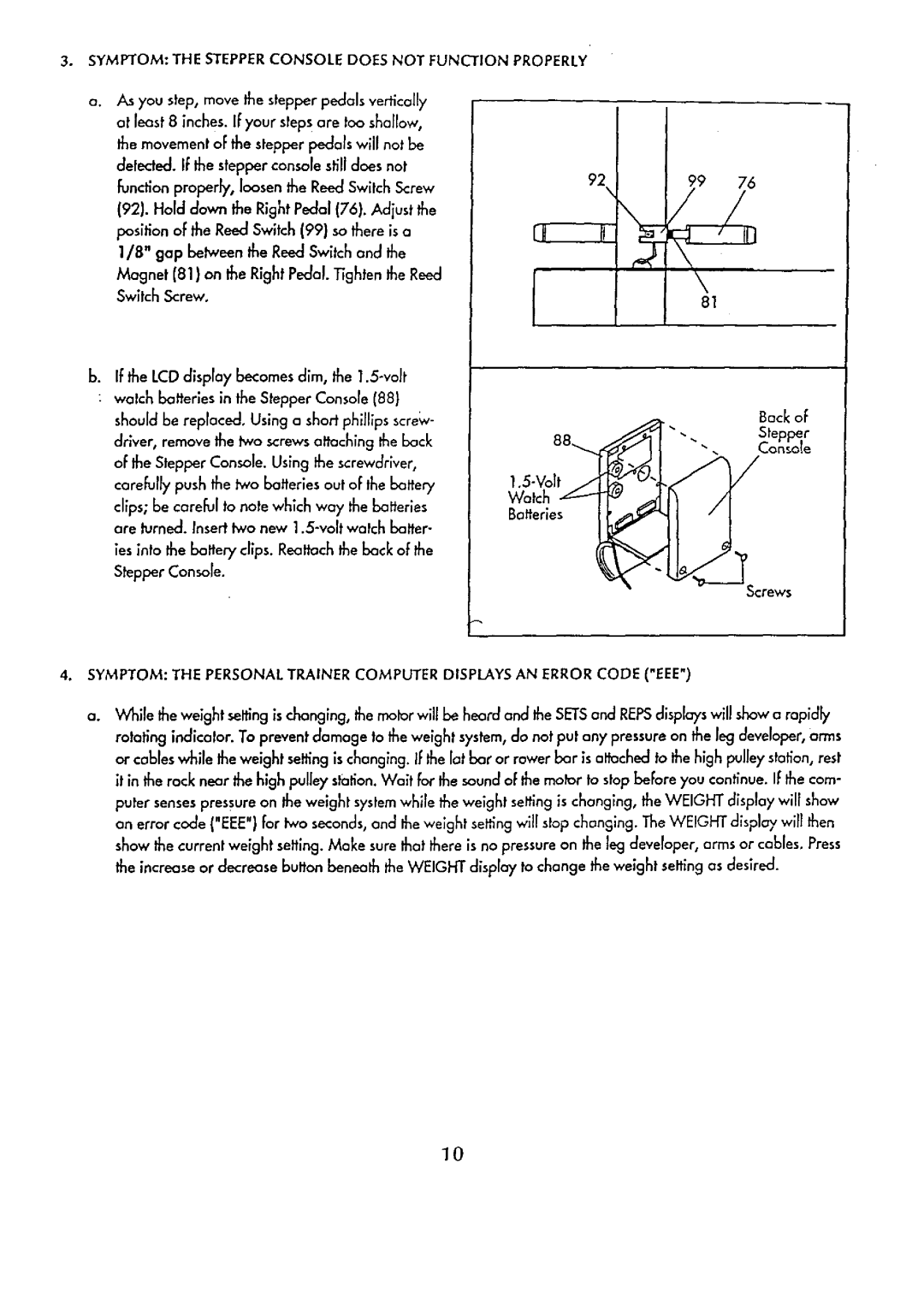3.SYMPTOM: THE STEPPERCONSOLE DOES NOT FUNCTION PROPERLY
O.As you step, move the stepper pedals vertically at least 8 inches. IFyour stepsore too shallow, the movement oF the stepper pedals will not be detected. IFthe stepper console still does not function properly, loosen the Reed Switch Screw (92). Hold down the Right Pedal (76). Adjust the position of the Reed Switch (99) so there is a 1/8" gap between the Reed Switch and the Magnet (81) on the Right Pedal. righten the Reed Switch Screw.
9299 76
\
ff----T
\
81
b.If the LCD display becomes dim, the
|
| Back oF |
" - | "" ,, | Step_r |
88_ | Conso(e |
| ., | / |
Watch _ |
| / |
Ba_'eries |
|
|
•crews
4.SYMPTOM: THE PERSONAL TRAINER COMPUTER DISPLAYS AN ERROR CODE ("EEE")
a, While the weight settingischanging, the motor wiU be heard and the SETSand REPSdisplayswill show a rapidly rotating indlcator. To prevent damage to the weight system,do not put any pressure on the leg developer, arms or cables while the weight settingis changing. If the lot hor or rower bar is attached to the high pulley station, rest it in the rock near the high pulley stofion.Walt for the sound oFthe motor to stop before you continue. If the com- puter sensespressure on the weight systemwhile the weight settingis changing, the WEIGHT display will show on error code ("FEE"} for two seconds,and the weight se_ng will stop changing. The WEIGHT display will then show the current weight setting. Make sure that there is no pressure on the leg developer, arms or cables. Press the increase or decrease button beneath the WEIGHT display to change the weight settingas desired.
10