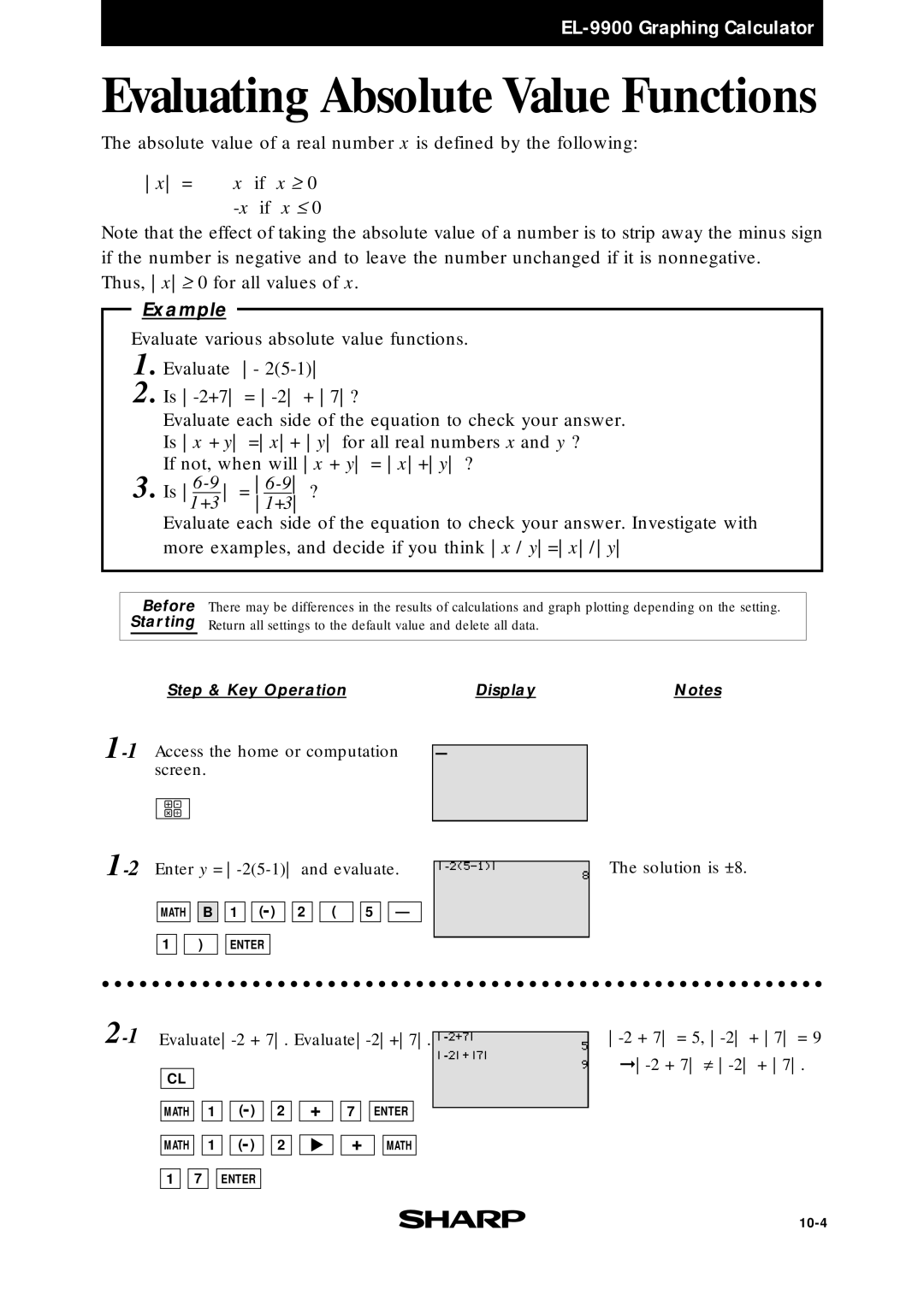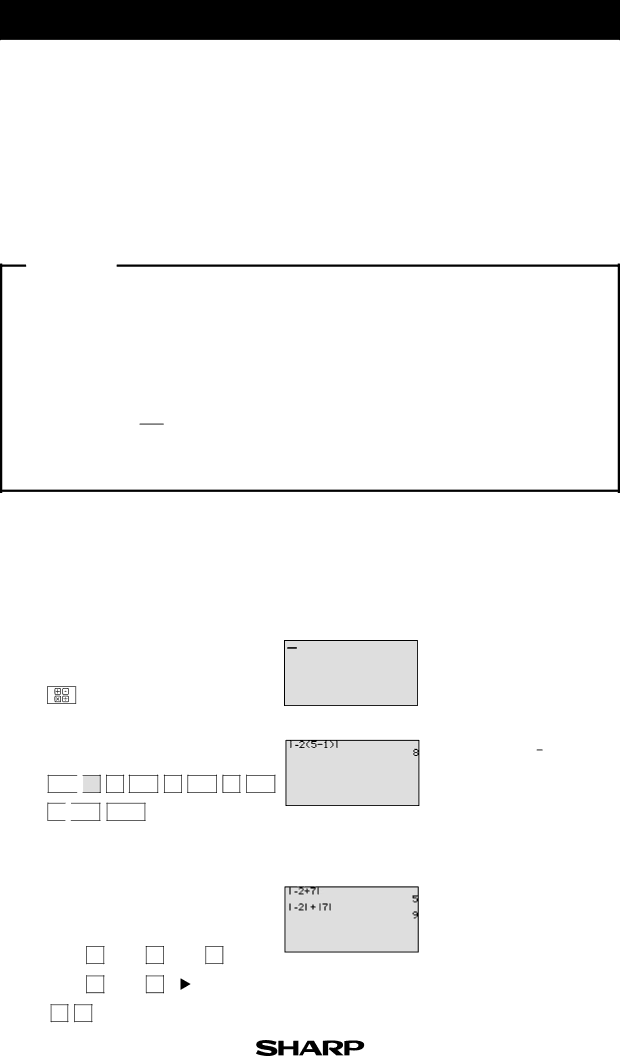
Evaluating Absolute Value Functions
The absolute value of a real number x is defined by the following:
x = | x if | x ≥ | 0 |
| x ≤ | 0 |
Note that the effect of taking the absolute value of a number is to strip away the minus sign if the number is negative and to leave the number unchanged if it is nonnegative.
Thus, x≥ 0 for all values of x.
Example
Evaluate various absolute value functions.
1. Evaluate -
2. Is
Evaluate each side of the equation to check your answer. Is x + y =x+ y for all real numbers x and y ?
If not, when will x + y = x+y ?
3. Is
1+3 1+3
Evaluate each side of the equation to check your answer. Investigate with more examples, and decide if you think x / y=x/y
| Before | There may be differences in the results of calculations and graph plotting depending on the setting. | ||
Starting | Return all settings to the default value and delete all data. |
| ||
|
|
|
|
|
| Step & Key Operation | Display | Notes | |
The solution is +8.
MATH ![]()
![]() B
B
1 ![]()
![]() )
)
1 | ( ) | 2 | ( | 5 | — |
- |
|
|
ENTER
|
|
|
|
|
|
|
|
|
|
|
|
|
|
| ➞ |
| CL |
|
|
|
|
|
|
|
|
|
|
|
|
|
|
|
|
|
|
|
|
|
|
|
|
|
|
|
|
|
|
| MATH | 1 |
| ( | - | ) | 2 | + | 7 | ENTER |
|
| |||
|
|
|
|
|
|
|
|
|
|
|
|
|
|
|
|
| MATH | 1 |
| ( |
| ) | 2 |
|
| + |
|
| MATH |
|
|
|
|
| - |
|
|
|
|
|
|
| |||||
1 | 7 |
|
|
|
|
|
|
|
|
|
| ||||
ENTER |
|
|
|
|
|
|
|
|
| ||||||