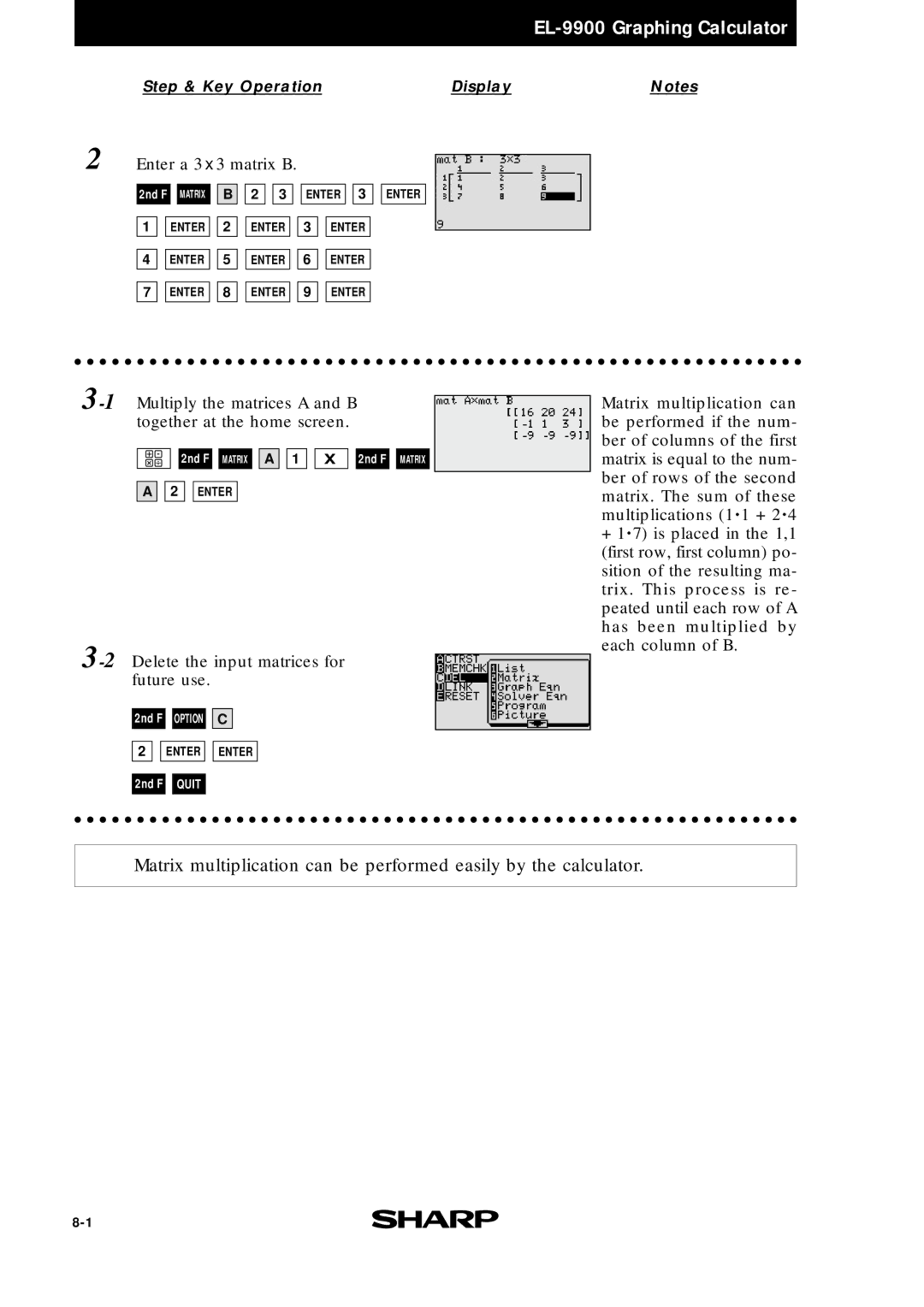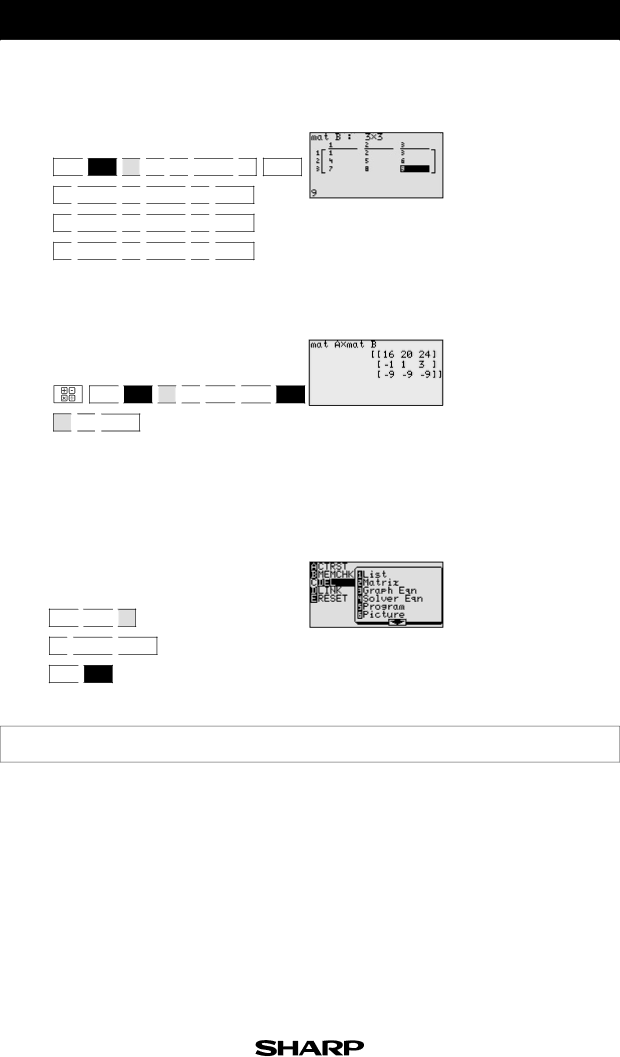
Step & Key Operation
2 Enter a 3 x 3 matrix B.
2nd F ![]()
![]() MATRIX
MATRIX ![]()
![]() B
B ![]()
![]() 2
2 ![]()
![]() 3
3 ![]()
![]() ENTER
ENTER ![]()
![]() 3
3
1 ![]()
![]() ENTER
ENTER ![]()
![]() 2
2 ![]()
![]() ENTER
ENTER ![]()
![]() 3
3 ![]()
![]() ENTER
ENTER
4 ![]()
![]() ENTER
ENTER ![]()
![]() 5
5 ![]()
![]() ENTER
ENTER ![]()
![]() 6
6 ![]()
![]() ENTER
ENTER
7 ![]()
![]() ENTER
ENTER ![]()
![]() 8
8 ![]()
![]() ENTER
ENTER ![]()
![]() 9
9 ![]()
![]() ENTER
ENTER
DisplayNotes
ENTER
3-1 Multiply the matrices A and B together at the home screen.
2nd F ![]()
![]() MATRIX
MATRIX ![]()
![]() A
A ![]()
![]() 1
1 ![]()
![]() X
X ![]()
![]() 2nd F
2nd F ![]()
![]() MATRIX
MATRIX
A ![]()
![]() 2
2 ![]()
![]() ENTER
ENTER
2nd F ![]()
![]() OPTION
OPTION ![]()
![]() C
C
2 ![]()
![]() ENTER
ENTER ![]()
![]() ENTER
ENTER
2nd F ![]()
![]() QUIT
QUIT
Matrix multiplication can be performed if the num- ber of columns of the first matrix is equal to the num- ber of rows of the second matrix. The sum of these multiplications (1.1 + 2.4
+1.7) is placed in the 1,1 (first row, first column) po- sition of the resulting ma- trix. This process is re- peated until each row of A has been multiplied by each column of B.
Matrix multiplication can be performed easily by the calculator.