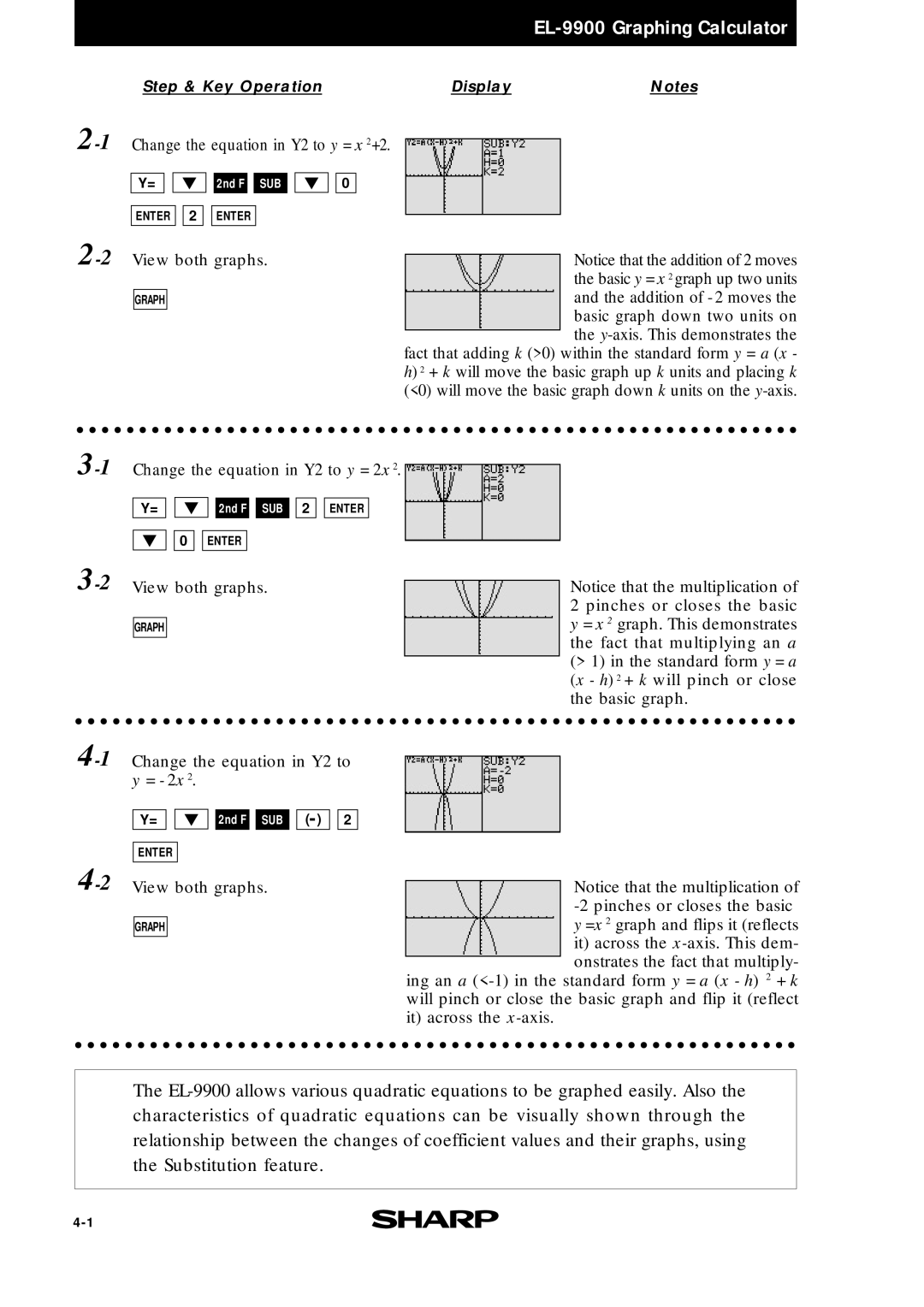Step & Key Operation | Display | Notes |
2-1 Change the equation in Y2 to y = x 2+2.
Y= |
|
|
| 2nd F |
| SUB |
|
| 0 |
ENTER ![]()
![]() 2
2 ![]()
![]() ENTER
ENTER
GRAPH
Notice that the addition of 2 moves the basic y = x 2 graph up two units and the addition of - 2 moves the basic graph down two units on the
fact that adding k (>0) within the standard form y = a (x - h) 2 + k will move the basic graph up k units and placing k (<0) will move the basic graph down k units on the
Y= |
|
|
|
| 2nd F |
| SUB | 2 | ENTER |
|
|
|
| ||||||
| 0 | ENTER |
| ||||||
GRAPH
Notice that the multiplication of 2 pinches or closes the basic y = x 2 graph. This demonstrates the fact that multiplying an a (> 1) in the standard form y = a (x - h) 2 + k will pinch or close the basic graph.
Y= |
|
|
| 2nd F |
| SUB |
| ( | - | 2 |
|
|
|
|
|
|
| ) |
|
ENTER
GRAPH
Notice that the multiplication of
ing an a
The