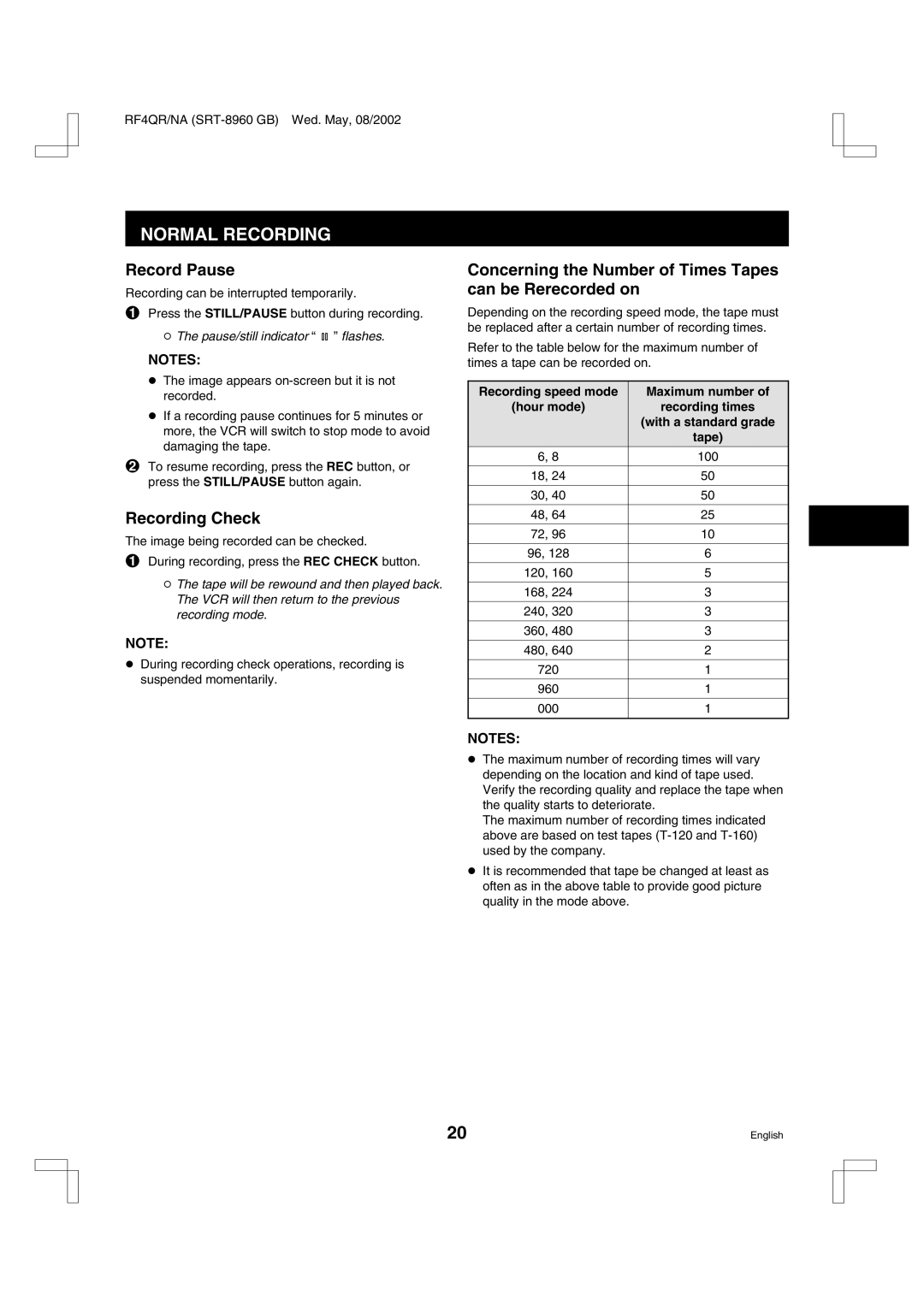RF4QR/NA
NORMAL RECORDING
Record Pause
Recording can be interrupted temporarily.
1Press the STILL/PAUSE button during recording.
øThe pause/still indicator “N” flashes.
NOTES:
œThe image appears
œIf a recording pause continues for 5 minutes or more, the VCR will switch to stop mode to avoid damaging the tape.
2To resume recording, press the REC button, or press the STILL/PAUSE button again.
Recording Check
The image being recorded can be checked.
1During recording, press the REC CHECK button.
øThe tape will be rewound and then played back. The VCR will then return to the previous recording mode.
NOTE:
œDuring recording check operations, recording is suspended momentarily.
Concerning the Number of Times Tapes can be Rerecorded on
Depending on the recording speed mode, the tape must be replaced after a certain number of recording times.
Refer to the table below for the maximum number of times a tape can be recorded on.
Recording speed mode | Maximum number of | |
(hour mode) | recording times | |
|
| (with a standard grade |
|
| tape) |
6, | 8 | 100 |
|
|
|
18, | 24 | 50 |
|
|
|
30, | 40 | 50 |
|
|
|
48, | 64 | 25 |
|
|
|
72, | 96 | 10 |
|
| |
96, 128 | 6 | |
|
|
|
120, | 160 | 5 |
|
|
|
168, | 224 | 3 |
|
|
|
240, | 320 | 3 |
|
|
|
360, | 480 | 3 |
|
|
|
480, | 640 | 2 |
|
| |
720 | 1 | |
|
| |
960 | 1 | |
|
| |
000 | 1 | |
|
|
|
NOTES:
œThe maximum number of recording times will vary depending on the location and kind of tape used. Verify the recording quality and replace the tape when the quality starts to deteriorate.
The maximum number of recording times indicated above are based on test tapes
œIt is recommended that tape be changed at least as often as in the above table to provide good picture quality in the mode above.
20 | English |