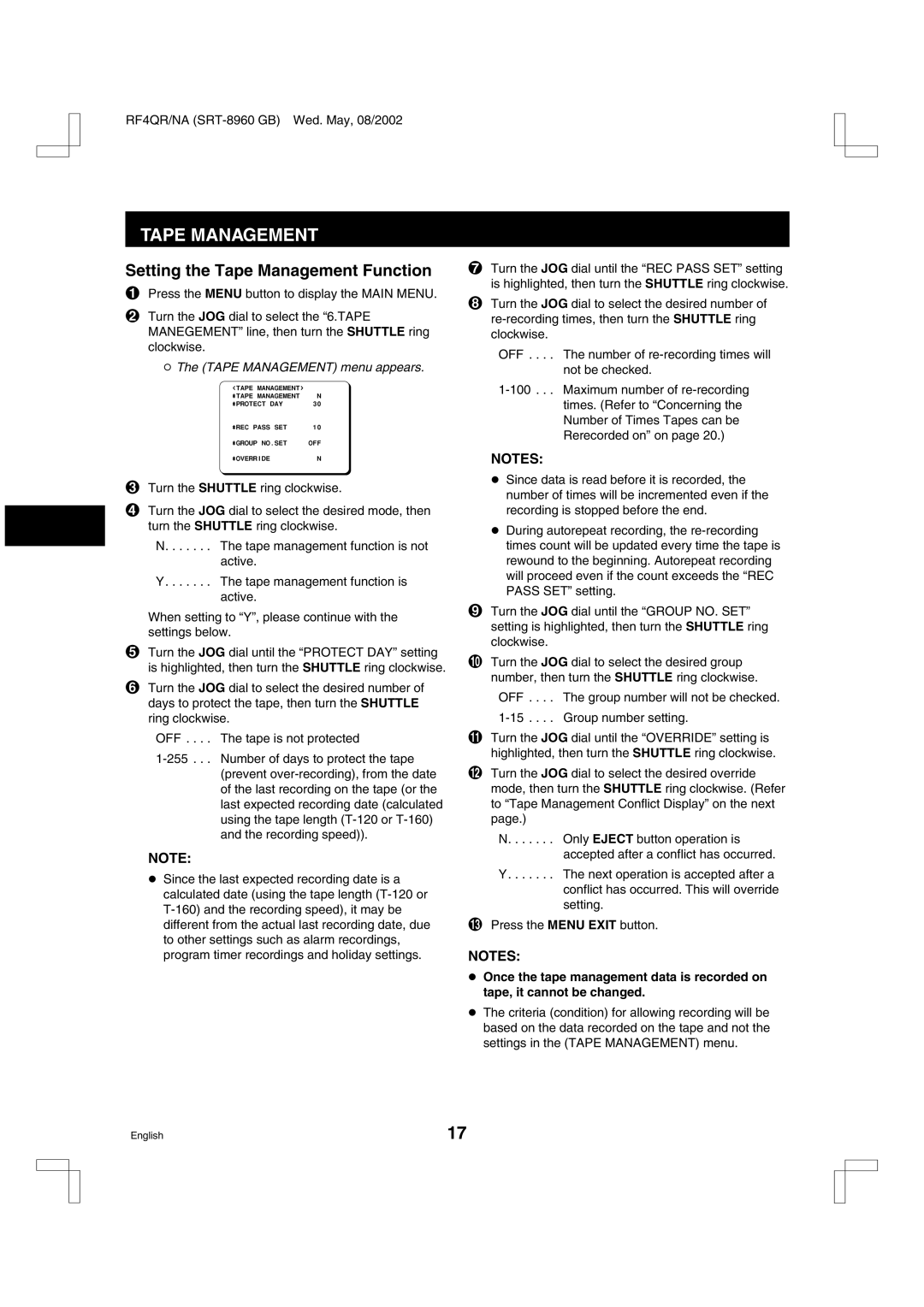RF4QR/NA
TAPE MANAGEMENT
Setting the Tape Management Function
1Press the MENU button to display the MAIN MENU.
2Turn the JOG dial to select the “6.TAPE MANEGEMENT” line, then turn the SHUTTLE ring clockwise.
øThe (TAPE MANAGEMENT) menu appears.
<TAPE@MANAGEMENT>
*TAPE@MANAGEMENT@@@@N
*PROTECT@DAY@@@@@@@30
*REC@PASS@SET@@@@@@10
*GROUP@NO.SET@@@@@OFF
*OVERRIDE@@@@@@@@@@@N
3Turn the SHUTTLE ring clockwise.
4Turn the JOG dial to select the desired mode, then turn the SHUTTLE ring clockwise.
N. . . . . . . The tape management function is not active.
Y. . . . . . . The tape management function is active.
When setting to “Y”, please continue with the settings below.
5Turn the JOG dial until the “PROTECT DAY” setting is highlighted, then turn the SHUTTLE ring clockwise.
6Turn the JOG dial to select the desired number of days to protect the tape, then turn the SHUTTLE ring clockwise.
OFF . . . . The tape is not protected
NOTE:
œSince the last expected recording date is a calculated date (using the tape length
7Turn the JOG dial until the “REC PASS SET” setting is highlighted, then turn the SHUTTLE ring clockwise.
8Turn the JOG dial to select the desired number of
OFF . . . . The number of
NOTES:
œSince data is read before it is recorded, the number of times will be incremented even if the recording is stopped before the end.
œDuring autorepeat recording, the
9Turn the JOG dial until the “GROUP NO. SET” setting is highlighted, then turn the SHUTTLE ring clockwise.
FTurn the JOG dial to select the desired group number, then turn the SHUTTLE ring clockwise.
OFF . . . . The group number will not be checked.
GTurn the JOG dial until the “OVERRIDE” setting is highlighted, then turn the SHUTTLE ring clockwise.
HTurn the JOG dial to select the desired override mode, then turn the SHUTTLE ring clockwise. (Refer to “Tape Management Conflict Display” on the next page.)
N. . . . . . . Only EJECT button operation is accepted after a conflict has occurred.
Y. . . . . . . The next operation is accepted after a conflict has occurred. This will override setting.
IPress the MENU EXIT button.
NOTES:
œOnce the tape management data is recorded on tape, it cannot be changed.
œThe criteria (condition) for allowing recording will be based on the data recorded on the tape and not the settings in the (TAPE MANAGEMENT) menu.
English | 17 |