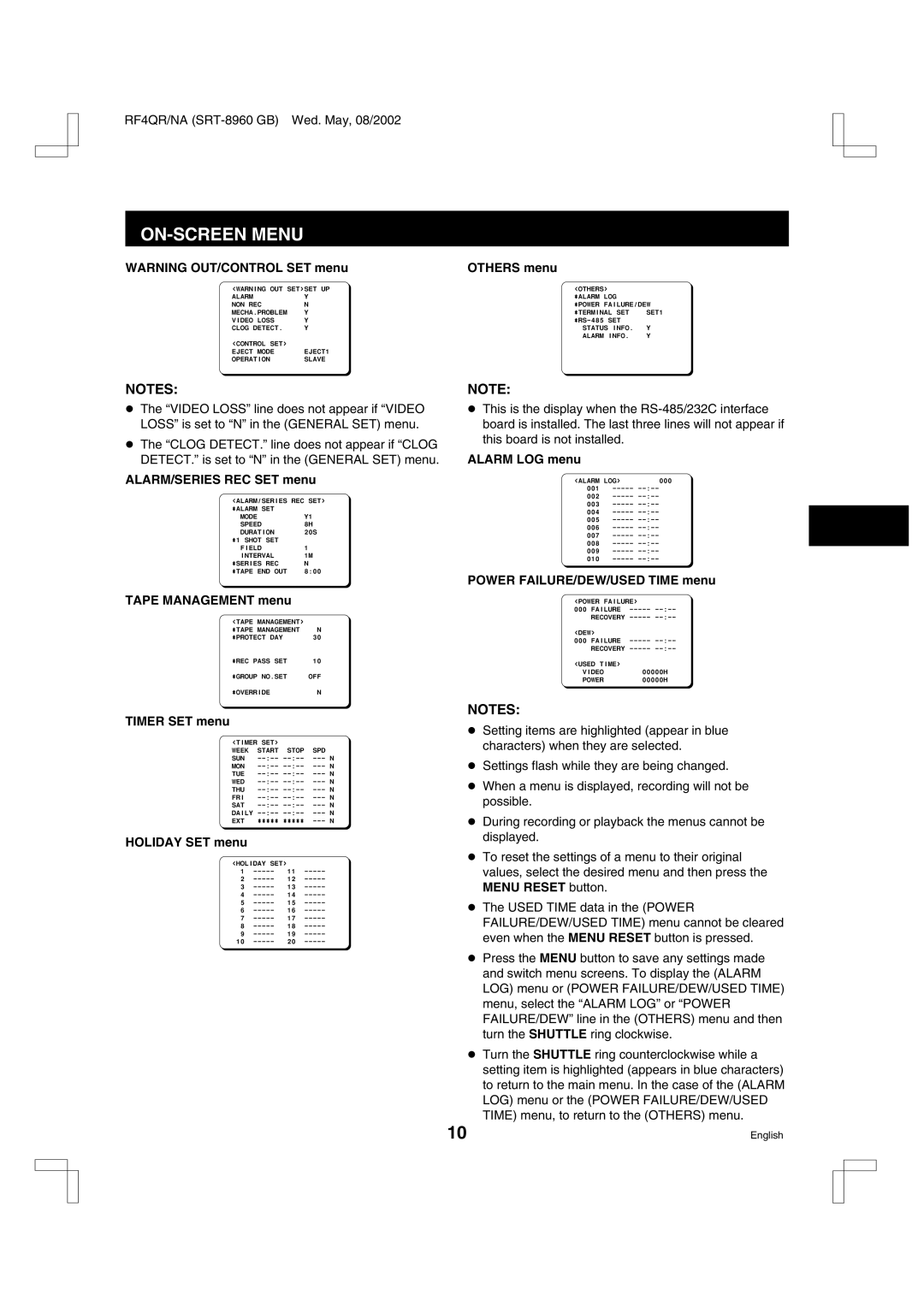RF4QR/NA
ON-SCREEN MENU
WARNING OUT/CONTROL SET menu
<WARNING@OUT@SET>SET@UP
ALARM@@@@@@@@@@@@Y
NON@REC@@@@@@@@@@N
MECHA.PROBLEM@@@@Y
VIDEO@LOSS@@@@@@@Y
CLOG@DETECT.@@@@@Y
<CONTROL@SET>
EJECT@MODE@@@@@@@EJECT1
OPERATION@@@@@@@@SLAVE
NOTES:
œThe “VIDEO LOSS” line does not appear if “VIDEO LOSS” is set to “N” in the (GENERAL SET) menu.
œThe “CLOG DETECT.” line does not appear if “CLOG DETECT.” is set to “N” in the (GENERAL SET) menu.
ALARM/SERIES REC SET menu
<ALARM/SERIES@REC@SET>
*ALARM@SET
@@MODE@@@@@@@@@@@Y1
@@SPEED@@@@@@@@@@8H
@@DURATION@@@@@@@20S
*1@SHOT@SET
@@FIELD@@@@@@@@@@1
@@INTERVAL@@@@@@@1M
*SERIES@REC@@@@@@N
*TAPE@END@OUT@@@@8:00
TAPE MANAGEMENT menu
<TAPE@MANAGEMENT>
*TAPE@MANAGEMENT@@@@N
*PROTECT@DAY@@@@@@@30
*REC@PASS@SET@@@@@@10
*GROUP@NO.SET@@@@@OFF
*OVERRIDE@@@@@@@@@@@N
TIMER SET menu
<TIMER@SET>
WEEK@@START@@STOP@@SPD
@N | |
@N | |
@N | |
@N | |
@N | |
@N | |
@N | |
@N | |
@N |
HOLIDAY SET menu
<HOLIDAY@SET>
OTHERS menu
<OTHERS>
*ALARM@LOG
*POWER@FAILURE/DEW
*TERMINAL@SET@@@@SET1
NOTE:
œThis is the display when the
ALARM LOG menu
<ALARM@LOG>@@@@@@@@@000
POWER FAILURE/DEW/USED TIME menu
<POWER@FAILURE> |
|
|
<DEW> |
|
|
<USED@TIME>
@@VIDEO@@@@@@@@@00000H
@@POWER@@@@@@@@@00000H
NOTES:
œSetting items are highlighted (appear in blue characters) when they are selected.
œSettings flash while they are being changed.
œWhen a menu is displayed, recording will not be possible.
œDuring recording or playback the menus cannot be displayed.
œTo reset the settings of a menu to their original values, select the desired menu and then press the MENU RESET button.
œThe USED TIME data in the (POWER FAILURE/DEW/USED TIME) menu cannot be cleared even when the MENU RESET button is pressed.
œPress the MENU button to save any settings made and switch menu screens. To display the (ALARM LOG) menu or (POWER FAILURE/DEW/USED TIME) menu, select the “ALARM LOG” or “POWER FAILURE/DEW” line in the (OTHERS) menu and then turn the SHUTTLE ring clockwise.
œTurn the SHUTTLE ring counterclockwise while a setting item is highlighted (appears in blue characters) to return to the main menu. In the case of the (ALARM LOG) menu or the (POWER FAILURE/DEW/USED TIME) menu, to return to the (OTHERS) menu.
10 | English |