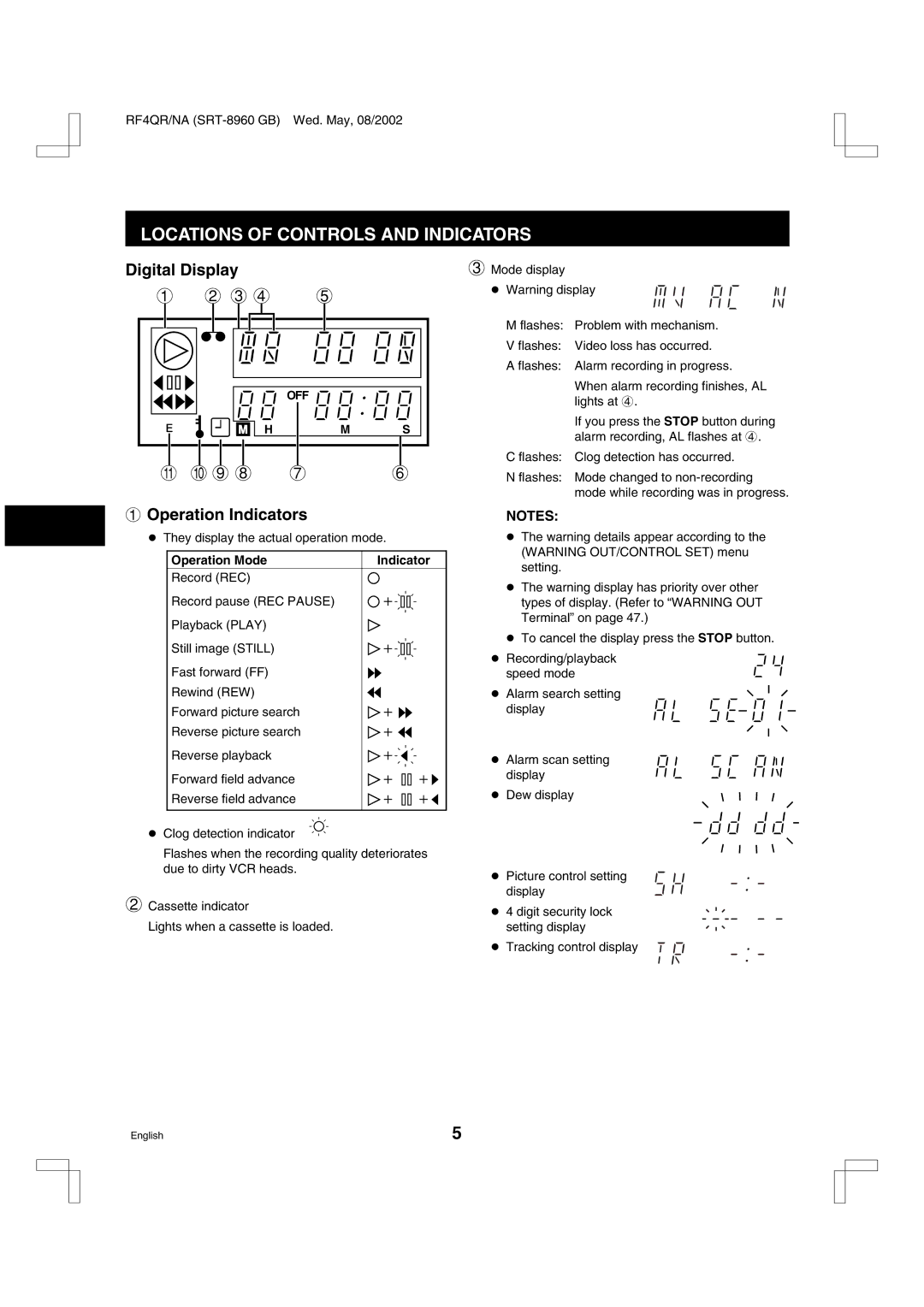RF4QR/NA
LOCATIONS OF CONTROLS AND INDICATORS
Digital Display |
|
|
| 3 Mode display |
| |
1 | 2 3 4 | 5 |
| œ Warning display | ||
|
|
| ||||
|
|
|
|
| M flashes: | Problem with mechanism. |
|
|
|
|
| V flashes: | Video loss has occurred. |
|
|
|
|
| A flashes: | Alarm recording in progress. |
|
|
| OFF |
|
| When alarm recording finishes, AL |
|
|
|
|
| lights at 4. | |
|
|
|
|
|
| |
E | M | H | M | S |
| If you press the STOP button during |
| alarm recording, AL flashes at 4. | |||||
|
|
|
|
|
| |
|
|
|
|
| C flashes: | Clog detection has occurred. |
G F9 8 |
| 7 | 6 | N flashes: | Mode changed to | |
|
|
|
|
|
| mode while recording was in progress. |
1Operation Indicators
œThey display the actual operation mode.
Operation Mode | Indicator |
Record (REC)
Record pause (REC PAUSE)
Playback (PLAY)
Still image (STILL)
Fast forward (FF)
Rewind (REW)
Forward picture search
Reverse picture search
Reverse playback
Forward field advance
Reverse field advance
œ Clog detection indicator
Flashes when the recording quality deteriorates due to dirty VCR heads.
2Cassette indicator
Lights when a cassette is loaded.
NOTES:
œThe warning details appear according to the (WARNING OUT/CONTROL SET) menu setting.
œThe warning display has priority over other types of display. (Refer to “WARNING OUT Terminal” on page 47.)
œTo cancel the display press the STOP button.
œ Recording/playback speed mode
œAlarm search setting
display
œ Alarm scan setting display
œDew display
œ Picture control setting display
œ4 digit security lock setting display
œ Tracking control display
English | 5 |