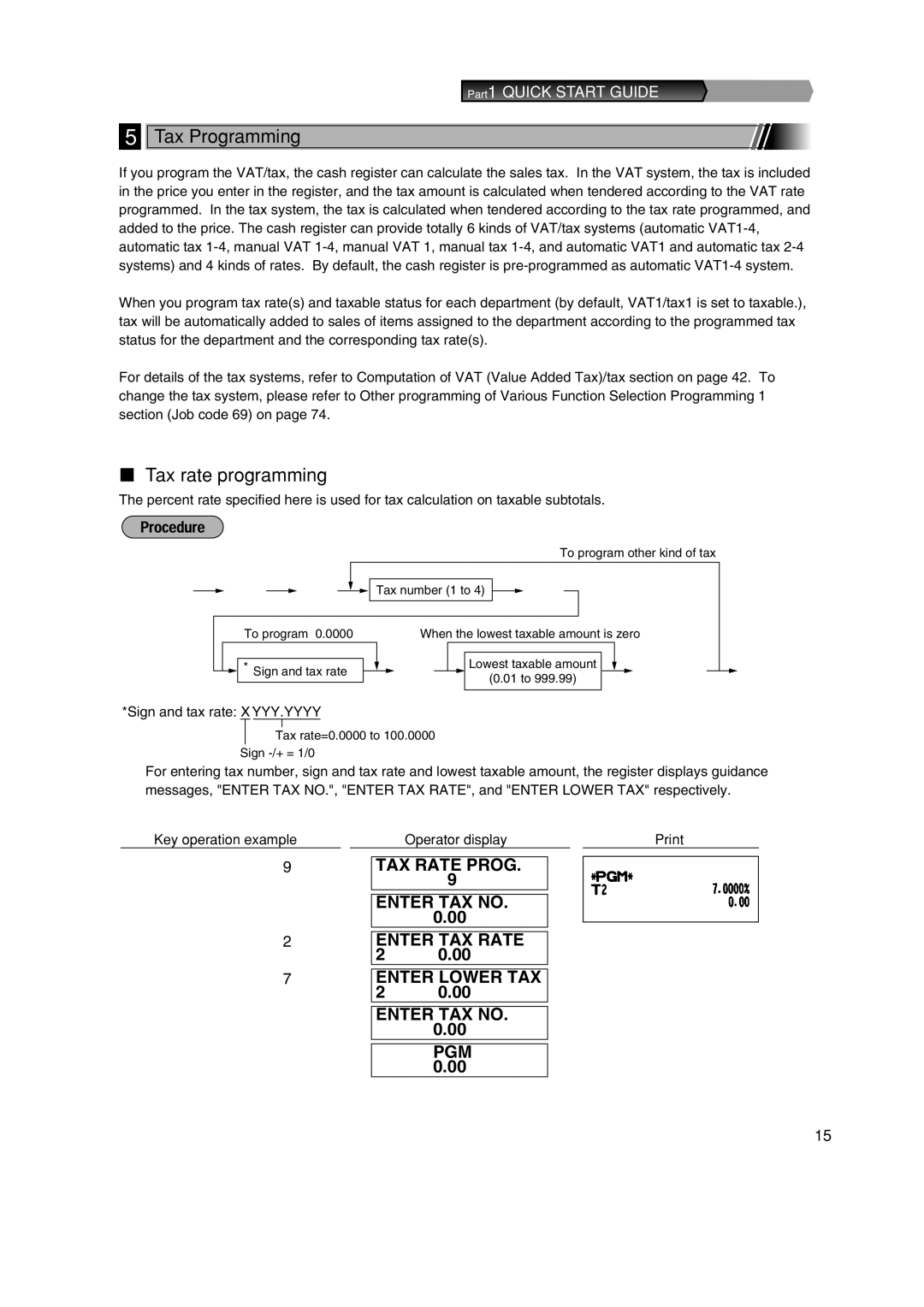Part1 QUICK START GUIDE | Part2 Part3 |
5
Tax Programming
If you program the VAT/tax, the cash register can calculate the sales tax. In the VAT system, the tax is included in the price you enter in the register, and the tax amount is calculated when tendered according to the VAT rate programmed. In the tax system, the tax is calculated when tendered according to the tax rate programmed, and added to the price. The cash register can provide totally 6 kinds of VAT/tax systems (automatic
When you program tax rate(s) and taxable status for each department (by default, VAT1/tax1 is set to taxable.), tax will be automatically added to sales of items assigned to the department according to the programmed tax status for the department and the corresponding tax rate(s).
For details of the tax systems, refer to “Computation of VAT (Value Added Tax)/tax” section on page 42. To change the tax system, please refer to “Other programming” of “Various Function Selection Programming 1” section (Job code 69) on page 74.
Tax rate programming
The percent rate specified here is used for tax calculation on taxable subtotals.
To program other kind of tax
s![]() 9
9![]() @
@![]()
![]() Tax number (1 to 4)
Tax number (1 to 4) ![]() @
@
|
|
|
|
|
|
|
|
|
|
|
|
|
|
|
|
|
|
|
| To program 0.0000 |
| When the lowest taxable amount is zero | |||||||||||
|
|
|
|
|
| @ |
|
|
|
|
|
|
| s |
| A |
|
|
|
|
|
|
|
|
| Lowest taxable amount |
|
|
| ||||
|
|
| * Sign and tax rate |
|
|
|
|
|
|
| ||||||
|
|
|
|
|
|
|
|
|
| |||||||
|
|
|
|
|
|
|
| (0.01 to 999.99) |
|
|
| |||||
|
|
|
|
|
|
|
|
|
|
| ||||||
|
|
|
|
|
|
|
|
|
|
|
|
|
|
|
|
|
*Sign and tax rate: X YYY.YYYY
Tax rate=0.0000 to 100.0000
Sign
For entering tax number, sign and tax rate and lowest taxable amount, the register displays guidance messages, "ENTER TAX NO.", "ENTER TAX RATE", and "ENTER LOWER TAX" respectively.
Key operation example
s9 @
2 @
7 @
s
A
Operator display |
TAX RATE PROG.
9
ENTER TAX NO. 0.00
ENTER TAX RATE
20.00
ENTER LOWER TAX
20.00
ENTER TAX NO. 0.00
PGM 0.00
15