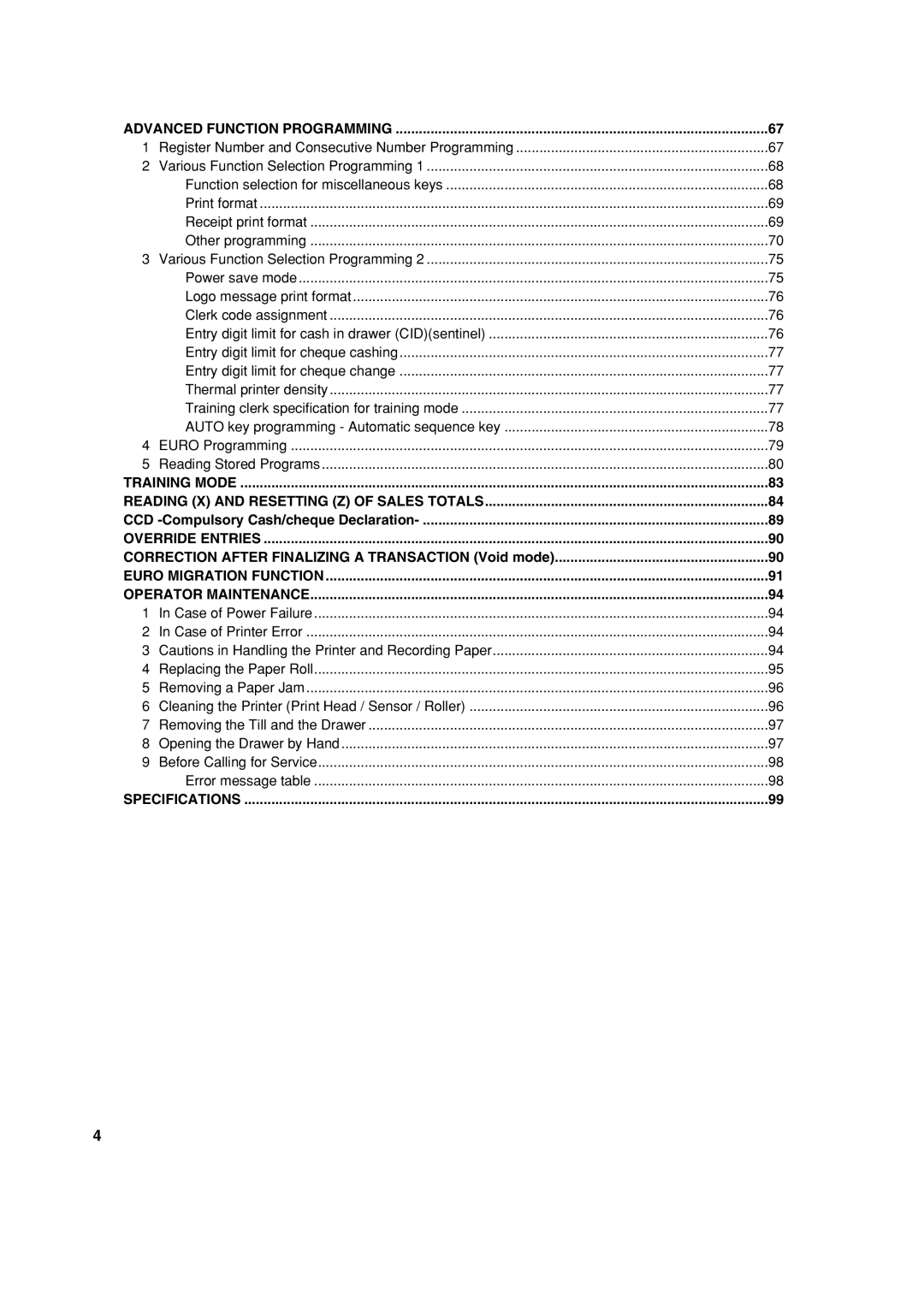ADVANCED FUNCTION PROGRAMMING | 67 | |
1 | Register Number and Consecutive Number Programming | 67 |
2 | Various Function Selection Programming 1 | 68 |
| Function selection for miscellaneous keys | 68 |
| Print format | 69 |
| Receipt print format | 69 |
| Other programming | 70 |
3 | Various Function Selection Programming 2 | 75 |
| Power save mode | 75 |
| Logo message print format | 76 |
| Clerk code assignment | 76 |
| Entry digit limit for cash in drawer (CID)(sentinel) | 76 |
| Entry digit limit for cheque cashing | 77 |
| Entry digit limit for cheque change | 77 |
| Thermal printer density | 77 |
| Training clerk specification for training mode | 77 |
| AUTO key programming - Automatic sequence key | 78 |
4 | EURO Programming | 79 |
5 | Reading Stored Programs | 80 |
TRAINING MODE | 83 | |
READING (X) AND RESETTING (Z) OF SALES TOTALS | 84 | |
CCD | 89 | |
OVERRIDE ENTRIES | 90 | |
CORRECTION AFTER FINALIZING A TRANSACTION (Void mode) | 90 | |
EURO MIGRATION FUNCTION | 91 | |
OPERATOR MAINTENANCE | 94 | |
1 | In Case of Power Failure | 94 |
2 | In Case of Printer Error | 94 |
3 | Cautions in Handling the Printer and Recording Paper | 94 |
4 | Replacing the Paper Roll | 95 |
5 | Removing a Paper Jam | 96 |
6 | Cleaning the Printer (Print Head / Sensor / Roller) | 96 |
7 | Removing the Till and the Drawer | 97 |
8 | Opening the Drawer by Hand | 97 |
9 | Before Calling for Service | 98 |
| Error message table | 98 |
SPECIFICATIONS | 99 | |
4