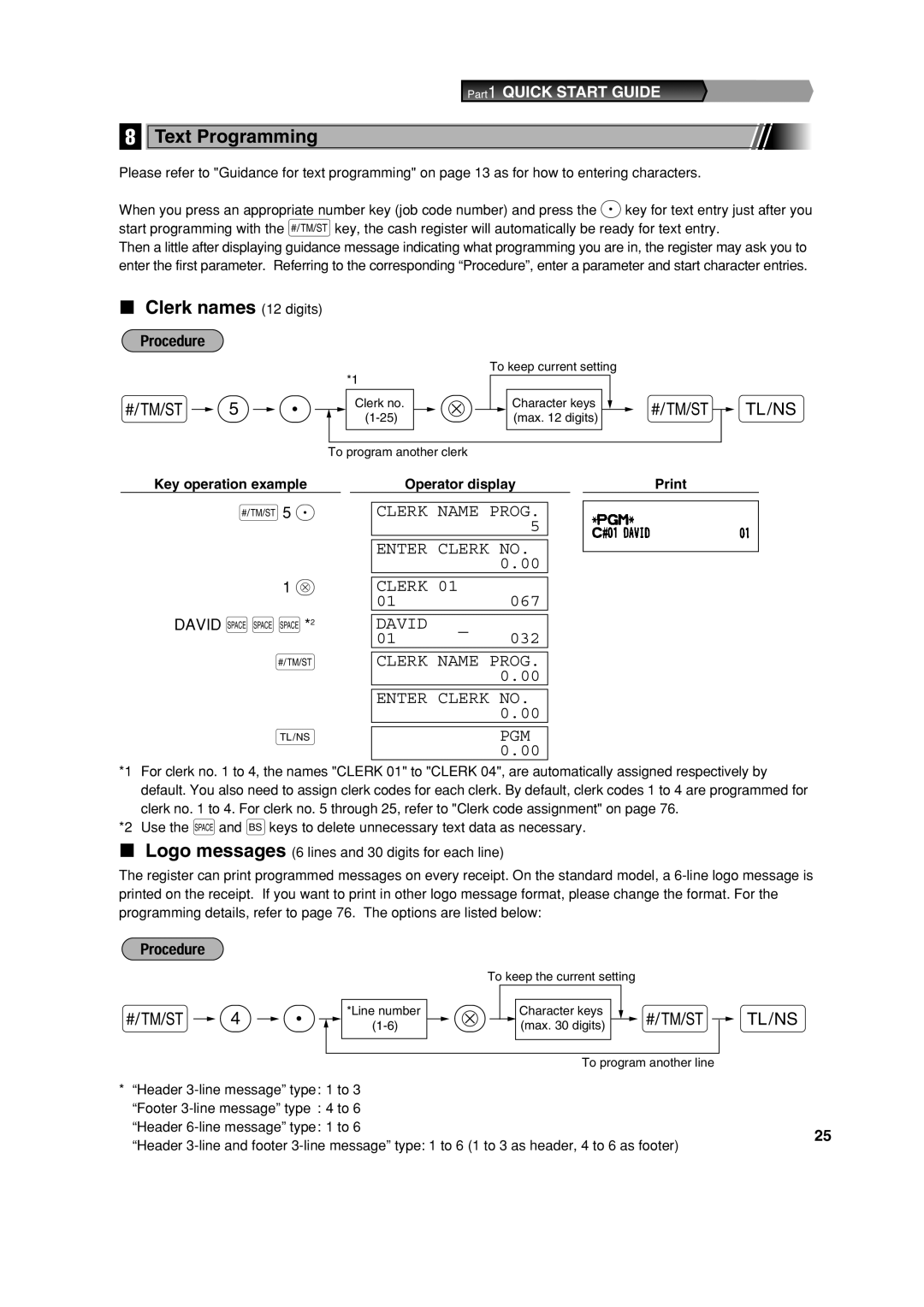Part1 QUICK START GUIDE | Part2 Part3 |
8
Text Programming
Please refer to "Guidance for text programming" on page 13 as for how to entering characters.
When you press an appropriate number key (job code number) and press the Pkey for text entry just after you start programming with the skey, the cash register will automatically be ready for text entry.
Then a little after displaying guidance message indicating what programming you are in, the register may ask you to enter the first parameter. Referring to the corresponding “Procedure”, enter a parameter and start character entries.
Clerk names (12 digits)
|
|
|
|
| *1 |
|
|
| To keep current setting |
|
|
|
| ||||||||||
s |
| 5 |
| P |
|
| @ |
|
|
|
|
|
|
|
| s |
| A | |||||
|
|
|
|
|
|
|
|
|
|
|
|
|
| ||||||||||
|
|
|
|
| Clerk no. |
|
|
|
|
| Character keys |
|
|
| |||||||||
|
|
|
|
|
|
|
|
|
|
|
|
| |||||||||||
|
|
|
|
|
|
|
|
| (max. 12 digits) |
|
|
| |||||||||||
|
|
|
|
|
|
|
|
|
|
|
|
|
|
|
|
|
|
|
|
|
| ||
|
|
|
|
| To program another clerk |
|
|
|
|
|
|
|
|
|
|
|
| ||||||
Key operation example |
|
|
|
| Operator display |
|
|
| |||||||||||||||
s5 P
1 @ DAVID SSS*2
s
A
CLERK NAME PROG. 5
ENTER CLERK NO.
| 0.00 |
CLERK 01 |
|
01 | 067 |
DAVID | _ |
01 | 032 |
CLERK NAME PROG. 0.00
ENTER CLERK NO. 0.00
PGM 0.00
*1 For clerk no. 1 to 4, the names "CLERK 01" to "CLERK 04", are automatically assigned respectively by default. You also need to assign clerk codes for each clerk. By default, clerk codes 1 to 4 are programmed for clerk no. 1 to 4. For clerk no. 5 through 25, refer to "Clerk code assignment" on page 76.
*2 Use the Sand Bkeys to delete unnecessary text data as necessary. ![]() Logo messages (6 lines and 30 digits for each line)
Logo messages (6 lines and 30 digits for each line)
The register can print programmed messages on every receipt. On the standard model, a
|
|
|
|
|
|
|
|
|
|
| To keep the current setting |
|
|
|
| |||||||
s |
| 4 |
| P |
|
|
|
|
| @ |
|
|
|
|
|
|
|
| s |
|
| A |
|
|
|
|
| *Line number |
|
|
|
|
| Character keys |
|
|
|
|
| ||||||
|
|
|
|
|
|
|
|
|
|
|
|
|
|
| ||||||||
|
|
|
|
|
|
|
|
|
| (max. 30 digits) |
|
|
|
|
| |||||||
|
|
|
|
|
|
|
|
|
|
|
|
|
|
|
|
|
|
|
|
|
|
|
|
|
|
|
|
|
|
|
|
|
|
|
|
|
|
|
|
|
|
|
|
|
|
To program another line
* “Header
25
“Header