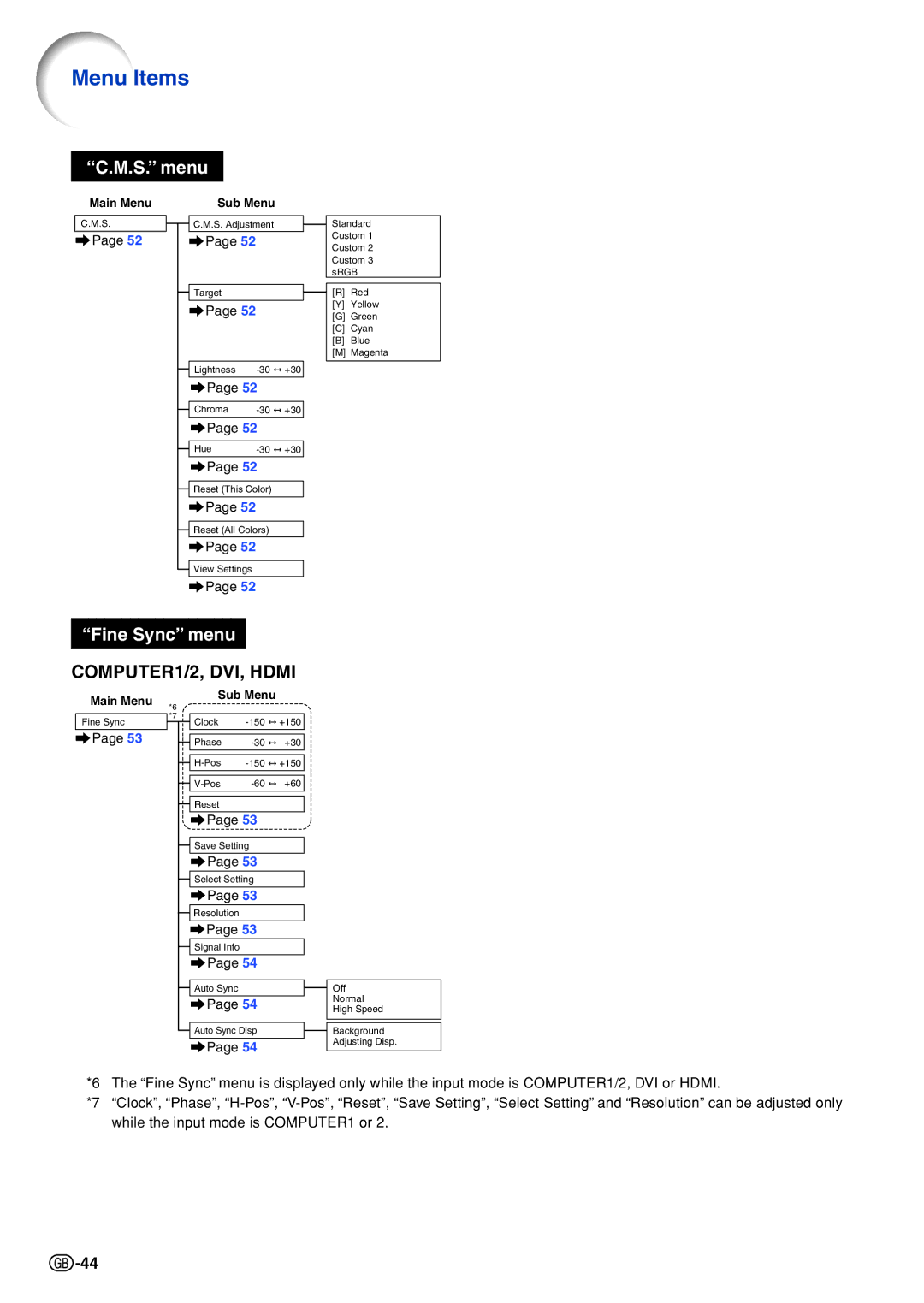Menu Items
ÒC.M.S.Ó menu
Main Menu |
| Sub Menu |
|
| |||
|
|
|
|
|
|
| |
C.M.S. |
|
| C.M.S. Adjustment |
|
| ||
|
|
|
| ||||
Page 52 |
| Page 52 |
|
|
|
| |
|
|
|
|
|
|
|
|
|
|
|
|
|
|
|
|
|
|
| Target |
|
|
|
|
|
|
|
|
|
|
| |
|
|
|
|
|
|
|
|
|
|
| Page 52 |
|
|
|
|
|
|
|
|
|
|
|
|
|
|
| Lightness |
| +30 |
| |
|
|
|
|
| |||
|
|
| Page 52 |
|
| ||
|
|
|
|
|
|
|
|
|
|
| Chroma |
| +30 |
| |
|
|
|
|
| |||
|
|
| Page 52 |
|
| ||
|
|
|
|
|
|
|
|
|
|
| Hue |
| +30 |
| |
|
|
|
|
| |||
![]() Page 52
Page 52
![]() Reset (This Color)
Reset (This Color)
![]() Page 52
Page 52
![]() Reset (All Colors)
Reset (All Colors)
![]() Page 52
Page 52
![]() View Settings
View Settings
![]() Page 52
Page 52
Standard Custom 1 Custom 2 Custom 3 sRGB
[R]Red
[Y]Yellow
[G]Green
[C]Cyan
[B]Blue
[M]Magenta
ÒFine SyncÓ menu
COMPUTER1/2, DVI, HDMI
Main Menu
Fine Sync
![]() Page 53
Page 53
Sub Menu
*6 |
|
|
|
|
| |
| *7 |
|
|
|
|
|
|
| Clock |
| +150 | ||
|
|
|
| |||
|
|
|
|
|
|
|
|
|
|
|
|
|
|
|
|
| Phase |
| +30 | |
|
|
|
| |||
|
|
|
|
|
|
|
|
|
|
| +150 | ||
|
|
|
| |||
|
|
|
|
|
|
|
|
|
|
| +60 | ||
|
|
|
| |||
![]() Reset
Reset
![]() Page 53
Page 53
![]() Save Setting
Save Setting
![]() Page 53
Page 53
![]() Select Setting
Select Setting
![]() Page 53
Page 53
![]() Resolution
Resolution
![]() Page 53
Page 53
![]() Signal Info
Signal Info
![]() Page 54
Page 54
![]() Auto Sync
Auto Sync
![]() Page 54
Page 54
![]() Auto Sync Disp
Auto Sync Disp
![]() Page 54
Page 54
Off
Normal
High Speed
Background Adjusting Disp.
*6 The “Fine Sync” menu is displayed only while the input mode is COMPUTER1/2, DVI or HDMI.
*7 “Clock”, “Phase”,
![]() -44
-44