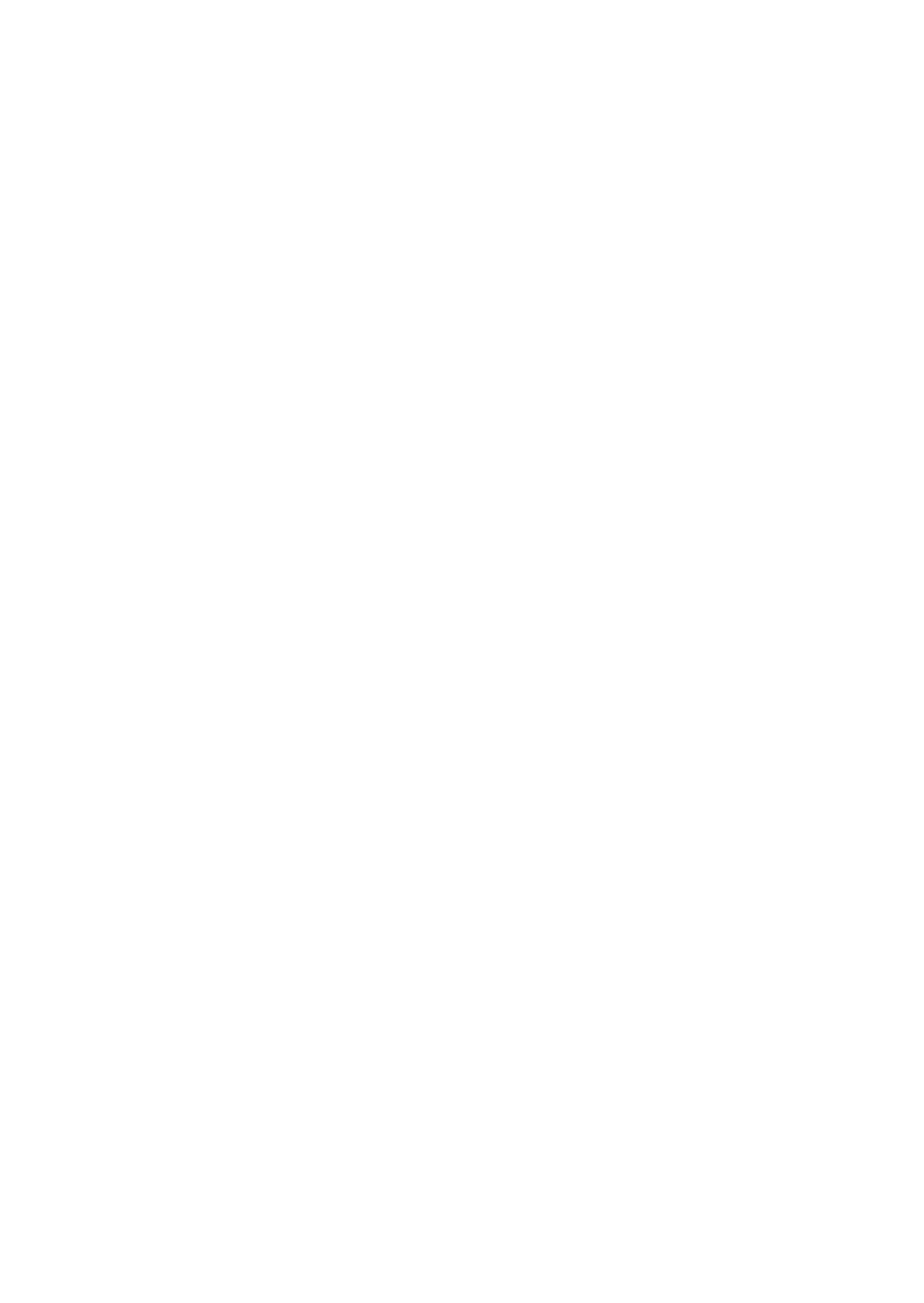Helpful Functions Set during Installation (ÒOptions 2Ó menu)/Using the Other Menus (ÒLanguageÓ and ÒStatusÓ menus)
|
| Menu operation Page 47 |
|
|
|
|
|
|
t Setting the TCP/IP | y Service Mode | |
|
|
|
Set the TCP/IP manually. |
| Only the service centers use the menu. Do not |
|
| use the menu. |
1Select ÒTCP/IPÓ, then press ENTER.
2Enter ÒIP AddressÓ using ', ", and \, then press ENTER.
3Enter ÒSubnet MaskÓ using ', ", and \, then press ENTER.
4Enter ÒGatewayÓ using ', ", and \, then press ENTER.
Selectable items | Description |
IP Address | Factory default setting: |
| 192.168.150.002 |
| Enter an IP address appropriate for the |
| network. |
Subnet Mask | Factory default setting: |
| 255.255.255.000 |
| Set the subnet mask to the same as that |
| of the computer and equipment on the |
| network. |
Gateway | Factory default setting: |
| 000. 000. 000. 000 |
| * When not in use, set to: |
| “000. 000. 000. 000”. |
![]() Note
Note
•Before setting “TCP/IP”, select “OFF” for “DHCP Client”.
•Confirm the existing network’s segment (IP ad- dress group) to avoid setting an IP address that duplicates the IP addresses of other network equipment or computers. If “192.168.150.002” is not used in a network with an IP address of “192.168.150.XXX”, you don’t have to change the projector IP address.
•For details about each setting, consult your net- work administrator.
uReturning to the Default Settings
This function allows you to initialize the settings you have made in the projector.
![]() Note
Note
About the network settings
•“IP Address”, “Subnet Mask”, “Gateway” and other network setting items are initialized.
The following items or menu cannot be initialized.
•“C. M. S.” menu
•“Fine Sync” menu
•“Options 1” menu
•“Options 2” menu
•“Language” menu
•Image stored using “Image Capture”
•Lamp Timer (Life)
Selecting the On-screen Display Language
The projector can switch the
Overview of All Menu Settings and the Lamp Life
This function can be used to display all the ad- justed settings as a list on the screen and you can confirm the lamp life.
Useful Features