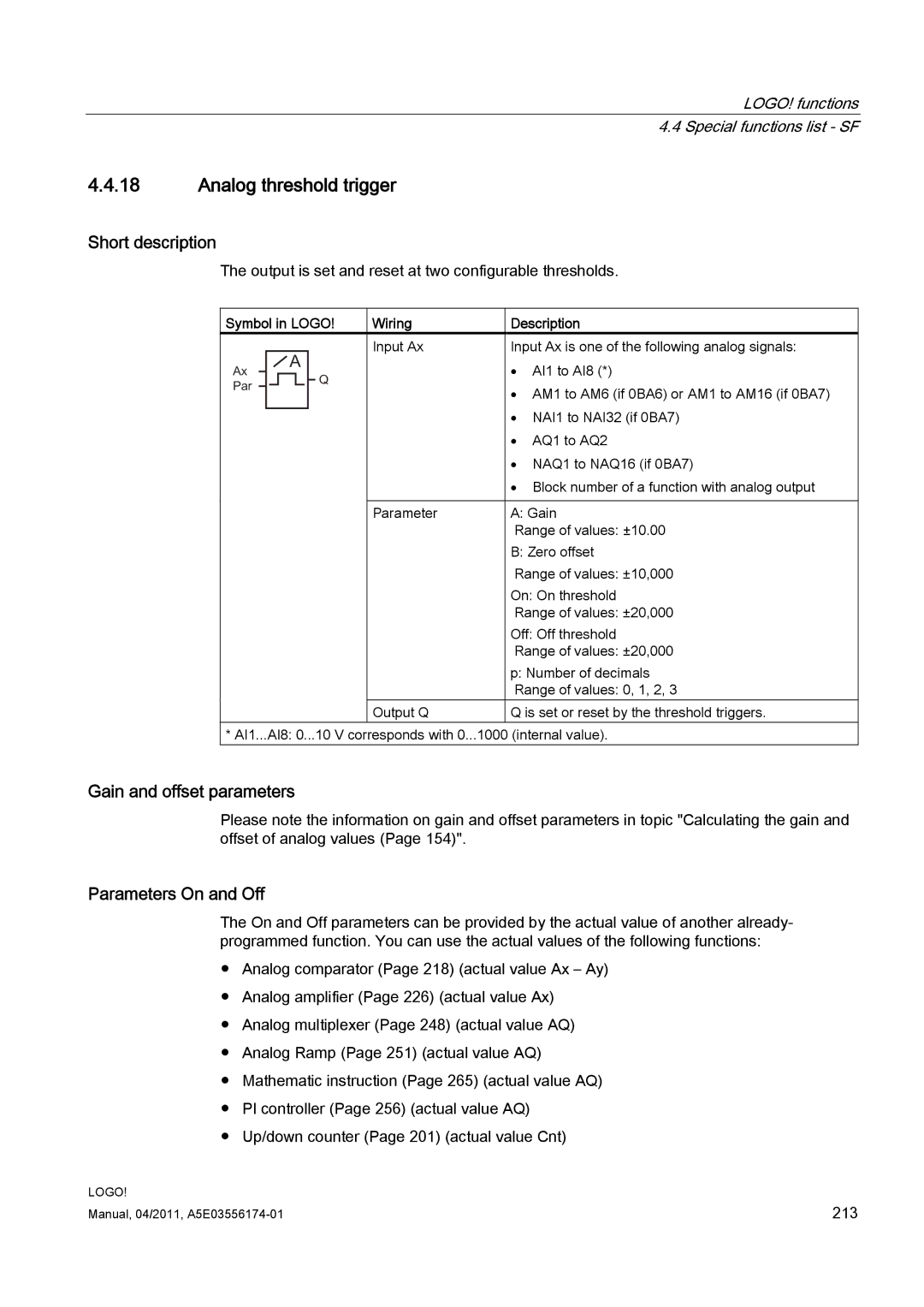6ED1050-1AA00-0BE8 specifications
The Siemens 6ED1050-1AA00-0BE8 is a versatile and essential component in industrial automation and control systems. Designed for a wide range of applications, this device is part of Siemens' extensive portfolio of automation products, renowned for their reliability and innovative technologies.One of the key features of the Siemens 6ED1050-1AA00-0BE8 is its ability to serve as a communication processor. This device efficiently manages communication between different components within a control system, aiding seamless data transfer across various protocols. The processor supports both standard and advanced communication protocols, which makes it highly adaptable to various environments.
In terms of technology, the 6ED1050-1AA00-0BE8 utilizes advanced bus systems for effective and efficient data exchange. The integration of these bus systems enhances the capacity for real-time data processing, allowing for quick responses to changes in the operational environment. The device also boasts exceptional performance metrics, ensuring not only speed but also accuracy in communication.
The characteristics of this device are noteworthy. It comes equipped with a user-friendly interface, which facilitates straightforward configuration and programming. This feature is particularly beneficial for technicians and engineers, as it minimizes the time required to set up and start using the processor. Additionally, it is designed to work seamlessly with various Siemens automation systems, ensuring compatibility and scalability.
Another significant aspect of the Siemens 6ED1050-1AA00-0BE8 is its robust design. Built to endure the harsh conditions often found in industrial environments, the device features high-quality materials that enhance its durability and longevity. This resilience ensures that it can withstand vibrations, temperature fluctuations, and other potential challenges present in industrial settings.
Furthermore, the device supports flexible installation options, allowing it to be easily integrated into existing systems without extensive modifications. This flexibility is crucial for modern facilities looking to upgrade or expand their automation capabilities without overhauling their entire infrastructure.
In conclusion, the Siemens 6ED1050-1AA00-0BE8 represents a synthesis of reliability, advanced technology, and user-friendly features tailored for industrial automation. Its high adaptability, robust design, and versatile application make it an invaluable tool for optimizing operations and enhancing communication within industrial control systems, cementing its position as a leader in automation solutions.