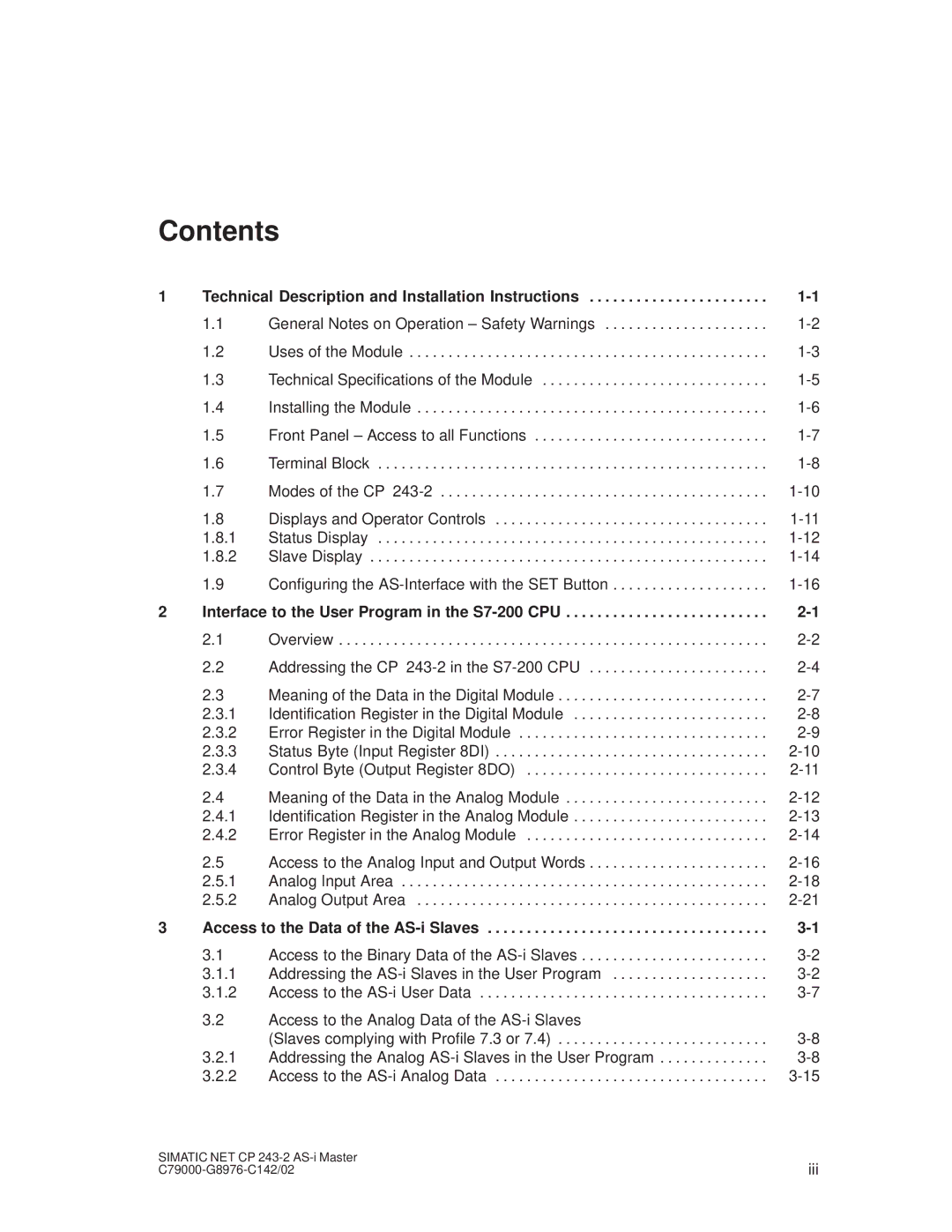Contents
1 | Technical Description and Installation Instructions | ||
| 1.1 | General Notes on Operation ± Safety Warnings | |
| 1.2 | Uses of the Module | |
| 1.3 | Technical Specifications of the Module | |
| 1.4 | Installing the Module | |
| 1.5 | Front Panel ± Access to all Functions | |
| 1.6 | Terminal Block | |
| 1.7 | Modes of the CP | |
| 1.8 | Displays and Operator Controls | |
| 1.8.1 | Status Display | |
| 1.8.2 | Slave Display | |
| 1.9 | Configuring the | |
2 | Interface to the User Program in the | ||
| 2.1 | Overview | |
| 2.2 | Addressing the CP | |
| 2.3 | Meaning of the Data in the Digital Module | |
| 2.3.1 | Identification Register in the Digital Module | |
| 2.3.2 | Error Register in the Digital Module | |
| 2.3.3 | Status Byte (Input Register 8DI) | |
| 2.3.4 | Control Byte (Output Register 8DO) | |
| 2.4 | Meaning of the Data in the Analog Module | |
| 2.4.1 | Identification Register in the Analog Module | |
| 2.4.2 | Error Register in the Analog Module | |
| 2.5 | Access to the Analog Input and Output Words | |
| 2.5.1 | Analog Input Area | |
| 2.5.2 | Analog Output Area | |
3 | Access to the Data of the | ||
| 3.1 | Access to the Binary Data of the | |
| 3.1.1 | Addressing the | |
| 3.1.2 | Access to the | |
3.2Access to the Analog Data of the
| (Slaves complying with Profile 7.3 or 7.4) | |
3.2.1 | Addressing the Analog | |
3.2.2 | Access to the |
SIMATIC NET CP | iii |