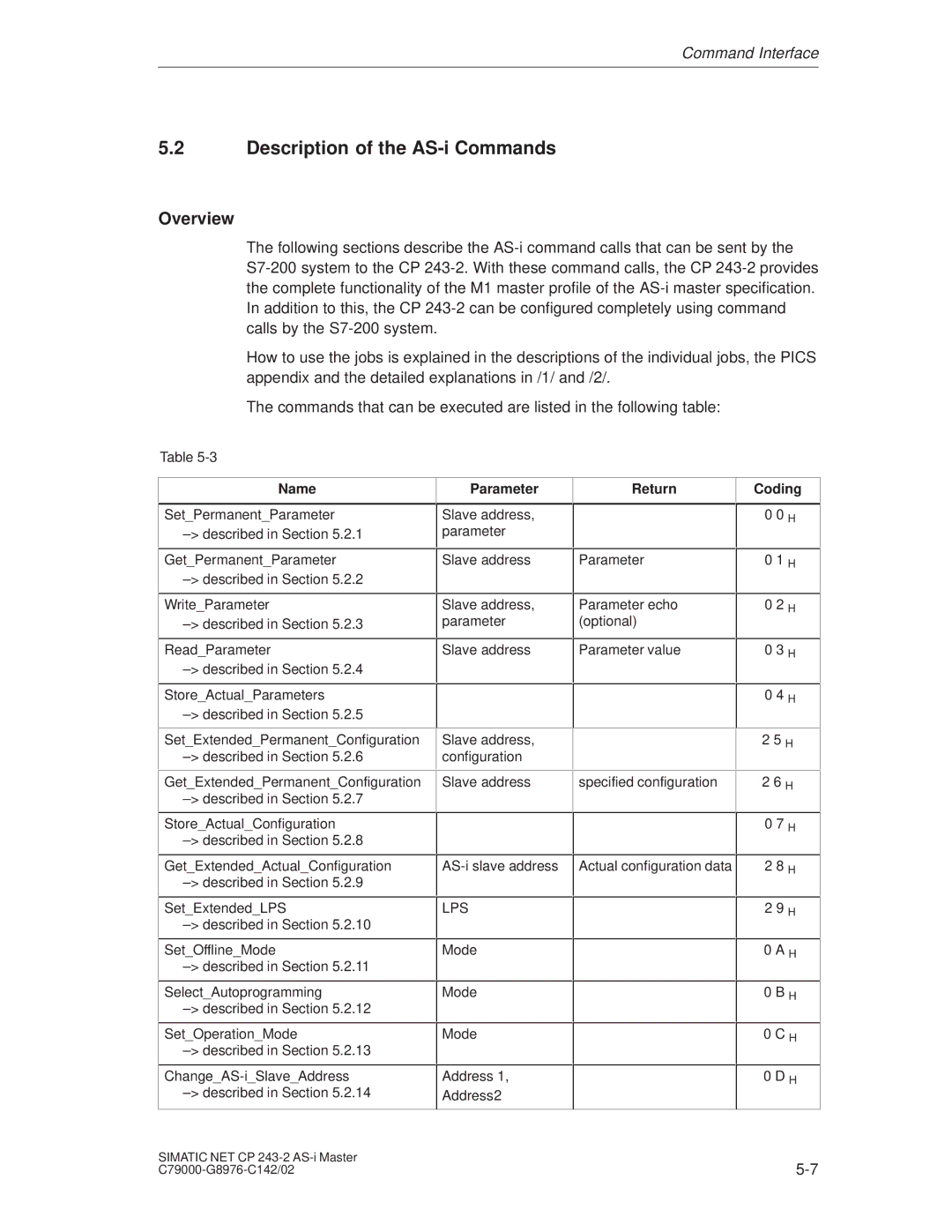Command Interface
5.2Description of the AS-i Commands
Overview
The following sections describe the
How to use the jobs is explained in the descriptions of the individual jobs, the PICS appendix and the detailed explanations in /1/ and /2/.
The commands that can be executed are listed in the following table:
Table
Name
Set_Permanent_Parameter
±> described in Section 5.2.1
Get_Permanent_Parameter ±> described in Section 5.2.2
Parameter
Slave address, parameter
Slave address
Return
Parameter
Coding
0 0 H
0 1 H
Write_Parameter
±> described in Section 5.2.3
Read_Parameter
±> described in Section 5.2.4
Slave address, parameter
Slave address
Parameter echo (optional)
Parameter value
0 2 H
0 3 H
Store_Actual_Parameters
±> described in Section 5.2.5
Set_Extended_Permanent_Configuration ±> described in Section 5.2.6
Get_Extended_Permanent_Configuration ±> described in Section 5.2.7
Store_Actual_Configuration ±> described in Section 5.2.8
Get_Extended_Actual_Configuration ±> described in Section 5.2.9
Set_Extended_LPS
±> described in Section 5.2.10
Set_Offline_Mode
±> described in Section 5.2.11
Select_Autoprogramming
±> described in Section 5.2.12
Set_Operation_Mode
±> described in Section 5.2.13
Slave address, configuration
Slave address
LPS
Mode
Mode
Mode
Address 1,
Address2
specified configuration
Actual configuration data
0 4 H
2 5 H
2 6 H
0 7 H
2 8 H
2 9 H
0 A H
0 B H
0 C H
0 D H
SIMATIC NET CP | |