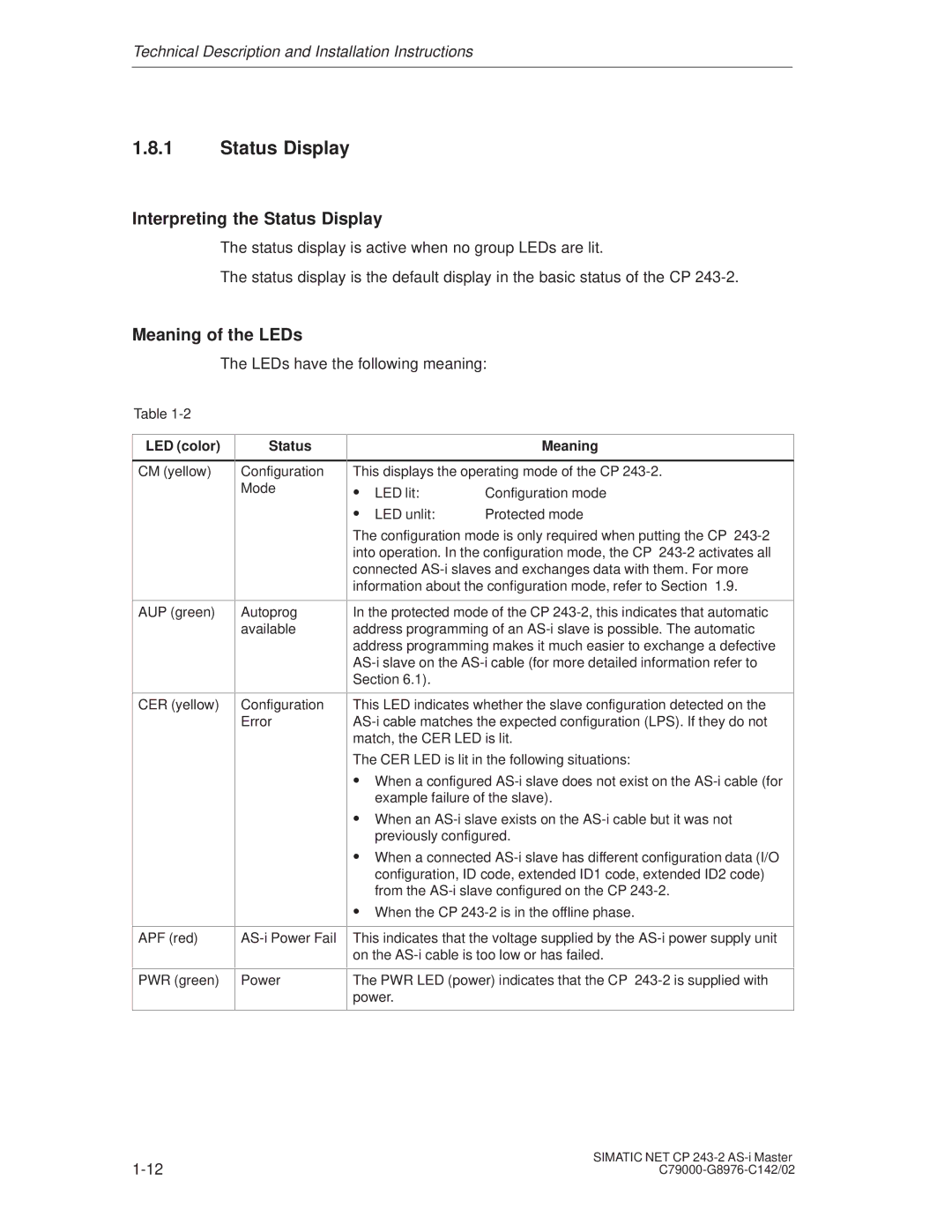Technical Description and Installation Instructions
1.8.1Status Display
Interpreting the Status Display
The status display is active when no group LEDs are lit.
The status display is the default display in the basic status of the CP
Meaning of the LEDs
The LEDs have the following meaning:
Table
LED (color)
CM (yellow)
AUP (green)
Status
Configuration Mode
Autoprog available
Meaning
This displays the operating mode of the CP
S | LED lit: | Configuration mode |
S | LED unlit: | Protected mode |
The configuration mode is only required when putting the CP
In the protected mode of the CP
CER (yellow) Configuration Error
APF (red) | |
|
|
PWR (green) | Power |
|
|
This LED indicates whether the slave configuration detected on the
The CER LED is lit in the following situations:
SWhen a configured
SWhen an
SWhen a connected
SWhen the CP
This indicates that the voltage supplied by the
The PWR LED (power) indicates that the CP
SIMATIC NET CP | |