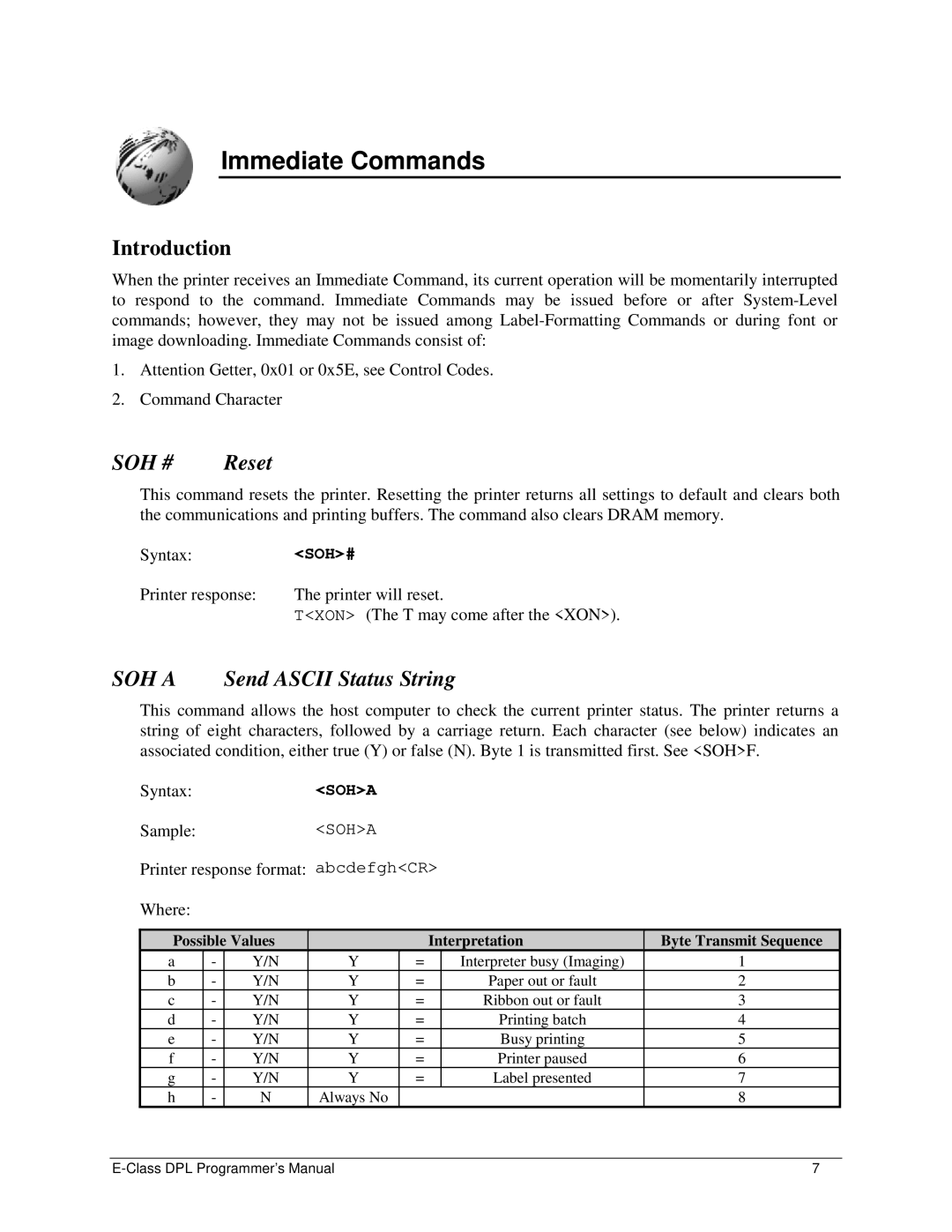Immediate Commands
Introduction
When the printer receives an Immediate Command, its current operation will be momentarily interrupted to respond to the command. Immediate Commands may be issued before or after
1.Attention Getter, 0x01 or 0x5E, see Control Codes.
2.Command Character
SOH # | Reset |
This command resets the printer. Resetting the printer returns all settings to default and clears both the communications and printing buffers. The command also clears DRAM memory.
Syntax: | <SOH># |
Printer response: | The printer will reset. |
| T<XON> (The T may come after the <XON>). |
SOH A Send ASCII Status String
This command allows the host computer to check the current printer status. The printer returns a string of eight characters, followed by a carriage return. Each character (see below) indicates an associated condition, either true (Y) or false (N). Byte 1 is transmitted first. See <SOH>F.
Syntax:<SOH>A
Sample:<SOH>A
Printer response format: abcdefgh<CR>
Where:
Possible Values |
|
| Interpretation | Byte Transmit Sequence | |||
a | - | Y/N | Y | = |
| Interpreter busy (Imaging) | 1 |
b | - | Y/N | Y | = |
| Paper out or fault | 2 |
c | - | Y/N | Y | = |
| Ribbon out or fault | 3 |
d | - | Y/N | Y | = |
| Printing batch | 4 |
e | - | Y/N | Y | = |
| Busy printing | 5 |
f | - | Y/N | Y | = |
| Printer paused | 6 |
g | - | Y/N | Y | = |
| Label presented | 7 |
h | - | N | Always No |
|
|
| 8 |
7 |