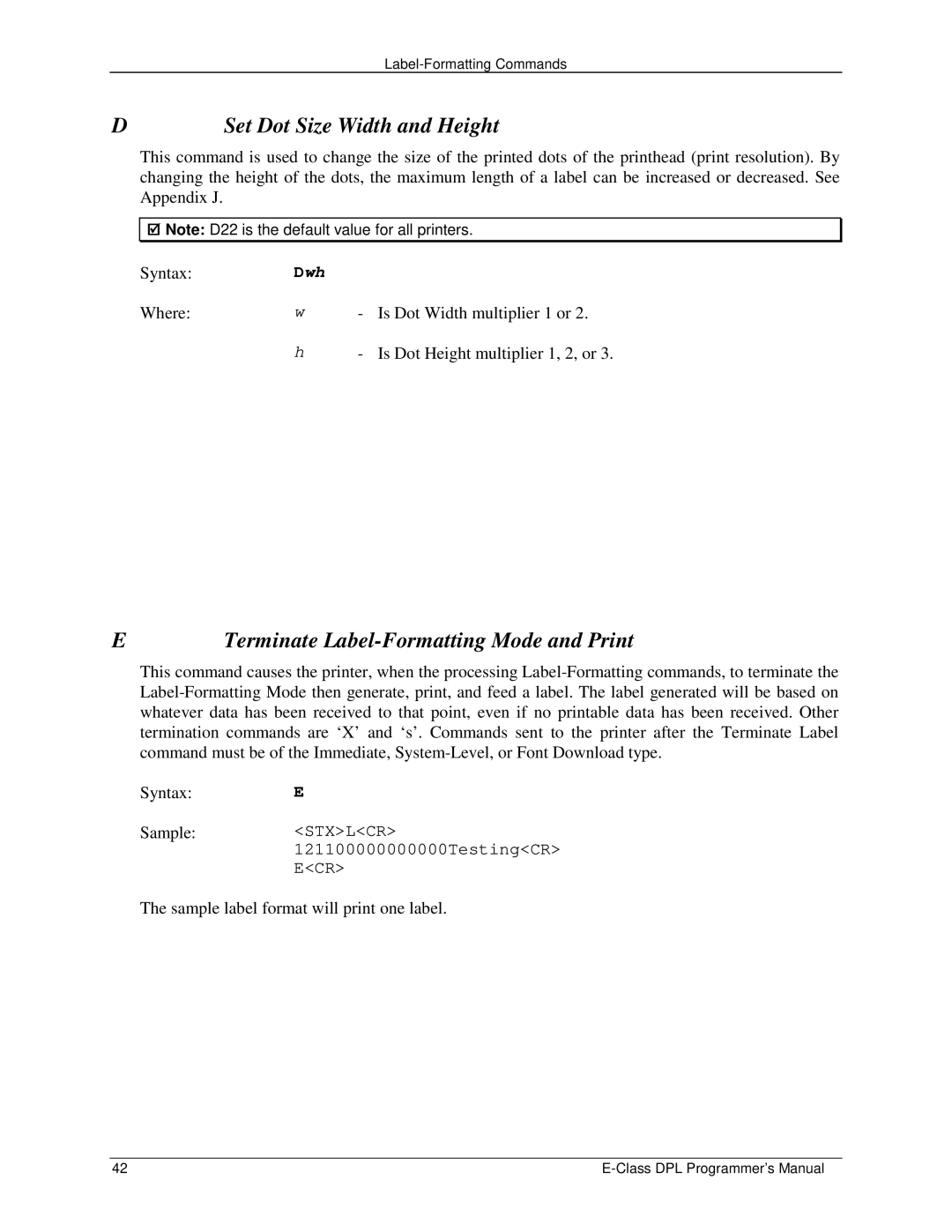D | Set Dot Size Width and Height |
This command is used to change the size of the printed dots of the printhead (print resolution). By changing the height of the dots, the maximum length of a label can be increased or decreased. See Appendix J.
Note: D22 is the default value for all printers.
Syntax: | Dwh |
|
|
Where: | w | - | Is Dot Width multiplier 1 or 2. |
| h | - | Is Dot Height multiplier 1, 2, or 3. |
E | Terminate |
This command causes the printer, when the processing
Syntax:E
Sample:<STX>L<CR> 121100000000000Testing<CR> E<CR>
The sample label format will print one label.
42 |