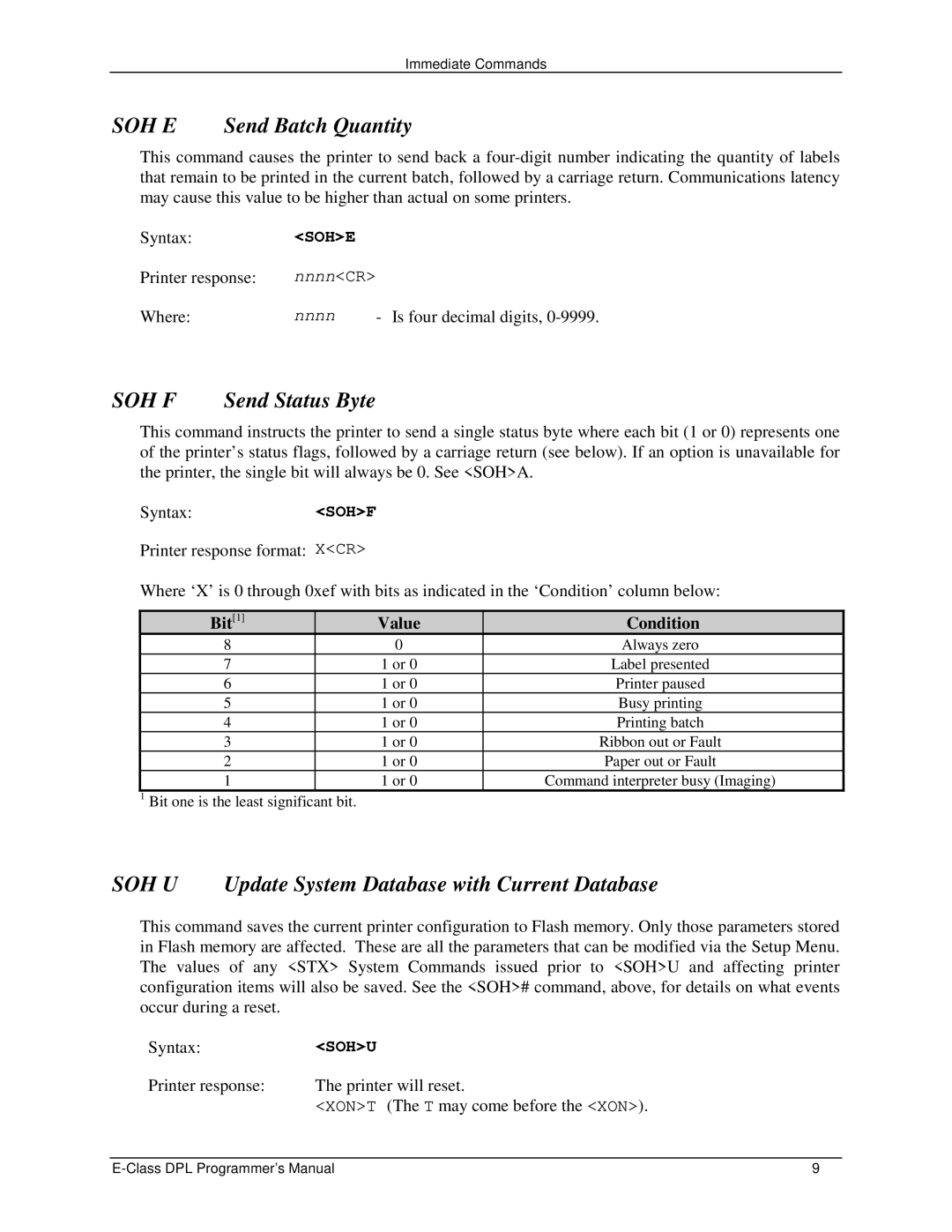Immediate Commands
SOH E Send Batch Quantity
This command causes the printer to send back a
Syntax: | <SOH>E |
|
Printer response: | nnnn<CR> |
|
Where: | nnnn | - Is four decimal digits, |
SOH F Send Status Byte
This command instructs the printer to send a single status byte where each bit (1 or 0) represents one of the printer’s status flags, followed by a carriage return (see below). If an option is unavailable for the printer, the single bit will always be 0. See <SOH>A.
Syntax:<SOH>F
Printer response format: X<CR>
Where ‘X’ is 0 through 0xef with bits as indicated in the ‘Condition’ column below:
Bit[1] | Value | Condition |
8 | 0 | Always zero |
7 | 1 or 0 | Label presented |
6 | 1 or 0 | Printer paused |
5 | 1 or 0 | Busy printing |
4 | 1 or 0 | Printing batch |
3 | 1 or 0 | Ribbon out or Fault |
2 | 1 or 0 | Paper out or Fault |
1 | 1 or 0 | Command interpreter busy (Imaging) |
1Bit one is the least significant bit.
SOH U Update System Database with Current Database
This command saves the current printer configuration to Flash memory. Only those parameters stored in Flash memory are affected. These are all the parameters that can be modified via the Setup Menu. The values of any <STX> System Commands issued prior to <SOH>U and affecting printer configuration items will also be saved. See the <SOH># command, above, for details on what events occur during a reset.
Syntax: | <SOH>U |
Printer response: | The printer will reset. |
| <XON>T (The T may come before the <XON>). |
9 |