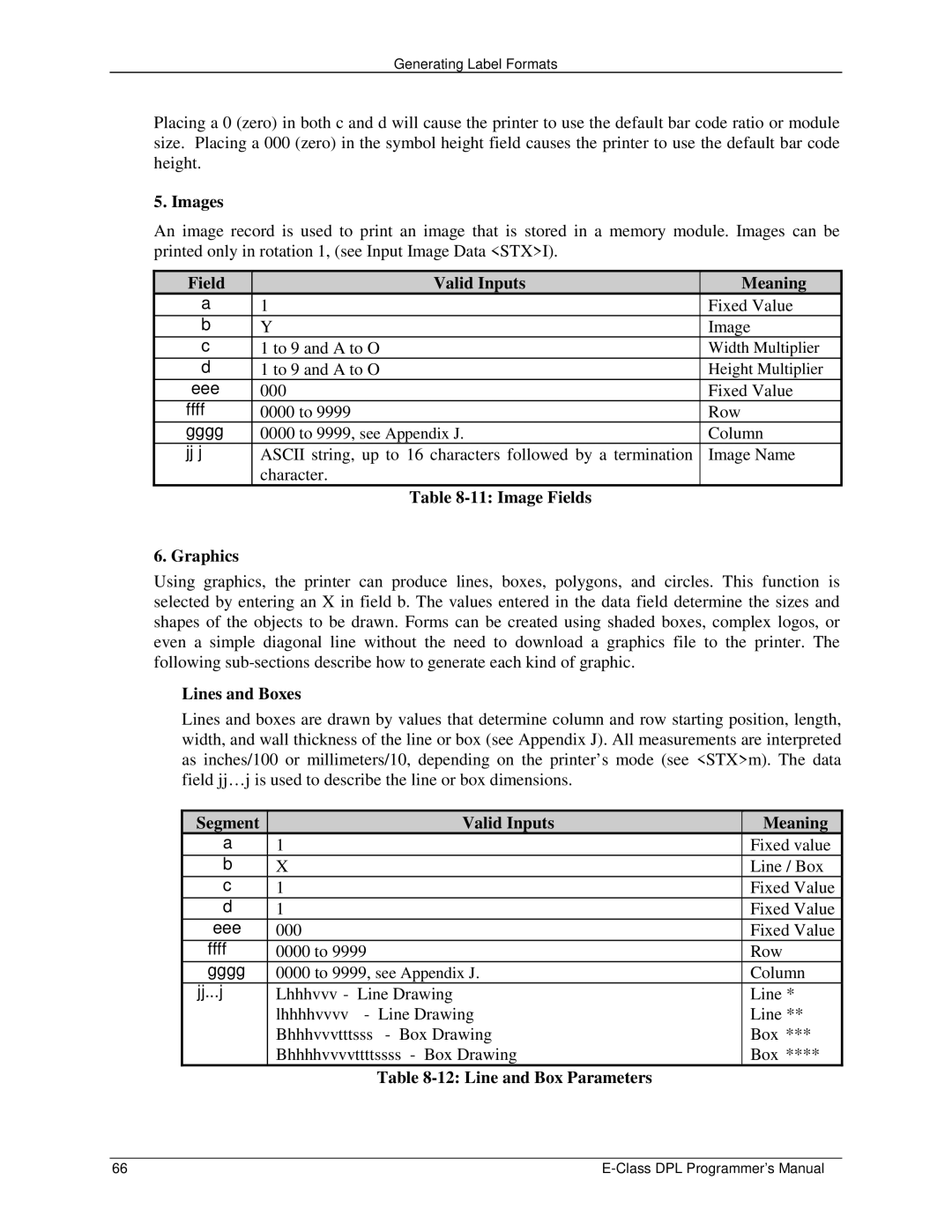Generating Label Formats
Placing a 0 (zero) in both c and d will cause the printer to use the default bar code ratio or module size. Placing a 000 (zero) in the symbol height field causes the printer to use the default bar code height.
5. Images
An image record is used to print an image that is stored in a memory module. Images can be printed only in rotation 1, (see Input Image Data <STX>I).
Field | Valid Inputs | Meaning |
a | 1 | Fixed Value |
b | Y | Image |
c | 1 to 9 and A to O | Width Multiplier |
d | 1 to 9 and A to O | Height Multiplier |
eee | 000 | Fixed Value |
ffff | 0000 to 9999 | Row |
gggg | 0000 to 9999, see Appendix J. | Column |
jj…j | ASCII string, up to 16 characters followed by a termination | Image Name |
| character. |
|
| Table |
|
6. Graphics
Using graphics, the printer can produce lines, boxes, polygons, and circles. This function is selected by entering an X in field b. The values entered in the data field determine the sizes and shapes of the objects to be drawn. Forms can be created using shaded boxes, complex logos, or even a simple diagonal line without the need to download a graphics file to the printer. The following
Lines and Boxes
Lines and boxes are drawn by values that determine column and row starting position, length, width, and wall thickness of the line or box (see Appendix J). All measurements are interpreted as inches/100 or millimeters/10, depending on the printer’s mode (see <STX>m). The data field jj…j is used to describe the line or box dimensions.
Segment | Valid Inputs | Meaning |
a | 1 | Fixed value |
b | X | Line / Box |
c | 1 | Fixed Value |
d | 1 | Fixed Value |
eee | 000 | Fixed Value |
ffff | 0000 to 9999 | Row |
gggg | 0000 to 9999, see Appendix J. | Column |
jj...j | Lhhhvvv - Line Drawing | Line * |
| lhhhhvvvv - Line Drawing | Line ** |
| Bhhhvvvtttsss - Box Drawing | Box *** |
| Bhhhhvvvvttttssss - Box Drawing | Box **** |
| Table |
|
66 |