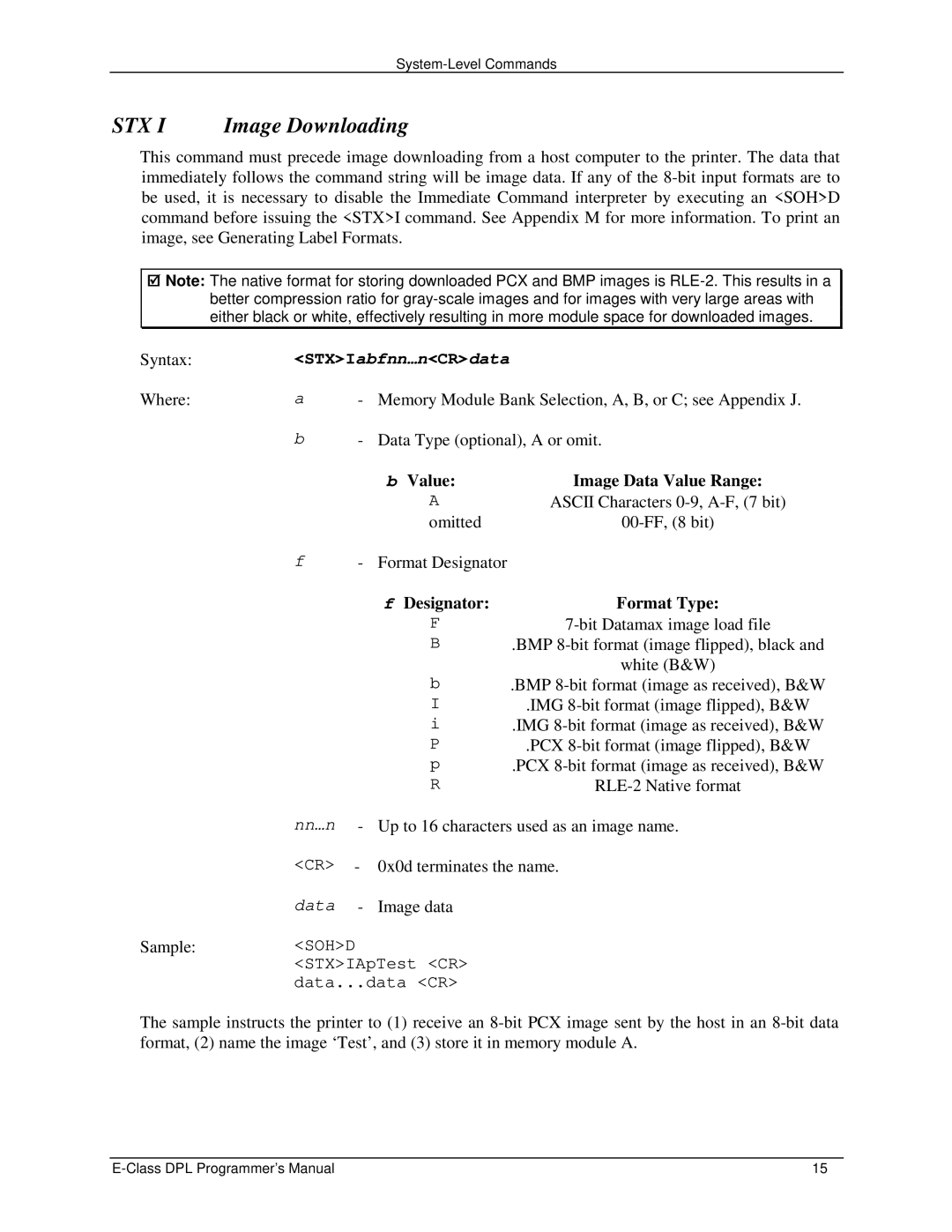STX I Image Downloading
This command must precede image downloading from a host computer to the printer. The data that immediately follows the command string will be image data. If any of the
Note: The native format for storing downloaded PCX and BMP images is
Syntax:
Where:
<STX>Iabfnn…n<CR>data
a- Memory Module Bank Selection, A, B, or C; see Appendix J.
b- Data Type (optional), A or omit.
b Value: | Image Data Value Range: |
A
omitted
f- Format Designator
fDesignator:
F B
b
I i
P p
R
ASCII Characters
Format Type:
.BMP
white (B&W)
.BMP
.IMG
.IMG
.PCX
.PCX
Sample:
nn…n | - | Up to 16 characters used as an image name. |
<CR> | - | 0x0d terminates the name. |
data | - | Image data |
<SOH>D <STX>IApTest <CR> data...data <CR>
The sample instructs the printer to (1) receive an
15 |