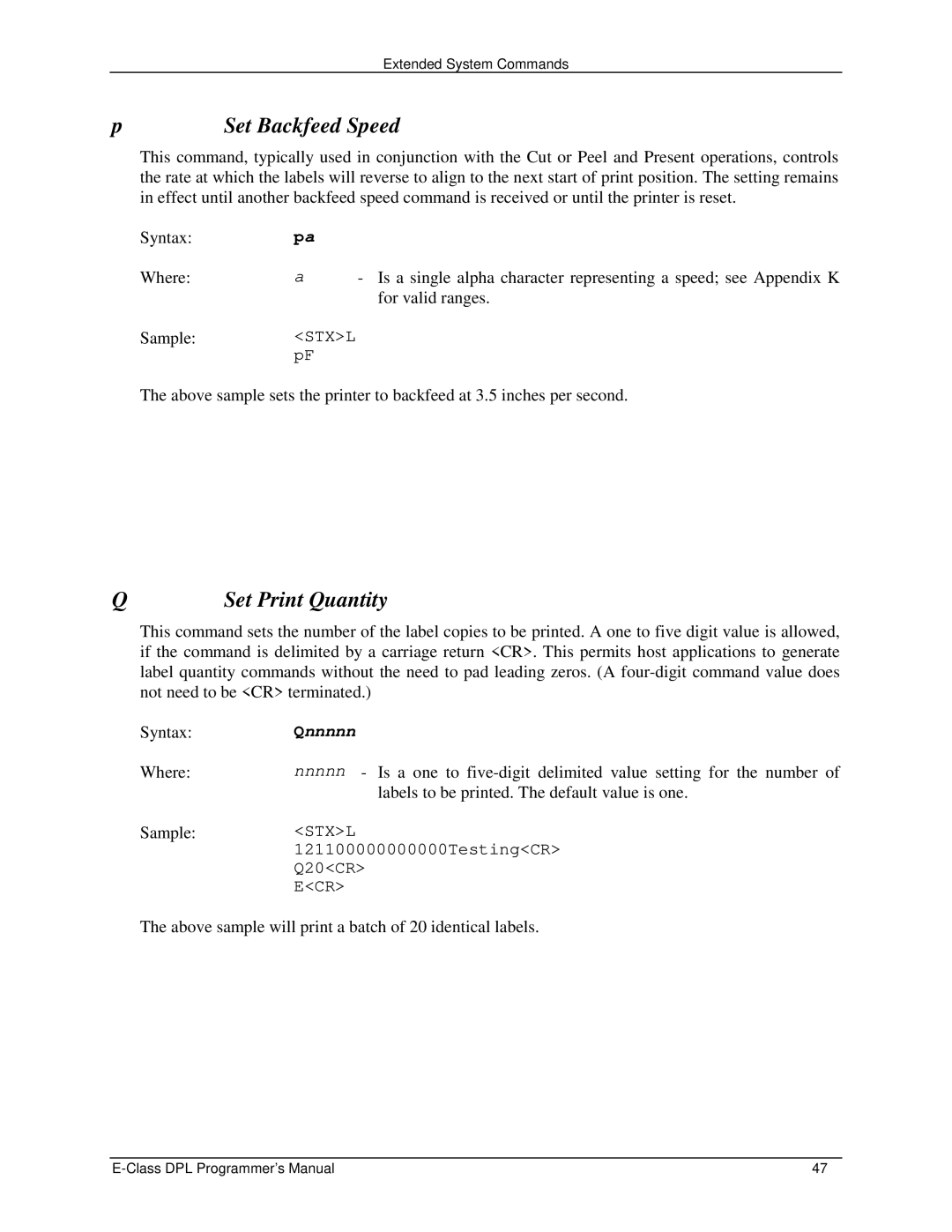Extended System Commands
p | Set Backfeed Speed |
This command, typically used in conjunction with the Cut or Peel and Present operations, controls the rate at which the labels will reverse to align to the next start of print position. The setting remains in effect until another backfeed speed command is received or until the printer is reset.
Syntax:
Where:
Sample:
pa
a- Is a single alpha character representing a speed; see Appendix K for valid ranges.
<STX>L pF
The above sample sets the printer to backfeed at 3.5 inches per second.
Q | Set Print Quantity |
This command sets the number of the label copies to be printed. A one to five digit value is allowed, if the command is delimited by a carriage return <CR>. This permits host applications to generate label quantity commands without the need to pad leading zeros. (A
Syntax: | Qnnnnn |
Where: | nnnnn - Is a one to |
| labels to be printed. The default value is one. |
Sample: | <STX>L |
| 121100000000000Testing<CR> |
| Q20<CR> |
| E<CR> |
The above sample will print a batch of 20 identical labels.
47 |