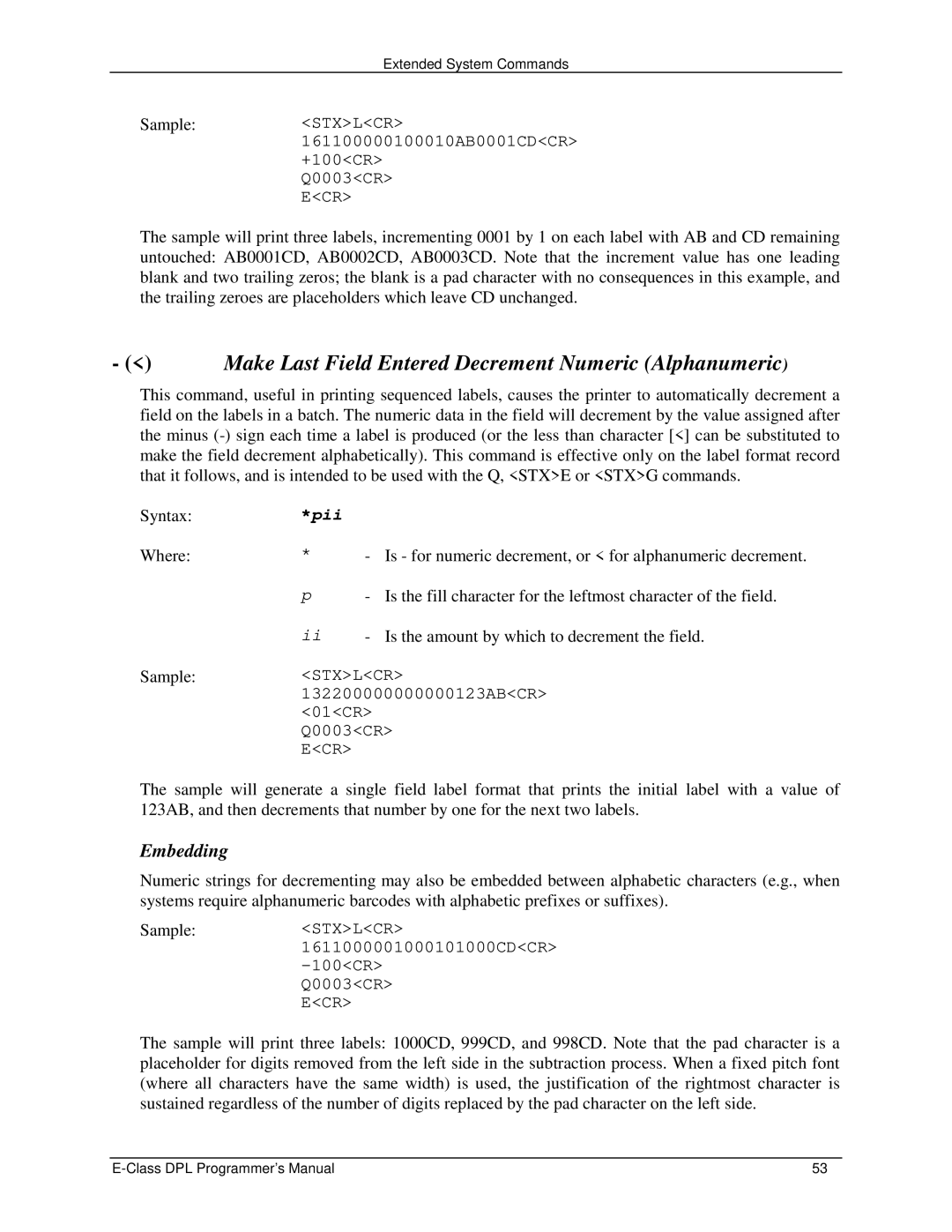Extended System Commands
Sample:<STX>L<CR> 161100000100010AB0001CD<CR> +100<CR>
Q0003<CR>
E<CR>
The sample will print three labels, incrementing 0001 by 1 on each label with AB and CD remaining untouched: AB0001CD, AB0002CD, AB0003CD. Note that the increment value has one leading blank and two trailing zeros; the blank is a pad character with no consequences in this example, and the trailing zeroes are placeholders which leave CD unchanged.
-(<) Make Last Field Entered Decrement Numeric (Alphanumeric)
This command, useful in printing sequenced labels, causes the printer to automatically decrement a field on the labels in a batch. The numeric data in the field will decrement by the value assigned after the minus
Syntax:
Where:
Sample:
*pii
*- Is - for numeric decrement, or < for alphanumeric decrement.
p- Is the fill character for the leftmost character of the field.
ii- Is the amount by which to decrement the field.
<STX>L<CR>
132200000000000123AB<CR>
<01<CR>
Q0003<CR>
E<CR>
The sample will generate a single field label format that prints the initial label with a value of 123AB, and then decrements that number by one for the next two labels.
Embedding
Numeric strings for decrementing may also be embedded between alphabetic characters (e.g., when systems require alphanumeric barcodes with alphabetic prefixes or suffixes).
Sample:<STX>L<CR> 1611000001000101000CD<CR>
Q0003<CR>
E<CR>
The sample will print three labels: 1000CD, 999CD, and 998CD. Note that the pad character is a placeholder for digits removed from the left side in the subtraction process. When a fixed pitch font (where all characters have the same width) is used, the justification of the rightmost character is sustained regardless of the number of digits replaced by the pad character on the left side.
53 |