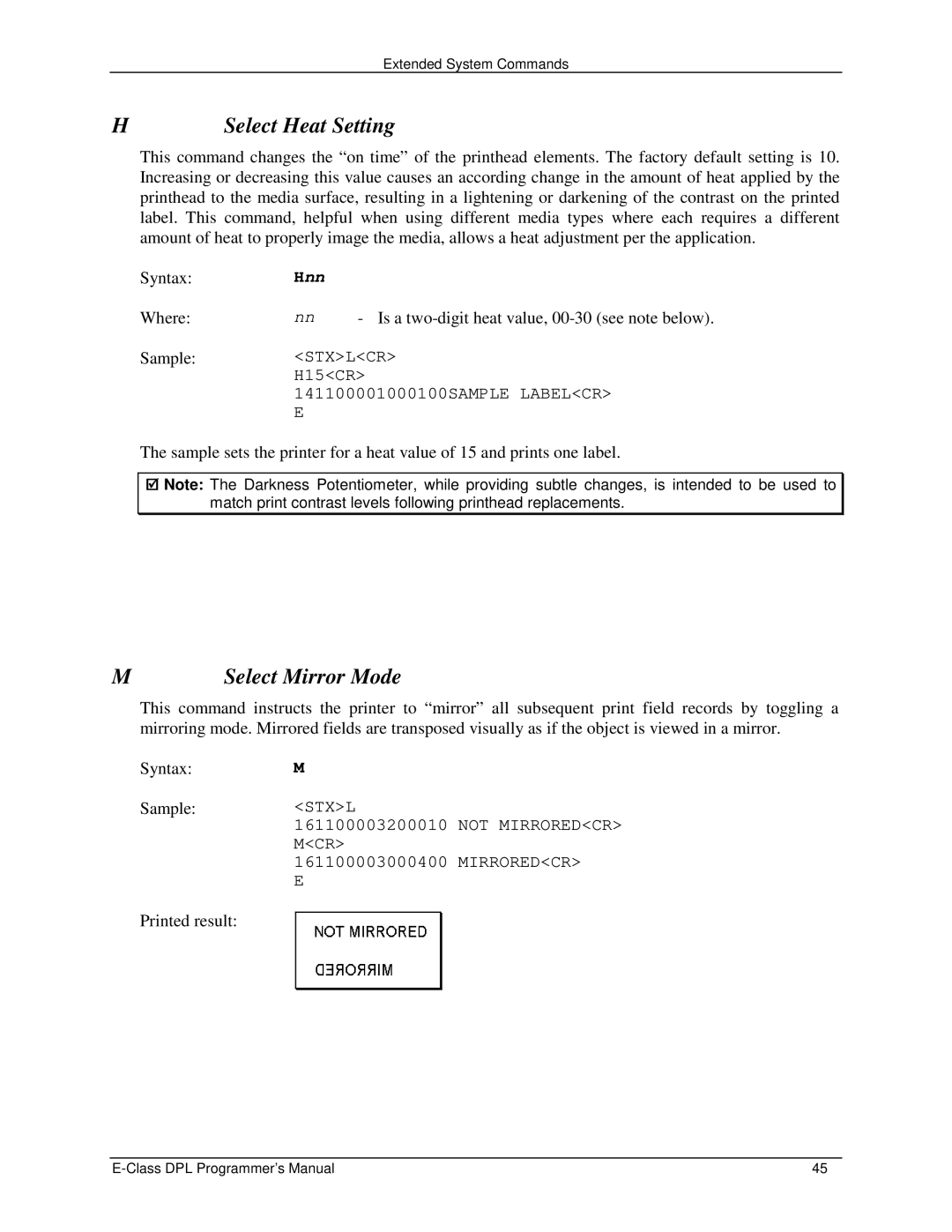Extended System Commands
H | Select Heat Setting |
This command changes the “on time” of the printh ead elements. The factory default setting is 10. Increasing or decreasing this value causes an according change in the amount of heat applied by the printhead to the media surface, resulting in a lightening or darkening of the contrast on the printed label. This command, helpful when using different media types where each requires a different amount of heat to properly image the media, allows a heat adjustment per the application.
Syntax:Hnn
Where: | nn | - Is a |
Sample:<STX>L<CR> H15<CR> 141100001000100SAMPLE LABEL<CR>
E
The sample sets the printer for a heat value of 15 and prints one label.
Note: The Darkness Potentiometer, while providing subtle changes, is intended to be used to match print contrast levels following printhead replacements.
M | Select Mirror Mode |
This command instructs the printer to “mirror” al l subsequent print field records by toggling a mirroring mode. Mirrored fields are transposed visually as if the object is viewed in a mirror.
Syntax:M
Sample:<STX>L
161100003200010 NOT MIRRORED<CR> M<CR>
161100003000400 MIRRORED<CR> E
Printed result:
45 |