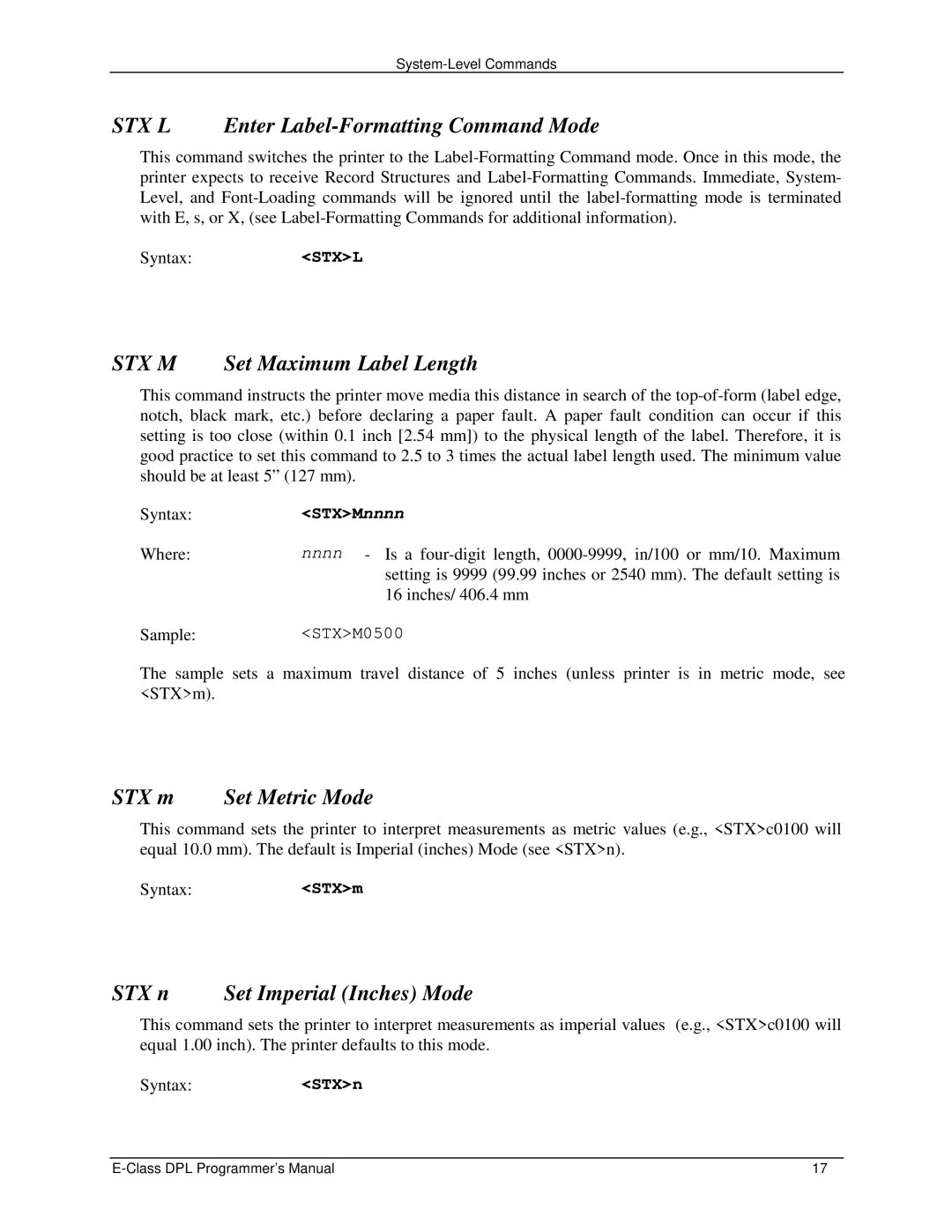STX L Enter Label-Formatting Command Mode
This command switches the printer to the
Syntax:<STX>L
STX M Set Maximum Label Length
This command instructs the printer move media this distance in search of the
Syntax:
Where:
<STX>Mnnnn
nnnn- Is a
Sample:<STX>M0500
The sample sets a maximum travel distance of 5 inches (unless printer is in metric mode, see <STX>m).
STX m Set Metric Mode
This command sets the printer to interpret measurements as metric values (e.g., <STX>c0100 will equal 10.0 mm). The default is Imperial (inches) Mode (see <STX>n).
Syntax:<STX>m
STX n Set Imperial (Inches) Mode
This command sets the printer to interpret measurements as imperial values (e.g., <STX>c0100 will equal 1.00 inch). The printer defaults to this mode.
Syntax:<STX>n
17 |