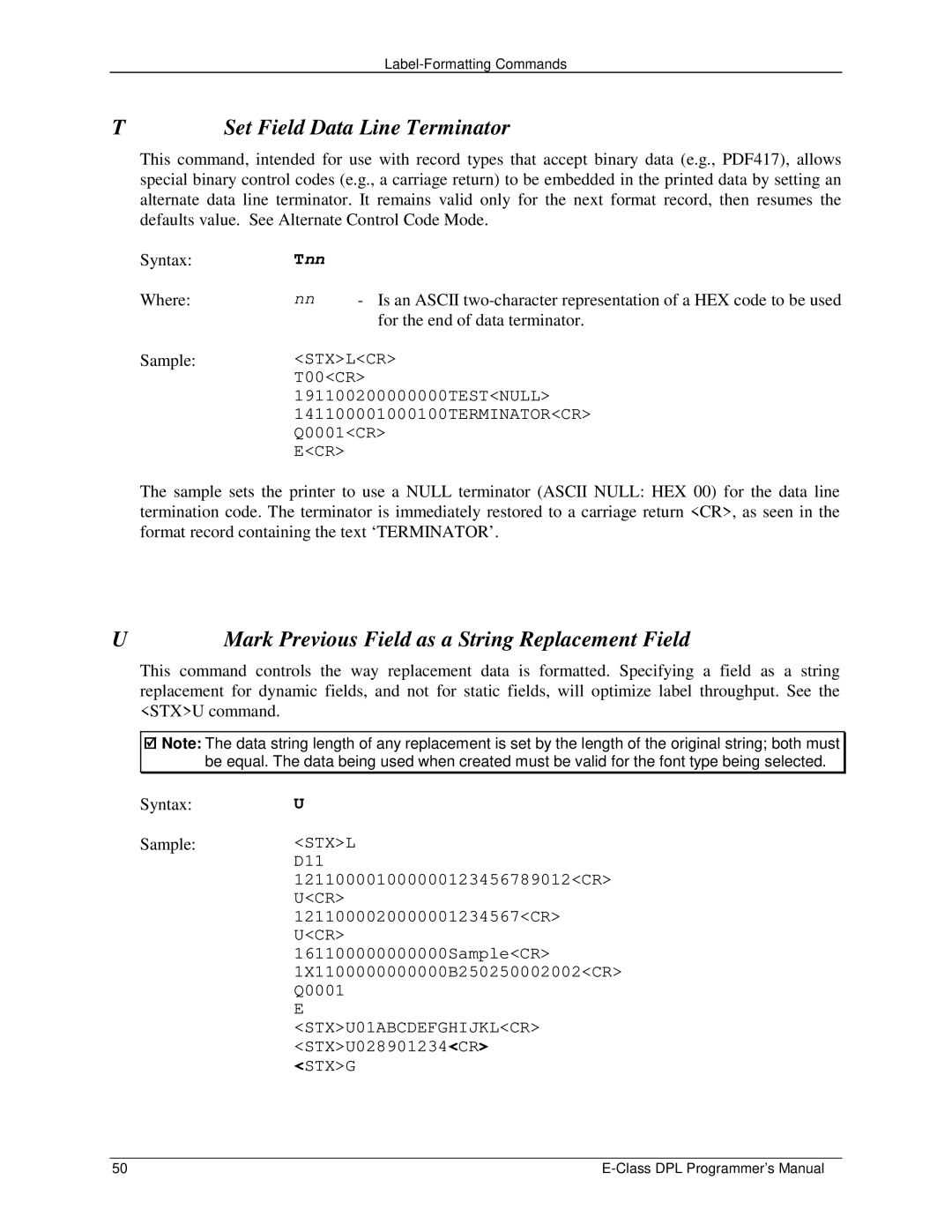T | Set Field Data Line Terminator |
This command, intended for use with record types that accept binary data (e.g., PDF417), allows special binary control codes (e.g., a carriage return) to be embedded in the printed data by setting an alternate data line terminator. It remains valid only for the next format record, then resumes the defaults value. See Alternate Control Code Mode.
Syntax:
Where:
Sample:
Tnn
nn- Is an ASCII
<STX>L<CR>
T00<CR>
191100200000000TEST<NULL>
141100001000100TERMINATOR<CR>
Q0001<CR>
E<CR>
The sample sets the printer to use a NULL terminator (ASCII NULL: HEX 00) for the data line termination code. The terminator is immediately restored to a carriage return <CR>, as seen in the format record containing the text ‘TERMINATOR’.
U | Mark Previous Field as a String Replacement Field |
This command controls the way replacement data is formatted. Specifying a field as a string replacement for dynamic fields, and not for static fields, will optimize label throughput. See the <STX>U command.
Note: The data string length of any replacement is set by the length of the original string; both must be equal. The data being used when created must be valid for the font type being selected.
Syntax:U
Sample:<STX>L D11 121100001000000123456789012<CR> U<CR> 1211000020000001234567<CR> U<CR> 161100000000000Sample<CR> 1X1100000000000B250250002002<CR> Q0001
E <STX>U01ABCDEFGHIJKL<CR> <STX>U028901234<CR> <STX>G
50 |