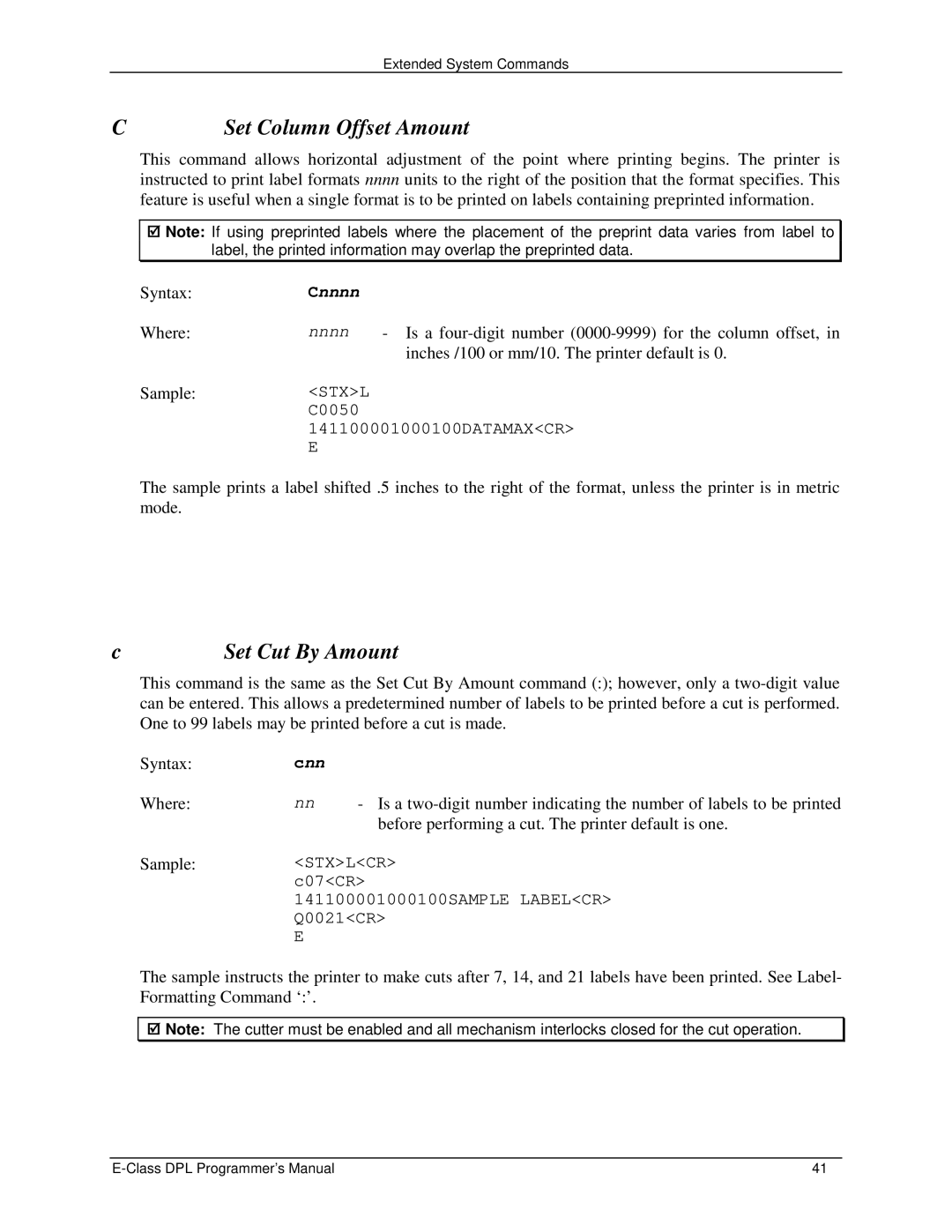Extended System Commands
C | Set Column Offset Amount |
This command allows horizontal adjustment of the point where printing begins. The printer is instructed to print label formats nnnn units to the right of the position that the format specifies. This feature is useful when a single format is to be printed on labels containing preprinted information.
Note: If using preprinted labels where the placement of the preprint data varies from label to label, the printed information may overlap the preprinted data.
Syntax:
Where:
Sample:
Cnnnn
nnnn- Is a
<STX>L
C0050
141100001000100DATAMAX<CR>
E
The sample prints a label shifted .5 inches to the right of the format, unless the printer is in metric mode.
c | Set Cut By Amount |
This command is the same as the Set Cut By Amount command (:); however, only a
Syntax:
Where:
Sample:
cnn
nn- Is a
<STX>L<CR>
c07<CR>
141100001000100SAMPLE LABEL<CR> Q0021<CR>
E
The sample instructs the printer to make cuts after 7, 14, and 21 labels have been printed. See Label- Formatting Command ‘:’.
Note: The cutter must be enabled and all mechanism interlocks closed for the cut operation.
41 |