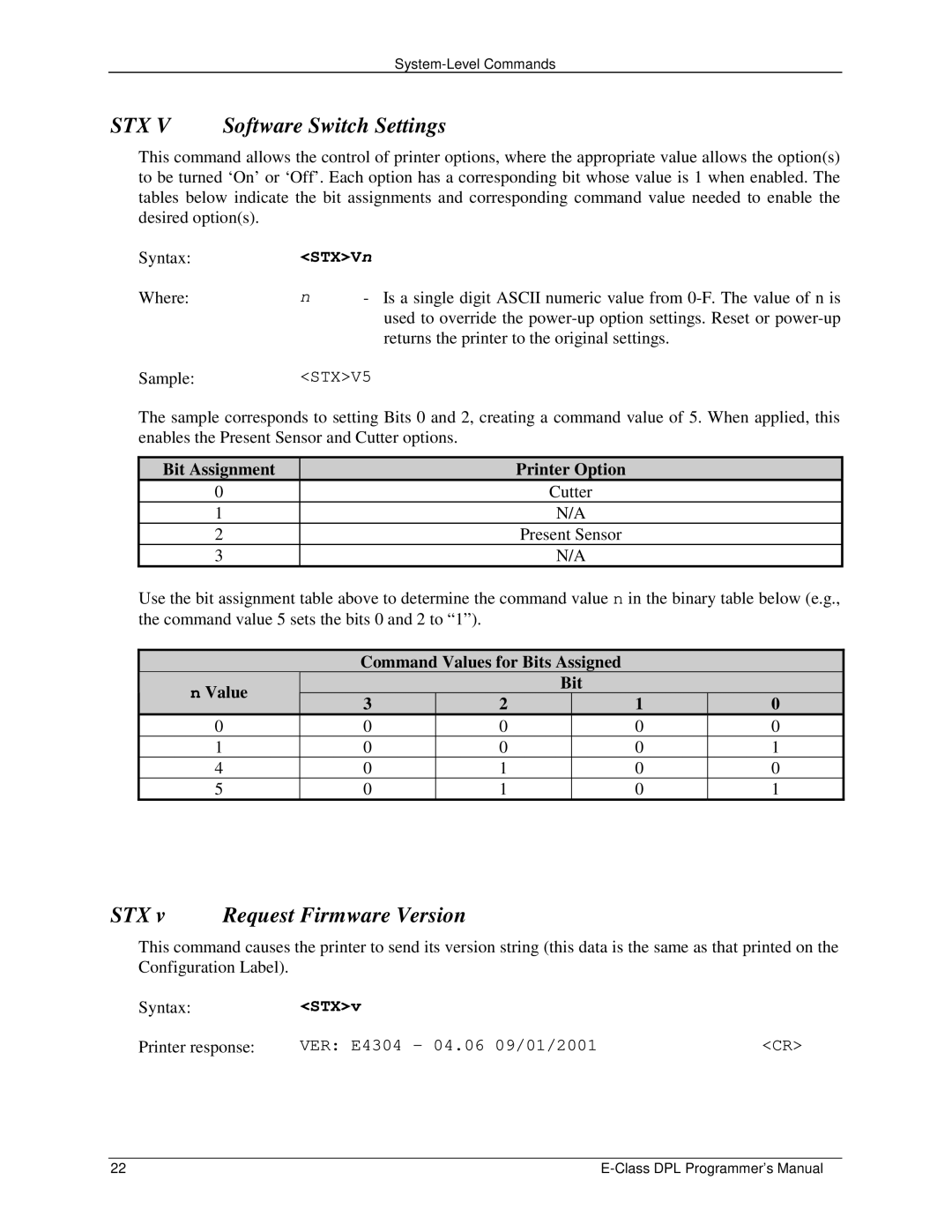STX V Software Switch Settings
This command allows the control of printer options, where the appropriate value allows the option(s) to be turned ‘On’ or ‘Off’. Each option has a corresponding bit whose value is 1 when enabled. The tables below indicate the bit assignments and corresponding command value needed to enable the desired option(s).
Syntax:
Where:
<STX>Vn
n- Is a single digit ASCII numeric value from
Sample:<STX>V5
The sample corresponds to setting Bits 0 and 2, creating a command value of 5. When applied, this enables the Present Sensor and Cutter options.
Bit Assignment | Printer Option |
0 | Cutter |
1 | N/A |
2 | Present Sensor |
3 | N/A |
Use the bit assignment table above to determine the command value n in the binary table below (e.g., the command value 5 sets the bits 0 and 2 to “1”).
Command Values for Bits Assigned
| n Value |
|
| Bit |
|
| |
| 3 | 2 |
| 1 | 0 |
| |
|
|
|
| ||||
0 | 0 | 0 |
| 0 | 0 |
| |
1 | 0 | 0 |
| 0 | 1 |
| |
4 | 0 | 1 |
| 0 | 0 |
| |
5 | 0 | 1 |
| 0 | 1 |
| |
STX v Request Firmware Version
This command causes the printer to send its version string (this data is the same as that printed on the Configuration Label).
Syntax:<STX>v
Printer response: | VER: E4304 – 04.06 09/01/2001 | <CR> |
22 |