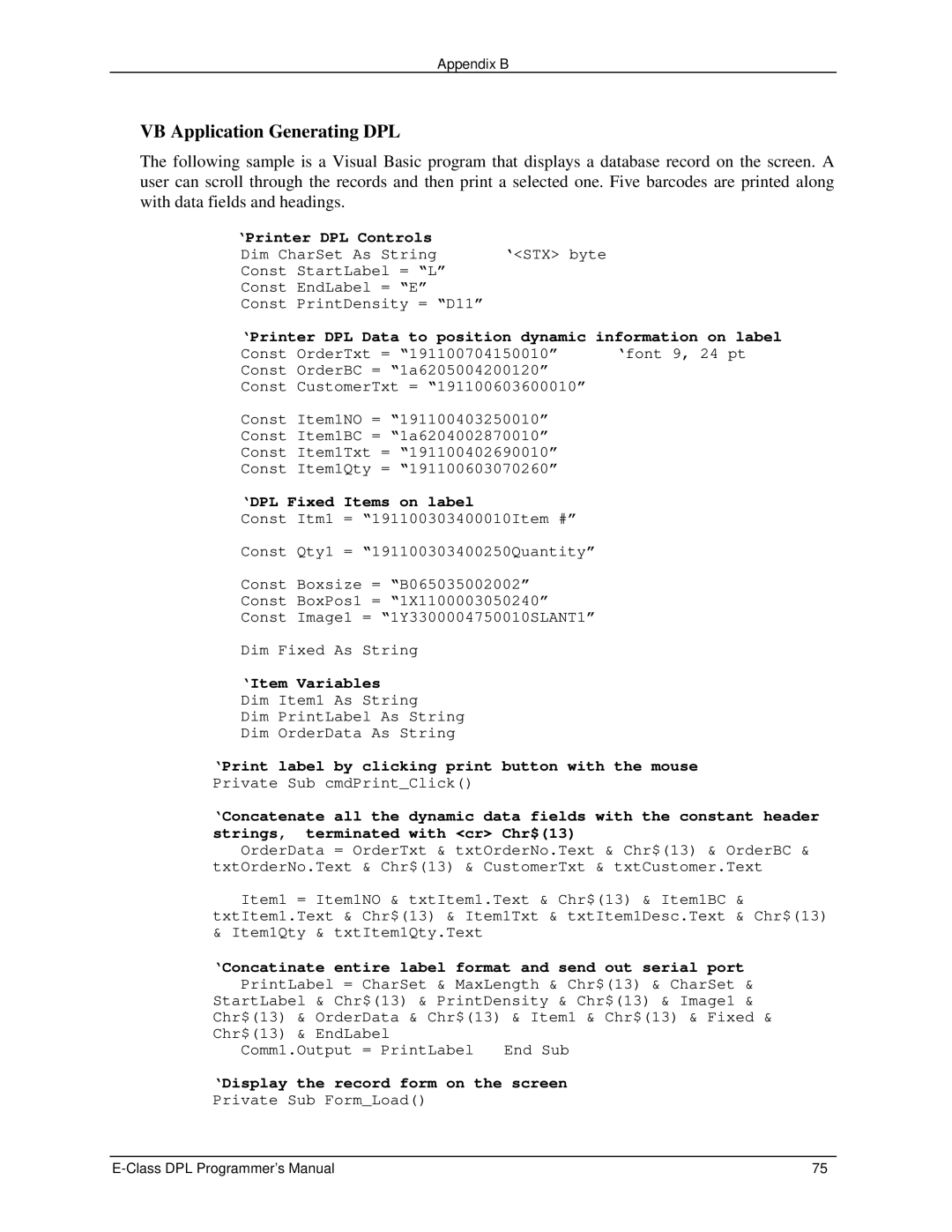Appendix B
VB Application Generating DPL
The following sample is a Visual Basic program that displays a database record on the screen. A user can scroll through the records and then print a selected one. Five barcodes are printed along with data fields and headings.
‘Printer DPL Controls |
| ||||
Dim CharSet As | String | ‘<STX> byte | |||
Const StartLabel | = | “L” |
| ||
Const | EndLabel | = | “E” |
| |
Const | PrintDensity | = “D11” |
| ||
‘Printer DPL Data to position dynamic information on label
Const OrderTxt = “191100704150010” | ‘font 9, 24 pt |
Const OrderBC = “1a6205004200120” |
|
Const CustomerTxt = “191100603600010” |
|
Const Item1NO = “191100403250010” |
|
Const Item1BC = “1a6204002870010” |
|
Const Item1Txt = “191100402690010” |
|
Const Item1Qty = “191100603070260” |
|
‘DPL Fixed Items on label |
|
Const Itm1 = “191100303400010Item #” |
|
Const Qty1 = “191100303400250Quantity” |
|
Const Boxsize = “B065035002002” |
|
Const BoxPos1 = “1X1100003050240” |
|
Const Image1 = “1Y3300004750010SLANT1” |
|
Dim Fixed As String |
|
‘Item Variables |
|
Dim Item1 As String |
|
Dim PrintLabel As String |
|
Dim OrderData As String |
|
‘Print label by clicking print button with the mouse Private Sub cmdPrint_Click()
‘Concatenate all the dynamic data fields with the constant header strings, terminated with <cr> Chr$(13)
OrderData = OrderTxt & txtOrderNo.Text & Chr$(13) & OrderBC & txtOrderNo.Text & Chr$(13) & CustomerTxt & txtCustomer.Text
Item1 = Item1NO & txtItem1.Text & Chr$(13) & Item1BC & txtItem1.Text & Chr$(13) & Item1Txt & txtItem1Desc.Text & Chr$(13) & Item1Qty & txtItem1Qty.Text
‘Concatinate entire label format and send out serial port
PrintLabel = CharSet & MaxLength & Chr$(13) & CharSet & StartLabel & Chr$(13) & PrintDensity & Chr$(13) & Image1 & Chr$(13) & OrderData & Chr$(13) & Item1 & Chr$(13) & Fixed & Chr$(13) & EndLabel
Comm1.Output = PrintLabel End Sub
‘Display the record form on the screen Private Sub Form_Load()
75 |