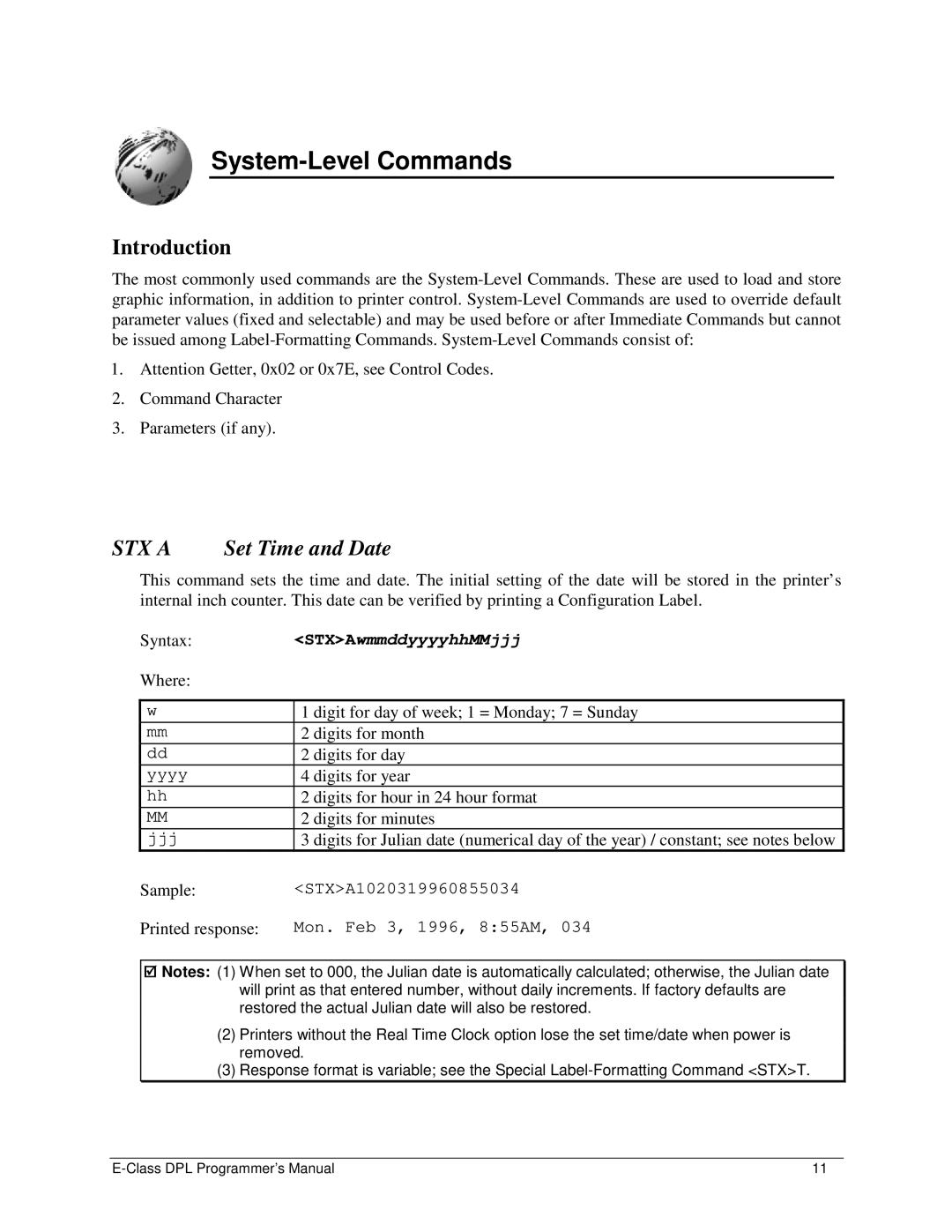System-Level Commands
Introduction
The most commonly used commands are the
1.Attention Getter, 0x02 or 0x7E, see Control Codes.
2.Command Character
3.Parameters (if any).
STX A Set Time and Date
This command sets the time and date. The initial setting of the date will be stored in the printer’s internal inch counter. This date can be verified by printing a Configuration Label.
Syntax: | <STX>AwmmddyyyyhhMMjjj |
Where: |
|
|
|
w | 1 digit for day of week; 1 = Monday; 7 = Sunday |
mm | 2 digits for month |
dd | 2 digits for day |
yyyy | 4 digits for year |
hh | 2 digits for hour in 24 hour format |
MM | 2 digits for minutes |
jjj | 3 digits for Julian date (numerical day of the year) / constant; see notes below |
Sample: | <STX>A1020319960855034 |
Printed response: | Mon. Feb 3, 1996, 8:55AM, 034 |
Notes: (1) When set to 000, the Julian date is automatically calculated; otherwise, the Julian date will print as that entered number, without daily increments. If factory defaults are restored the actual Julian date will also be restored.
(2)Printers without the Real Time Clock option lose the set time/date when power is removed.
(3)Response format is variable; see the Special
11 |