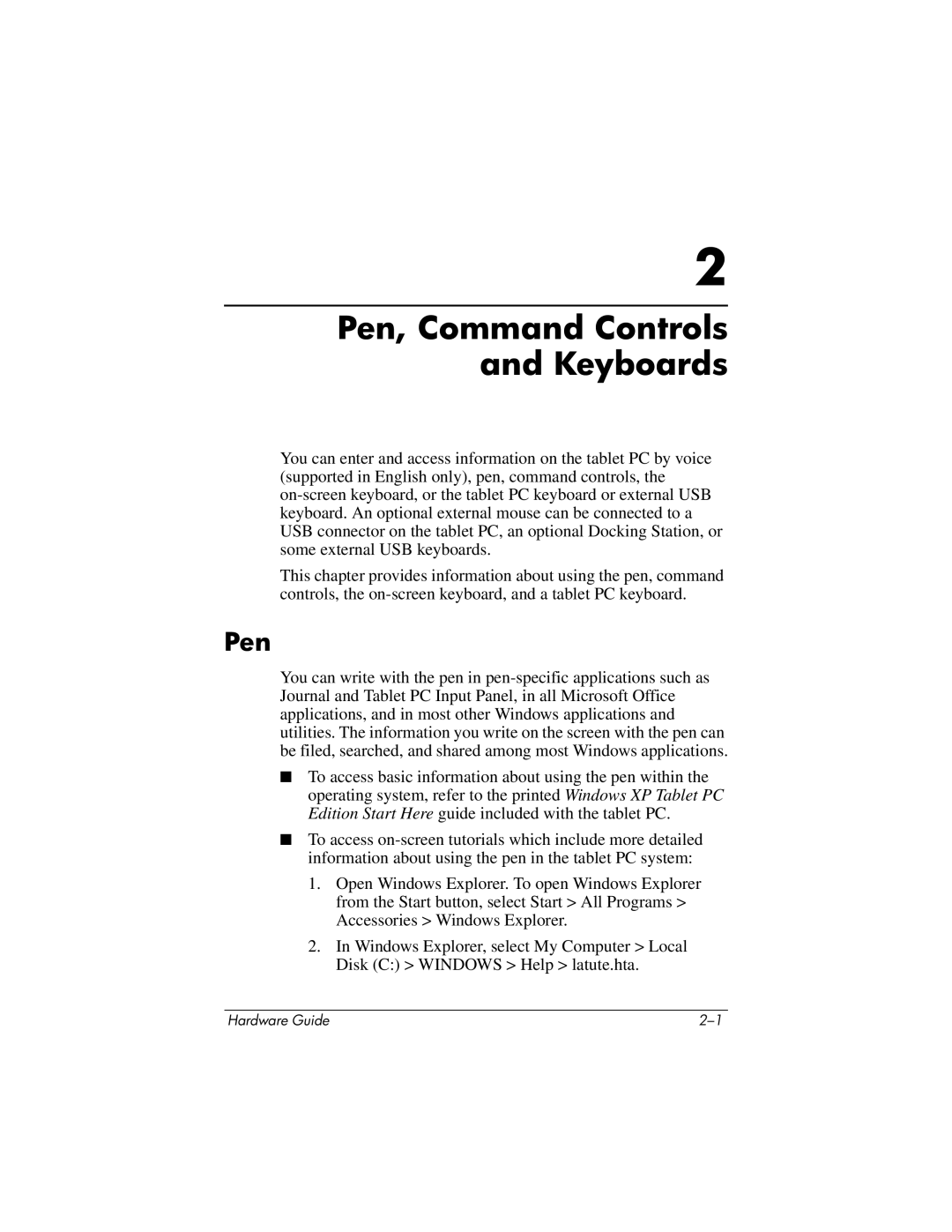2
Pen, Command Controls and Keyboards
You can enter and access information on the tablet PC by voice (supported in English only), pen, command controls, the
This chapter provides information about using the pen, command controls, the
Pen
You can write with the pen in
■To access basic information about using the pen within the operating system, refer to the printed Windows XP Tablet PC Edition Start Here guide included with the tablet PC.
■To access
1.Open Windows Explorer. To open Windows Explorer from the Start button, select Start > All Programs > Accessories > Windows Explorer.
2.In Windows Explorer, select My Computer > Local Disk (C:) > WINDOWS > Help > latute.hta.
Hardware Guide |