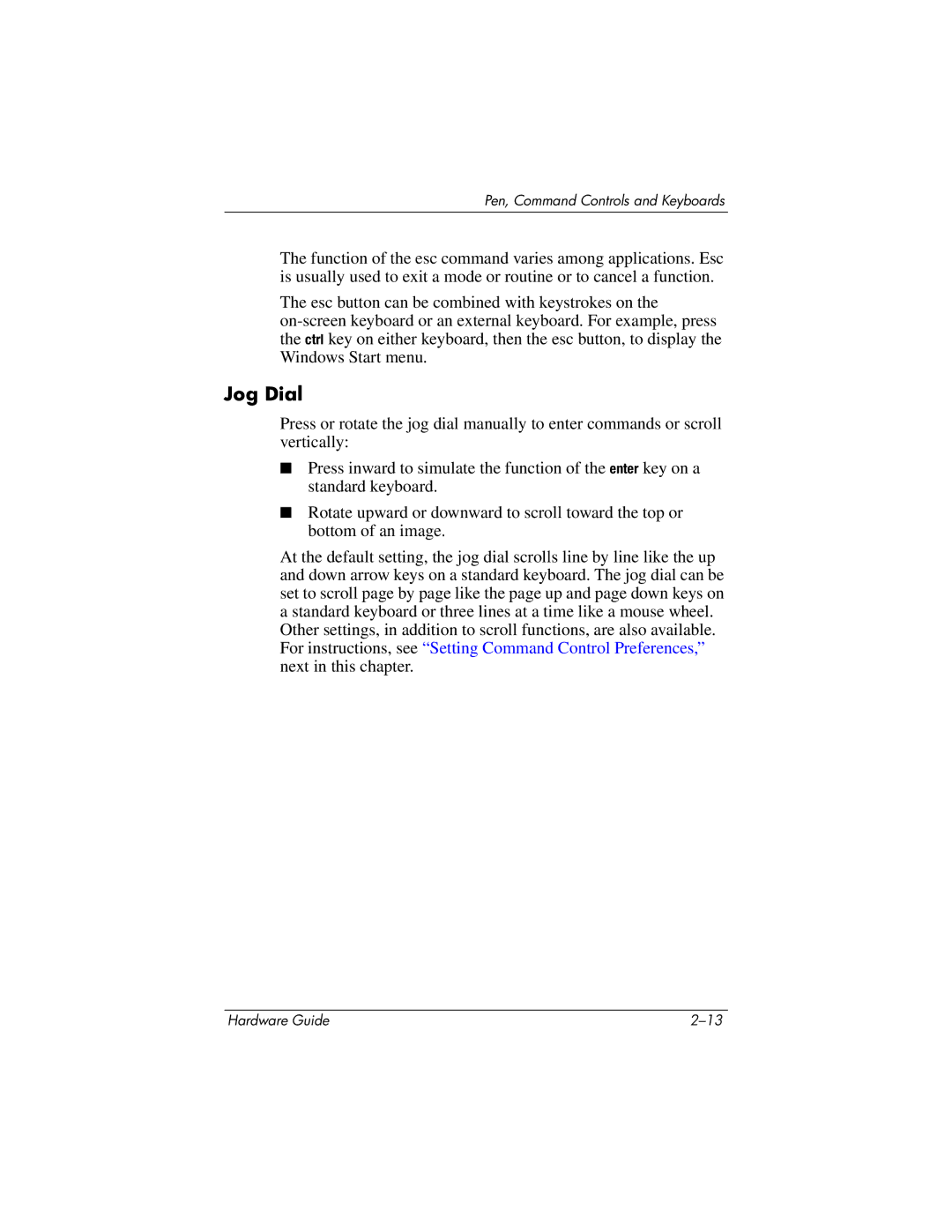Hardware Guide
Page
Contents
Pen, Command Controls and Keyboards
Battery Packs
Drives
Audio
External Device Connections
Internal Modem
Network Connections
10Maintenance, Shipping and Travel
Additional Hardware Options
Specifications
Index
External Components
Pen Components
Front Lights and Bluetooth
Tablet PC Components
Front Pen-Activated Buttons
ComponentDescription
Right Side Power Switch Power/Standby Light
Right Side Windows Security and Display Toggle Buttons
Right Side Esc, Tab and Q Menu Buttons
Right Side Jog Dial and Antenna
Lower Side
Left Side Attachment Slots Keyboard Connector
Left Side Security Cable Slot, Vent and Antenna
Top Connectors and Jacks
Top Pen Holder and LAN Connection Lights
Top Card Slots, Buttons and Tether Eyelet
Back Attachment Features and Hard Drive Bay
Back Battery Bay
Back Memory and Mini PCI Compartment
Back Labels
Back Tilt Feet and Pad Feet
Additional Tablet PC Standard Components
Documentation CDs
Cords and Cables
Adapters and Accessories
Tablet PC Keyboard Components
Front Lights and Pointing Device
Front Keys
Fn+F11/F12
Front Positioning and Security Features
Top
Back
Additional Keyboard Standard Component
Pen, Command Controls and Keyboards
Pen
Holding the Pen
Entering Information with the Pen
Identifying the Pen Tip and Pen Button
Pressure-Sensitivity
Performing Other Procedures with the Pen
Performing Mouse Clicks with the Pen
Calibrating the Pen
Setting Pen Preferences
Using the Pen Holder
Command Controls
Identifying Command Controls
Command Controls Quick Reference
Button Default Function Activation
Using Command Controls
Tablet PC Input Panel Launch Button
Journal Launch Button
Rotate Button
Display Toggle Button
Menu Button
Windows Security Button
Ctrl+Alt+Delete Command
Tab Button
Esc Button
Reset Command
Setup Utility Function
Esc Key Function
Jog Dial
Setting Command Control Preferences
Selecting a View
Pen, Command Controls and Keyboards
Returning All Command Controls to Default Settings
Assigning or Changing a Preference
On-Screen Keyboard
Tablet PC Keyboard
Using the Pointing Device
Navigating and Selecting
Using the Keypad
Setting Pointing Device Preferences
Turning the Keypad On and Off
Switching Keypad Keys Between Standard and Keypad Functions
Using F11/F12
Battery Packs
Running the Tablet PC on Battery Power
Replacing a Battery Pack
Removing a Battery Pack
Removing a battery pack
Inserting a Battery Pack
Inserting a battery pack
Securing a Battery Pack
Accessing the Battery Pack Security Screw
Inserting a Battery Pack Security Screw
Charging a Battery Pack
Charging a New Battery Pack
Charging an In-Use Battery Pack
Obtaining Accurate Charge Information
Monitoring the Charge in a Battery Pack
Accessing Charge Displays
Displaying Charge Information on the Screen
Interpreting Charge Displays
Displaying Charge Information on a Battery Pack
Indication Percent of a Full Charge Remaining
Low-Battery Condition
Managing Low-Battery Conditions
Identifying Low-Battery Conditions
Critical Low-Battery Condition
Resolving Low-Battery Conditions
When a Charged Battery Pack Is Available
Initiating and Resuming from Standby or Hibernation
When External Power Is Available
When No Power Source Is Available
How to Calibrate
Calibrating a Battery Pack
When to Calibrate
Charging the Battery Pack
Discharging the Battery Pack
Recharging the Battery Pack
Selecting Power Conservation Settings
Battery Conservation Procedures and Settings
Conserving Power as You Work
Storing a Battery Pack
At These Temperatures Pack for This Amount of Time
Disposing of a Used Battery Pack
Finding More Power Information
Drives
Adding a Drive to the System
Terms for Drive Media
Understanding Drive Terms
Terms for Types of Drives
Caring for Drives
Inserting or Removing Drive Media
Inserting a CD or DVD
Removing a CD or DVD with Power
If power is available Be sure the tablet PC is on
Removing a CD or DVD Without Power
Inserting a Diskette
Removing a Diskette
Avoiding Standby and Hibernation
Using Drive Media
Displaying Media Contents
Displaying Media Contents Without Using AutoPlay
Caring for Drive Media
Finding More Drive Software Information
Audio
Adjusting Volume
Using the Volume Control Icon
Using the Q Menu
Using the Internal Speakers
Using the Internal Microphone
Connecting an Audio Device
Identifying Audio Jacks
Using the Audio-Out Jack
Using the Headset Jack
Using the Microphone Jack
Finding Audio and Video Software Information
Internal Modem
Connecting the Modem
Selecting Connectors
Connecting the Modem to an RJ-11 Jack
Connecting the Modem with an Adapter
Adding a Country Configuration
Setting Country Preferences
Displaying the Current Country Configuration
Check the Line
Solving Travel Connection Problems
Check the Dialing Mode
Check the Telephone Number
Check the Dial Tone
Accessing Communication Software
Finding AT Command Information
Network Connections
Connecting the Network Cable
Connecting a network cable
Using the LAN Connection Lights
Turning a Network Connection Off and On
Accessing the Network at Startup
Enabling a NIC for Startup
Finding Wireless LAN Information
Responding to a Network Service Boot Prompt
External Device Connections
Standard Device
USB Device
Attaching the Tablet PC to the Keyboard
Positioning the tablet PC above the keyboard
Adjusting the Tablet PC and Keyboard
Closing the Tablet PC and Keyboard
Transporting the Tablet PC and Keyboard
Detaching the Tablet PC from the Keyboard
Detaching the tablet PC from the tablet PC keyboard
Cable Lock
Additional Hardware Options
Obtaining Upgrades
Using a PC Card
Configuring a PC Card
Selecting a PC Card
Inserting a PC Card
Stopping and Removing a PC Card
Using an SD Card
Configuring an SD Card
Inserting an SD Card
Stopping and Removing an SD Card
Increasing Memory
Displaying Memory Information
Removing or Inserting a Memory Module
Opening the memory compartment
Removing a memory module
Inserting a memory module
Replacing the memory compartment cover
Maintenance, Shipping and Travel
Maintaining Software
Protecting Hardware
Protect the tablet PC from liquids and excessive moisture
Using Portfolios
Attaching a Portfolio
10-4
Detaching a Portfolio
Cleaning Hardware
Cleaning the Screen
Cleaning a Tablet PC Keyboard
Replacing Hardware
Replacing the System Hard Drive
Removing the hard drive bay cover
Removing a system hard drive from the hard drive bay
Inserting a system hard drive into the hard drive bay
Replacing the hard drive bay cover
Replacing a Pointing Stick Cap
Preparing the Tablet PC for Shipping or Travel
Checklist for Travelers
Traveling with the Tablet PC
Contacting HP
Getting Help from the Internet
Getting Help Without Using the Internet
Specifications
Tablet PC and Tablet PC Keyboard Dimensions
Tablet PC Rated Input Power
Tablet PC Operating Environment
Modem Specifications
Finding More Environmental Information
Index
Index
See also cable country-specific modem adapter
See also hard drive, system DVD, DVD/CD-RW drive. See
HP Support Software CD 10-17 hub, USB
Index-6
Index-7
Index-8
Peripherals Connecting, disconnecting 8-1 USB
Ence Manual 6-8 software
Index-11
USB