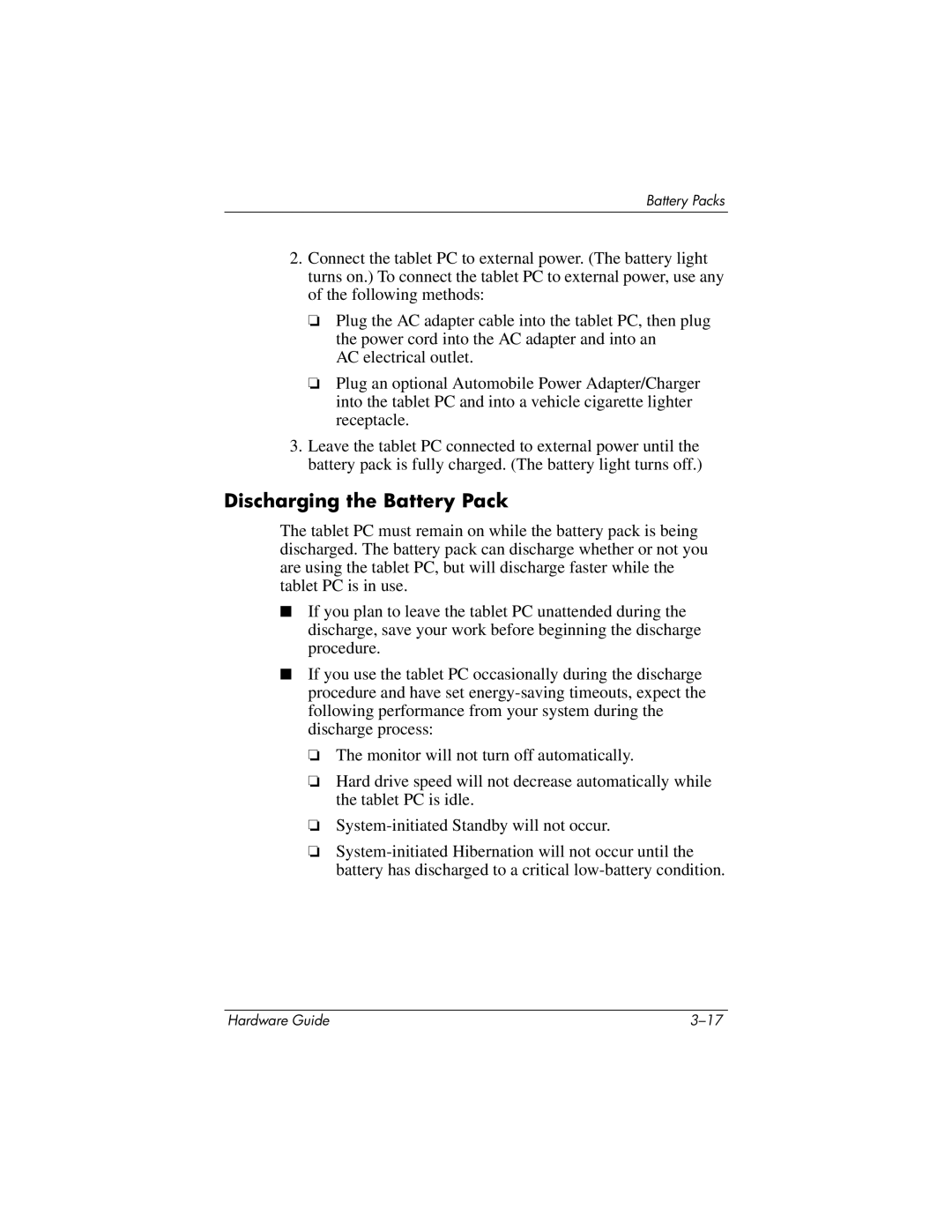Battery Packs
2.Connect the tablet PC to external power. (The battery light turns on.) To connect the tablet PC to external power, use any of the following methods:
❏Plug the AC adapter cable into the tablet PC, then plug the power cord into the AC adapter and into an
AC electrical outlet.
❏Plug an optional Automobile Power Adapter/Charger into the tablet PC and into a vehicle cigarette lighter receptacle.
3.Leave the tablet PC connected to external power until the battery pack is fully charged. (The battery light turns off.)
Discharging the Battery Pack
The tablet PC must remain on while the battery pack is being discharged. The battery pack can discharge whether or not you are using the tablet PC, but will discharge faster while the tablet PC is in use.
■If you plan to leave the tablet PC unattended during the discharge, save your work before beginning the discharge procedure.
■If you use the tablet PC occasionally during the discharge procedure and have set
❏The monitor will not turn off automatically.
❏Hard drive speed will not decrease automatically while the tablet PC is idle.
❏
❏
Hardware Guide |