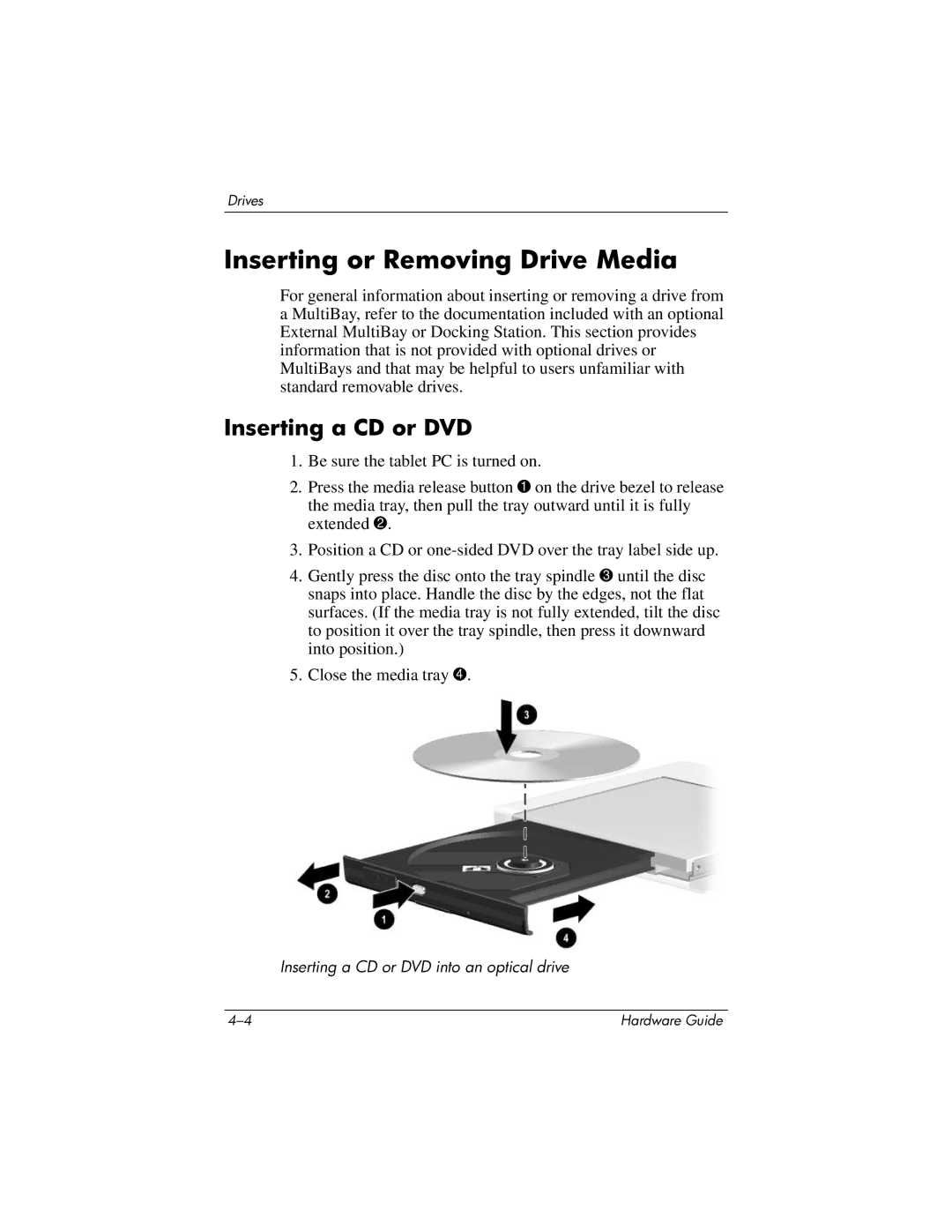Drives
Inserting or Removing Drive Media
For general information about inserting or removing a drive from a MultiBay, refer to the documentation included with an optional External MultiBay or Docking Station. This section provides information that is not provided with optional drives or MultiBays and that may be helpful to users unfamiliar with standard removable drives.
Inserting a CD or DVD
1.Be sure the tablet PC is turned on.
2.Press the media release button 1 on the drive bezel to release the media tray, then pull the tray outward until it is fully extended 2.
3.Position a CD or
4.Gently press the disc onto the tray spindle 3 until the disc snaps into place. Handle the disc by the edges, not the flat surfaces. (If the media tray is not fully extended, tilt the disc to position it over the tray spindle, then press it downward into position.)
5.Close the media tray 4.
Inserting a CD or DVD into an optical drive
Hardware Guide |