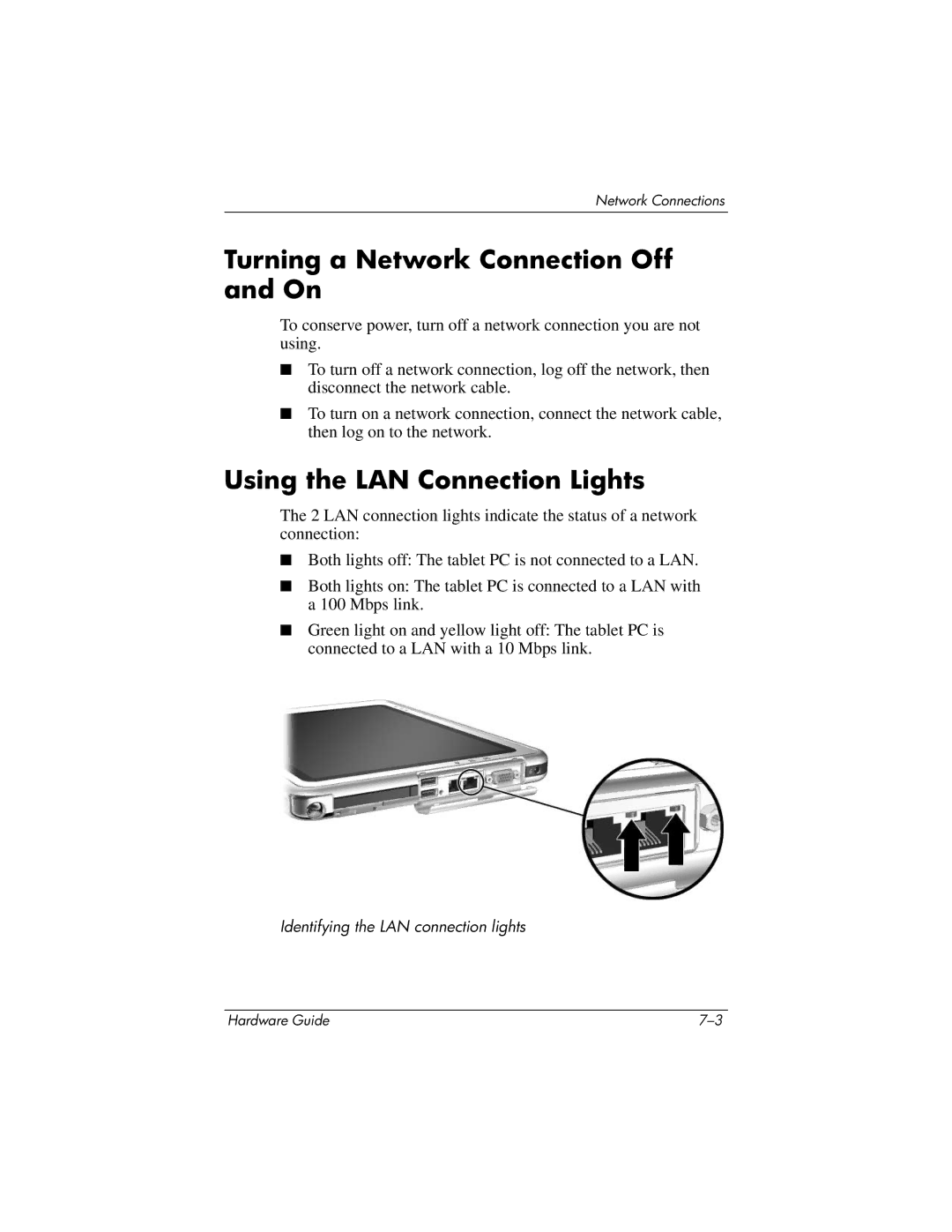Network Connections
Turning a Network Connection Off and On
To conserve power, turn off a network connection you are not using.
■To turn off a network connection, log off the network, then disconnect the network cable.
■To turn on a network connection, connect the network cable, then log on to the network.
Using the LAN Connection Lights
The 2 LAN connection lights indicate the status of a network connection:
■Both lights off: The tablet PC is not connected to a LAN.
■Both lights on: The tablet PC is connected to a LAN with a 100 Mbps link.
■Green light on and yellow light off: The tablet PC is connected to a LAN with a 10 Mbps link.
Identifying the LAN connection lights
Hardware Guide |