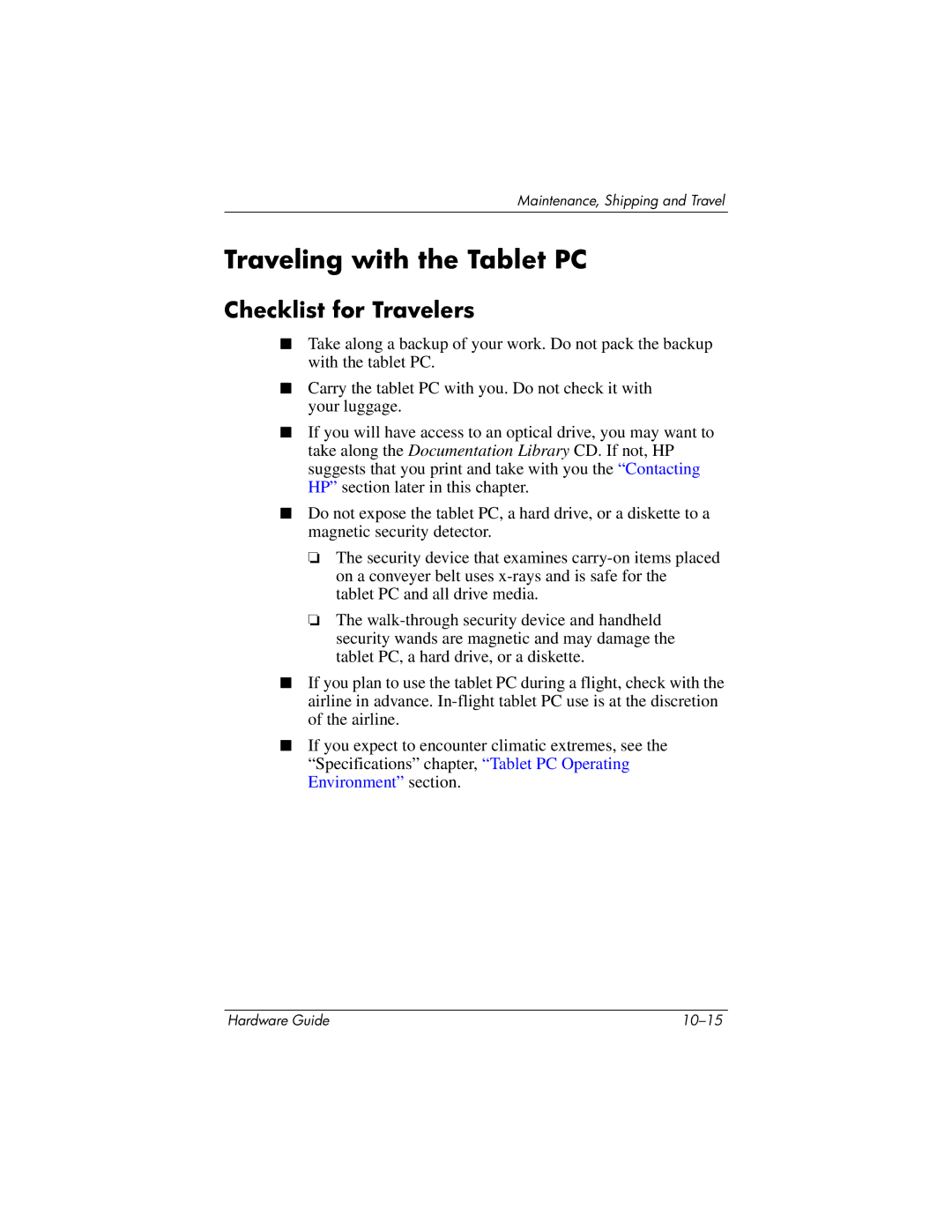Maintenance, Shipping and Travel
Traveling with the Tablet PC
Checklist for Travelers
■Take along a backup of your work. Do not pack the backup with the tablet PC.
■Carry the tablet PC with you. Do not check it with your luggage.
■If you will have access to an optical drive, you may want to take along the Documentation Library CD. If not, HP suggests that you print and take with you the “Contacting HP” section later in this chapter.
■Do not expose the tablet PC, a hard drive, or a diskette to a magnetic security detector.
❏The security device that examines
❏The
■If you plan to use the tablet PC during a flight, check with the airline in advance.
■If you expect to encounter climatic extremes, see the “Specifications” chapter, “Tablet PC Operating Environment” section.
Hardware Guide |