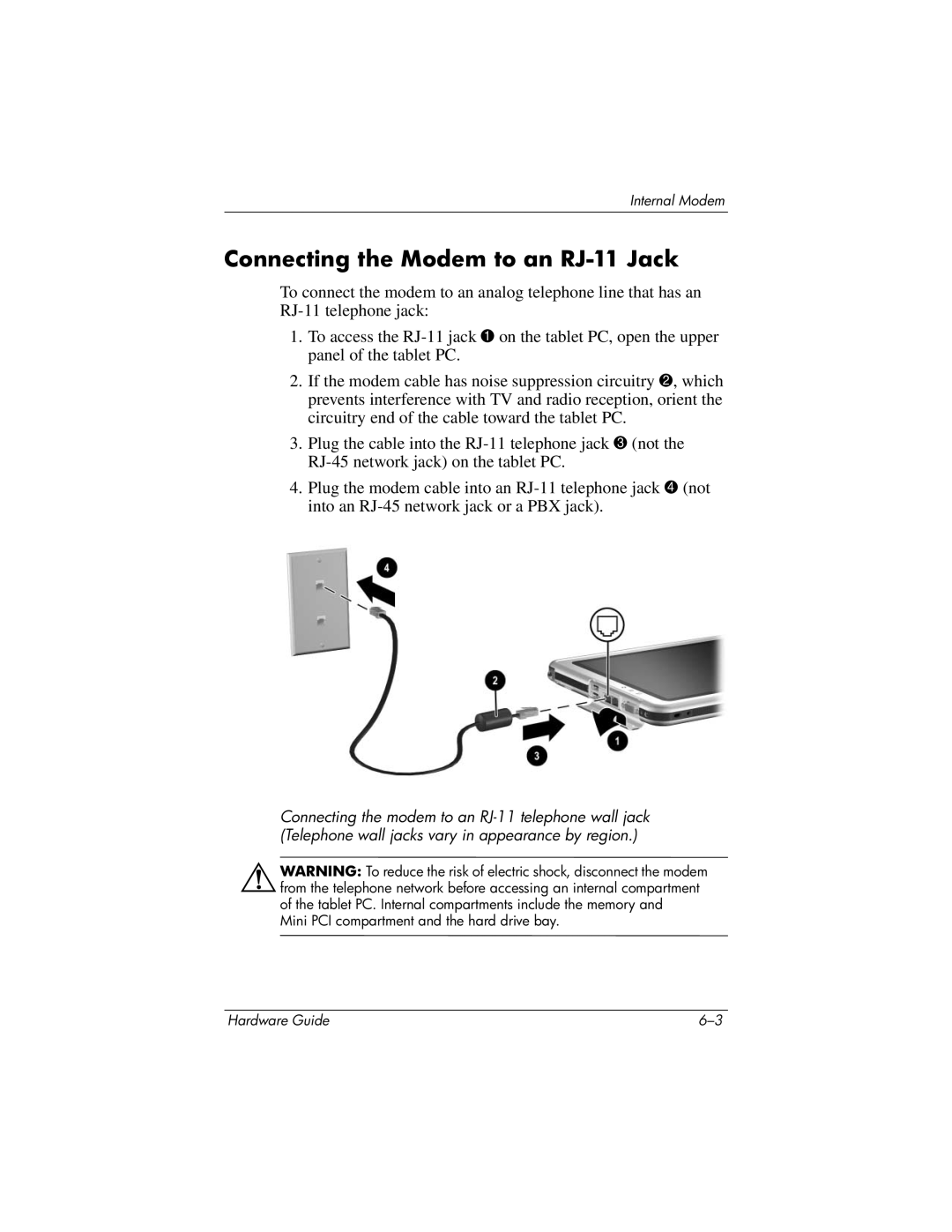Internal Modem
Connecting the Modem to an RJ-11 Jack
To connect the modem to an analog telephone line that has an
1.To access the
2.If the modem cable has noise suppression circuitry 2, which prevents interference with TV and radio reception, orient the circuitry end of the cable toward the tablet PC.
3.Plug the cable into the
4.Plug the modem cable into an
Connecting the modem to an
ÅWARNING: To reduce the risk of electric shock, disconnect the modem from the telephone network before accessing an internal compartment of the tablet PC. Internal compartments include the memory and
Mini PCI compartment and the hard drive bay.
Hardware Guide |