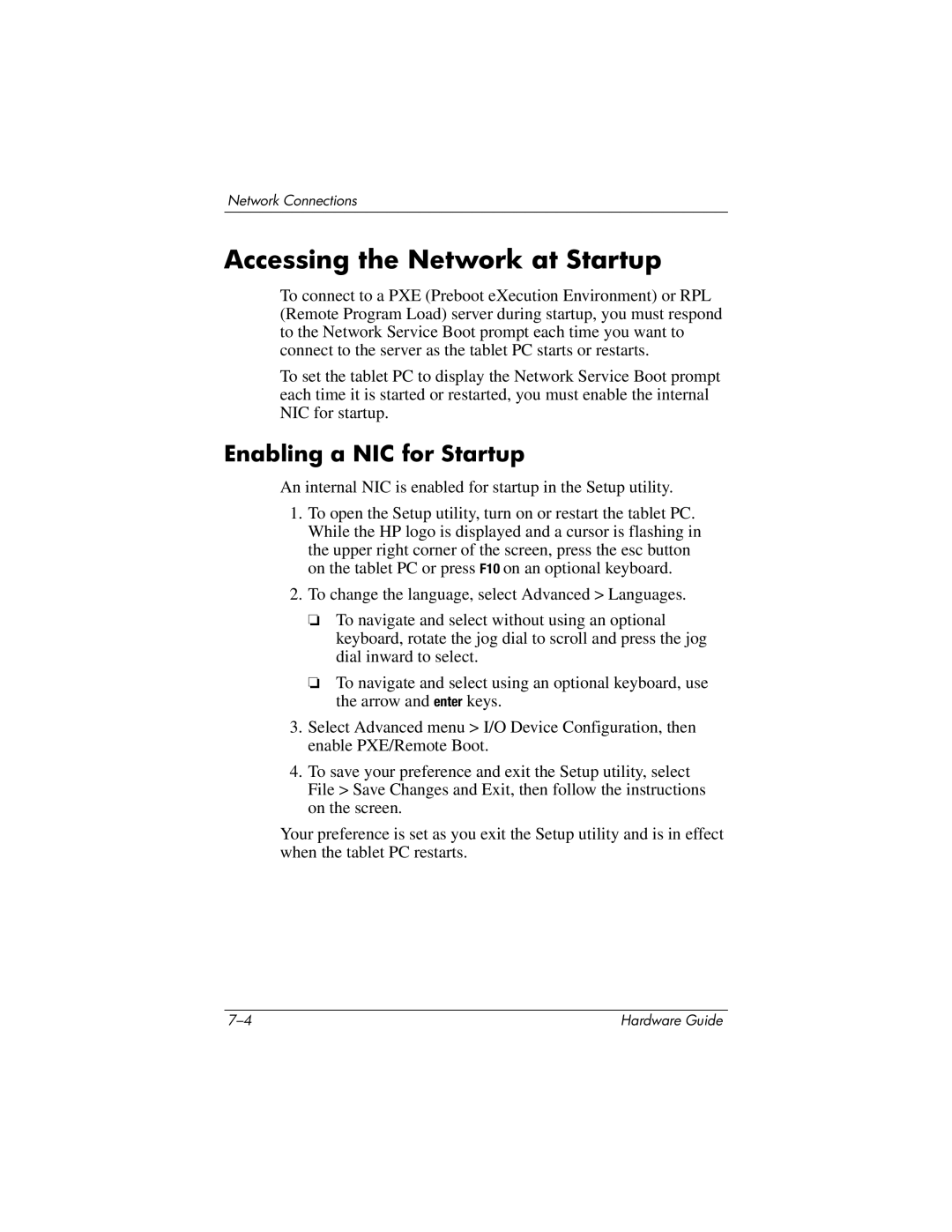Network Connections
Accessing the Network at Startup
To connect to a PXE (Preboot eXecution Environment) or RPL (Remote Program Load) server during startup, you must respond to the Network Service Boot prompt each time you want to connect to the server as the tablet PC starts or restarts.
To set the tablet PC to display the Network Service Boot prompt each time it is started or restarted, you must enable the internal NIC for startup.
Enabling a NIC for Startup
An internal NIC is enabled for startup in the Setup utility.
1.To open the Setup utility, turn on or restart the tablet PC. While the HP logo is displayed and a cursor is flashing in the upper right corner of the screen, press the esc button on the tablet PC or press F10 on an optional keyboard.
2.To change the language, select Advanced > Languages.
❏To navigate and select without using an optional keyboard, rotate the jog dial to scroll and press the jog dial inward to select.
❏To navigate and select using an optional keyboard, use the arrow and enter keys.
3.Select Advanced menu > I/O Device Configuration, then enable PXE/Remote Boot.
4.To save your preference and exit the Setup utility, select File > Save Changes and Exit, then follow the instructions on the screen.
Your preference is set as you exit the Setup utility and is in effect when the tablet PC restarts.
Hardware Guide |