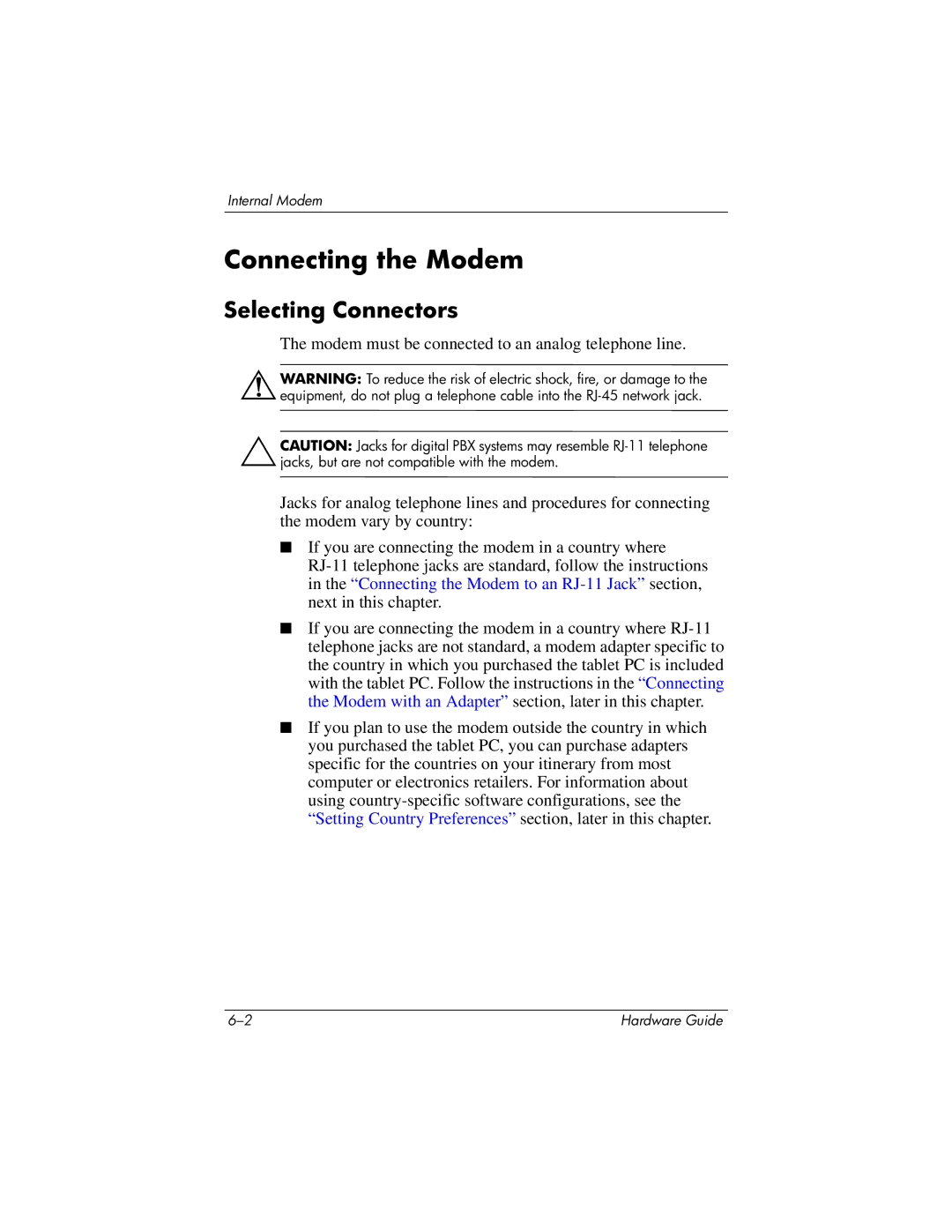Internal Modem
Connecting the Modem
Selecting Connectors
The modem must be connected to an analog telephone line.
ÅWARNING: To reduce the risk of electric shock, fire, or damage to the equipment, do not plug a telephone cable into the
ÄCAUTION: Jacks for digital PBX systems may resemble
Jacks for analog telephone lines and procedures for connecting the modem vary by country:
■If you are connecting the modem in a country where
■If you are connecting the modem in a country where
■If you plan to use the modem outside the country in which you purchased the tablet PC, you can purchase adapters specific for the countries on your itinerary from most computer or electronics retailers. For information about using
Hardware Guide |